Add an exclusion list to Windows Security
Applicable products:
PC,Desktop
Applicable system:
Windows 10, Windows 11
Applicable products:
Applicable system:
Results of query below
Unable to find results for the query, please try different key words
| Add an exclusion list to Windows Security |
If you have installed third-party anti-virus software, you may not be able to use some features of the Windows Security Center. If you cannot perform the following operations, uninstall the third-party anti-virus software then try again.
- Click the Windows icon and then Settings icon, and select Update & Security.
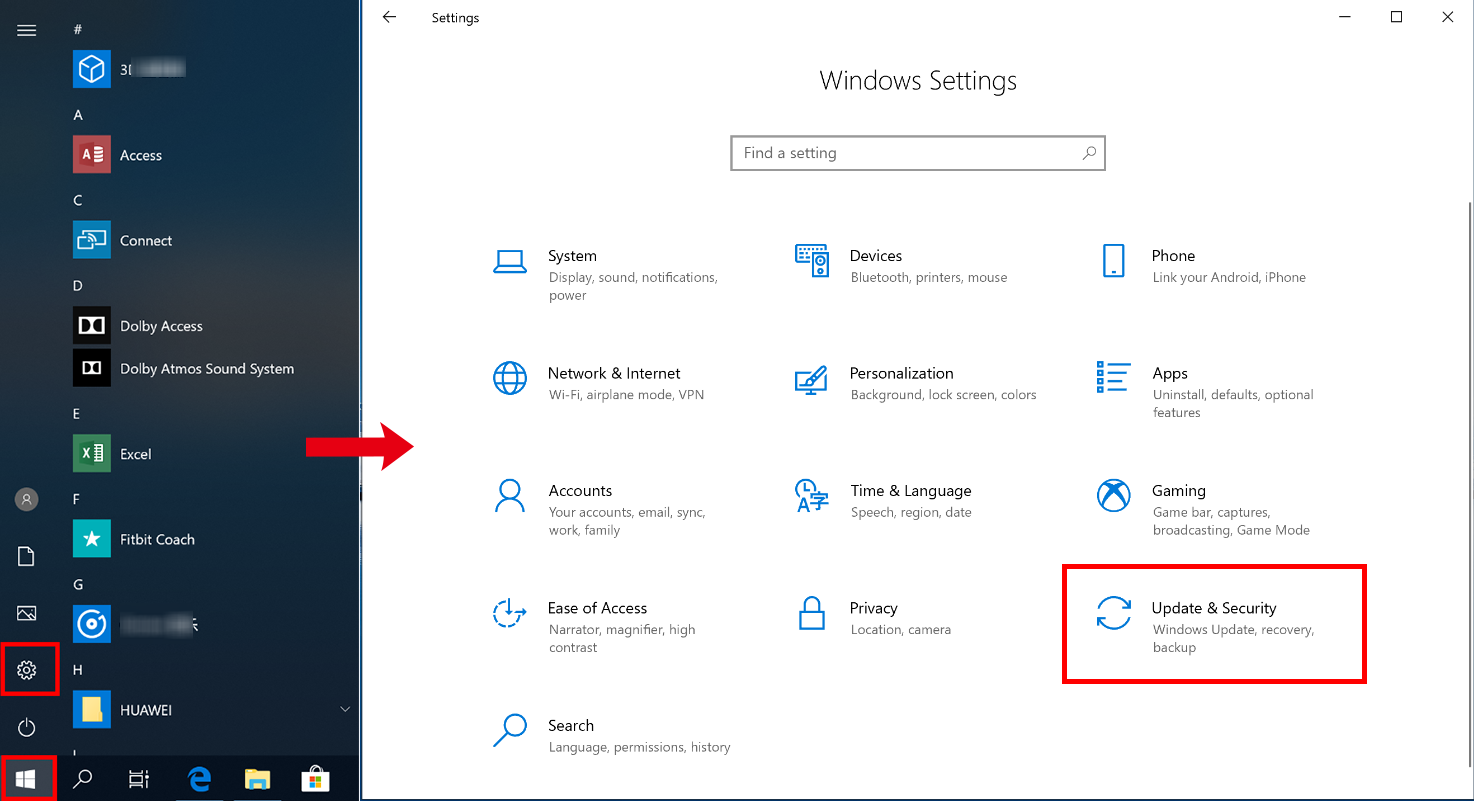
- Go to Windows Security > Virus & threat protection.
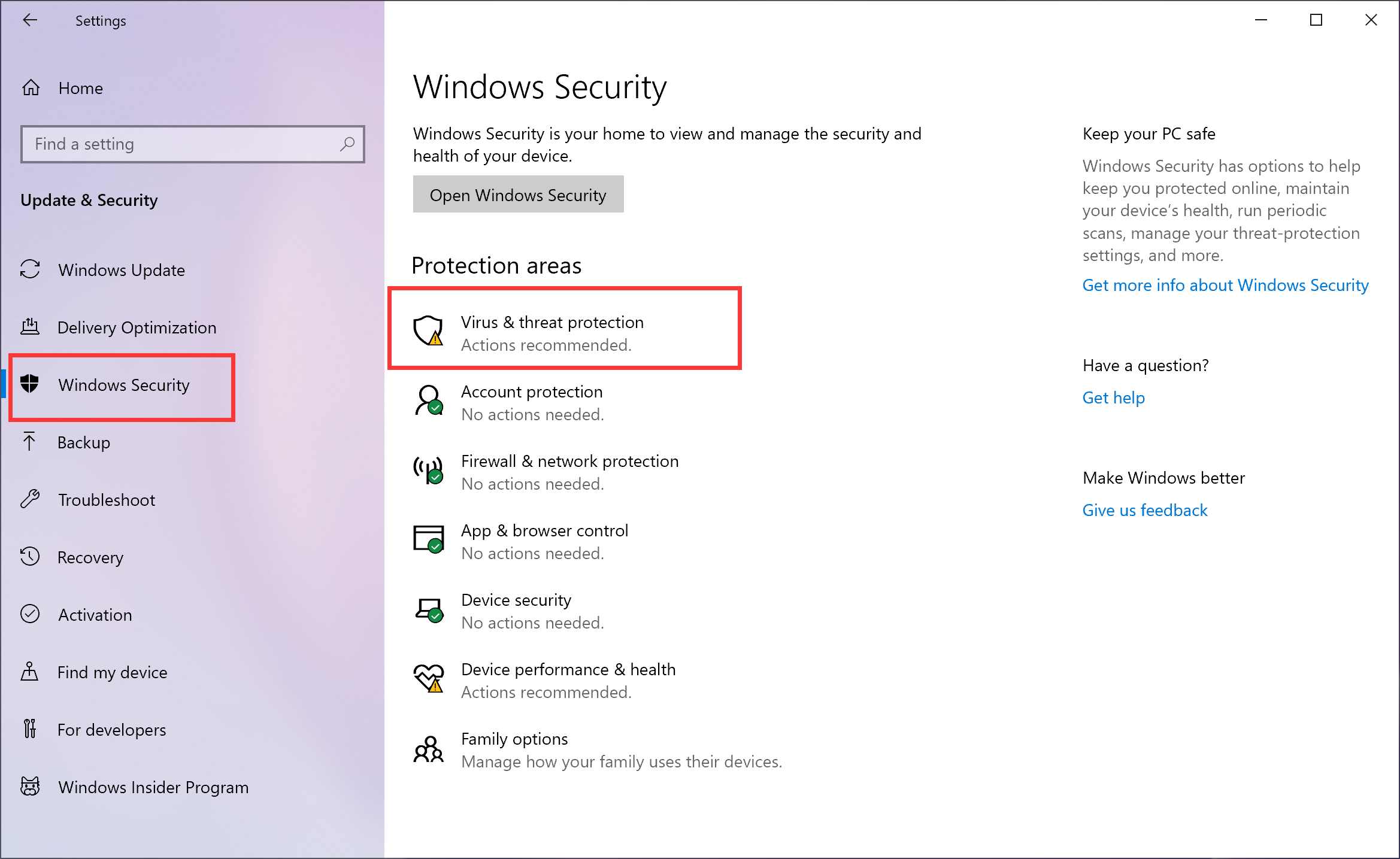
- Click Manage settings under Virus & threat protection settings.
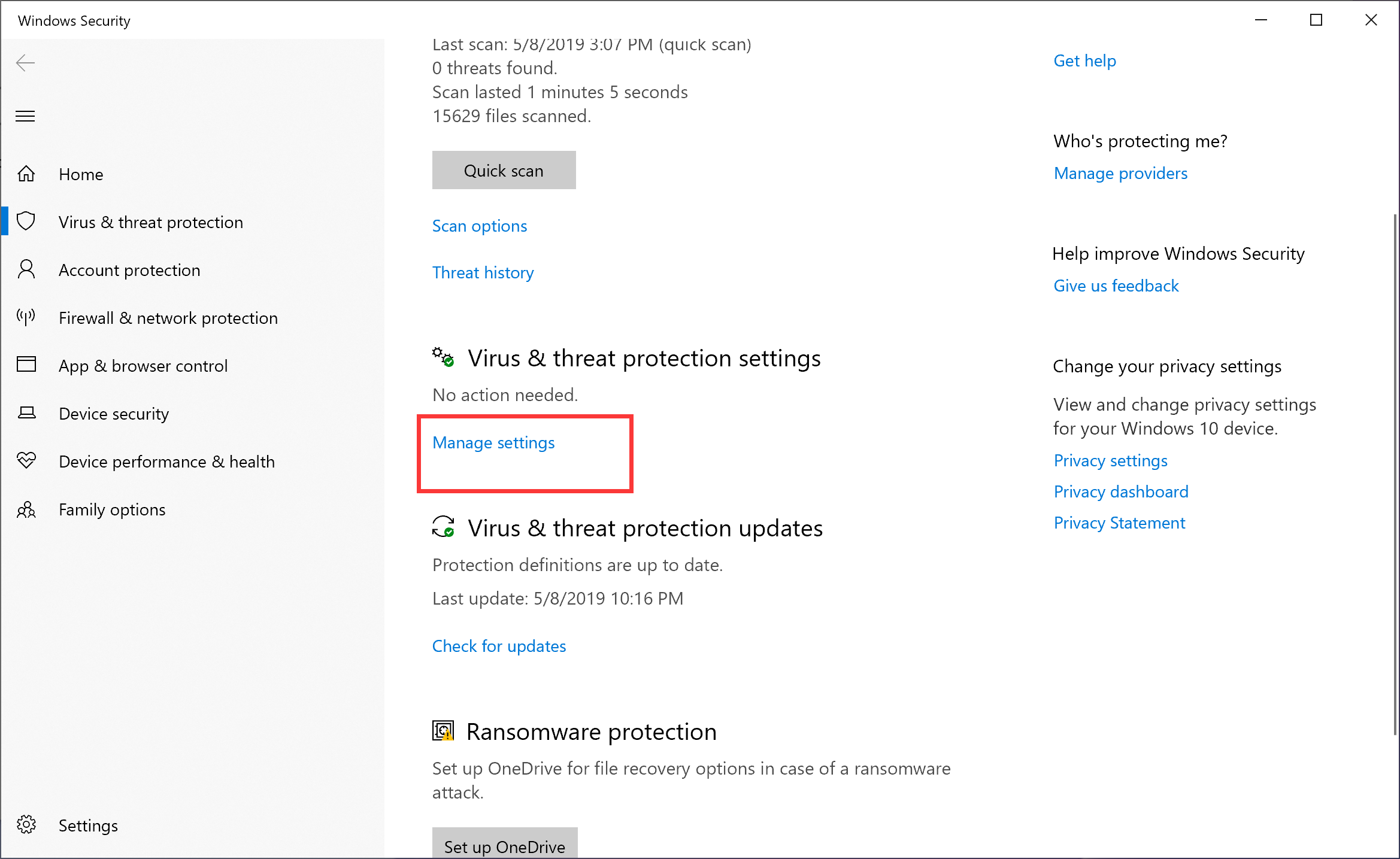
- Click Add or remove exclusions under Exclusions. Click + to add files, folders, file types, and processes to the exclusion list. Once items have been added, the exclusion is applicable to all contents in the folder or sub-folders in it.
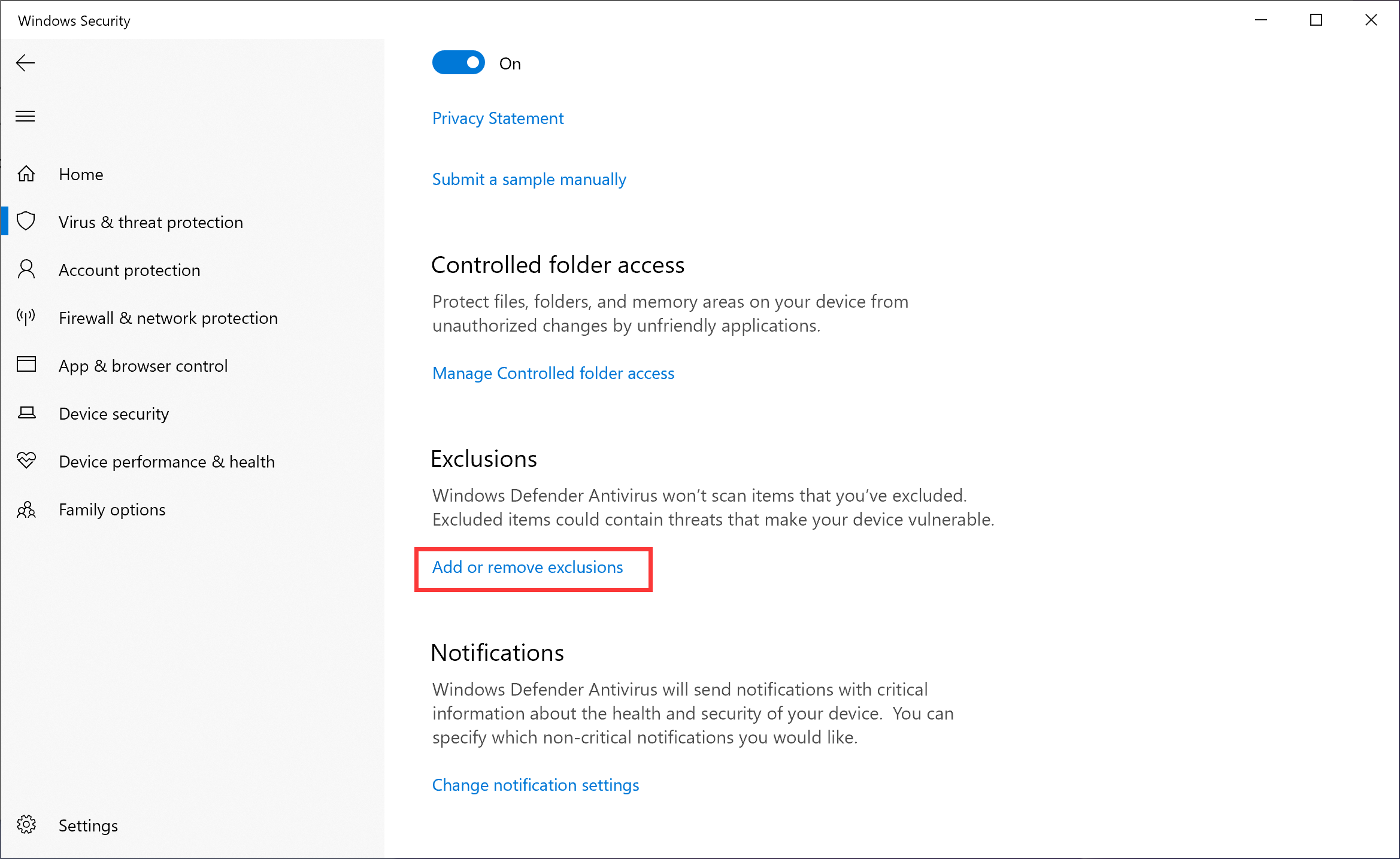
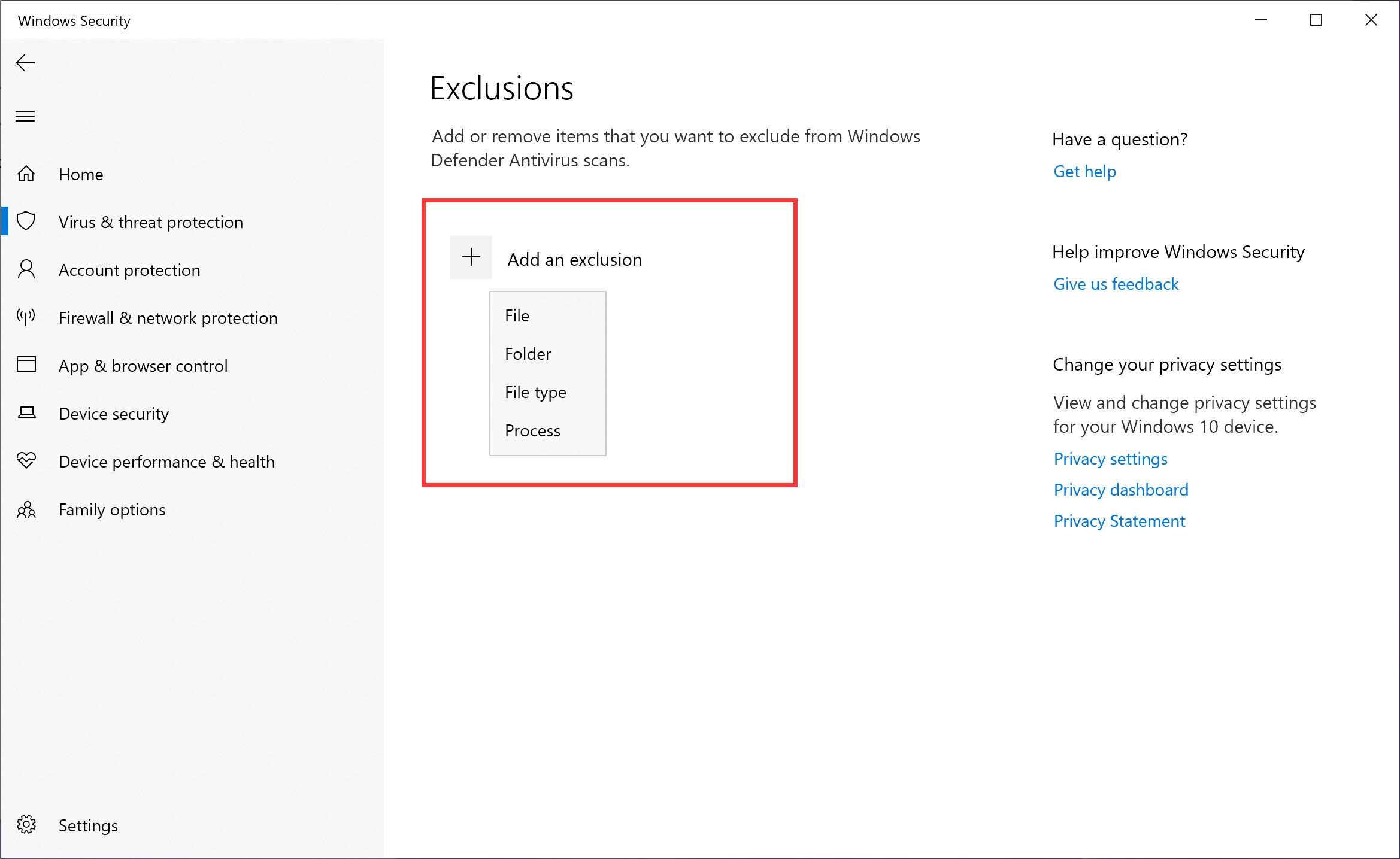
Thanks for your feedback.
