Open Windows Ink Workspace
Applicable products:
PC,Desktop
Applicable system:
Windows 10
Applicable products:
Applicable system:
Results of query below
Unable to find results for the query, please try different key words
| Open Windows Ink Workspace |
Windows Ink Workspace allows you to use sticky notes, a sketchpad, snip & sketch and check recently used apps. You can use a stylus pen or the mouse to utilize Windows Ink Workspace.
To open Windows Ink Workspace:
Method 1:
Press the Win and W keys at the same time, and Windows Ink Workspace will appear on the right side of the screen.
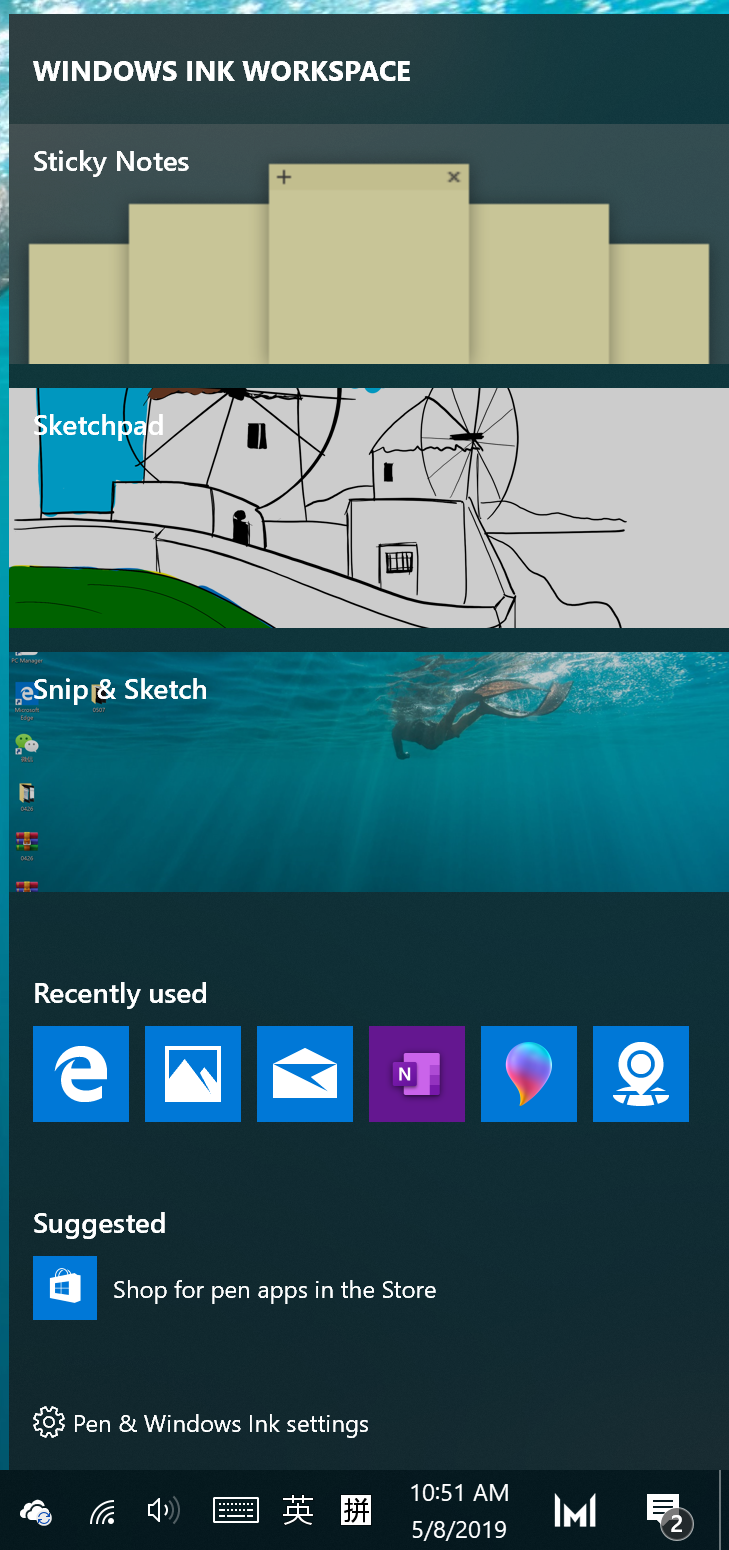
Method 2:
- Right-click the blank area on the taskbar and select Show Windows Ink Workspace button.
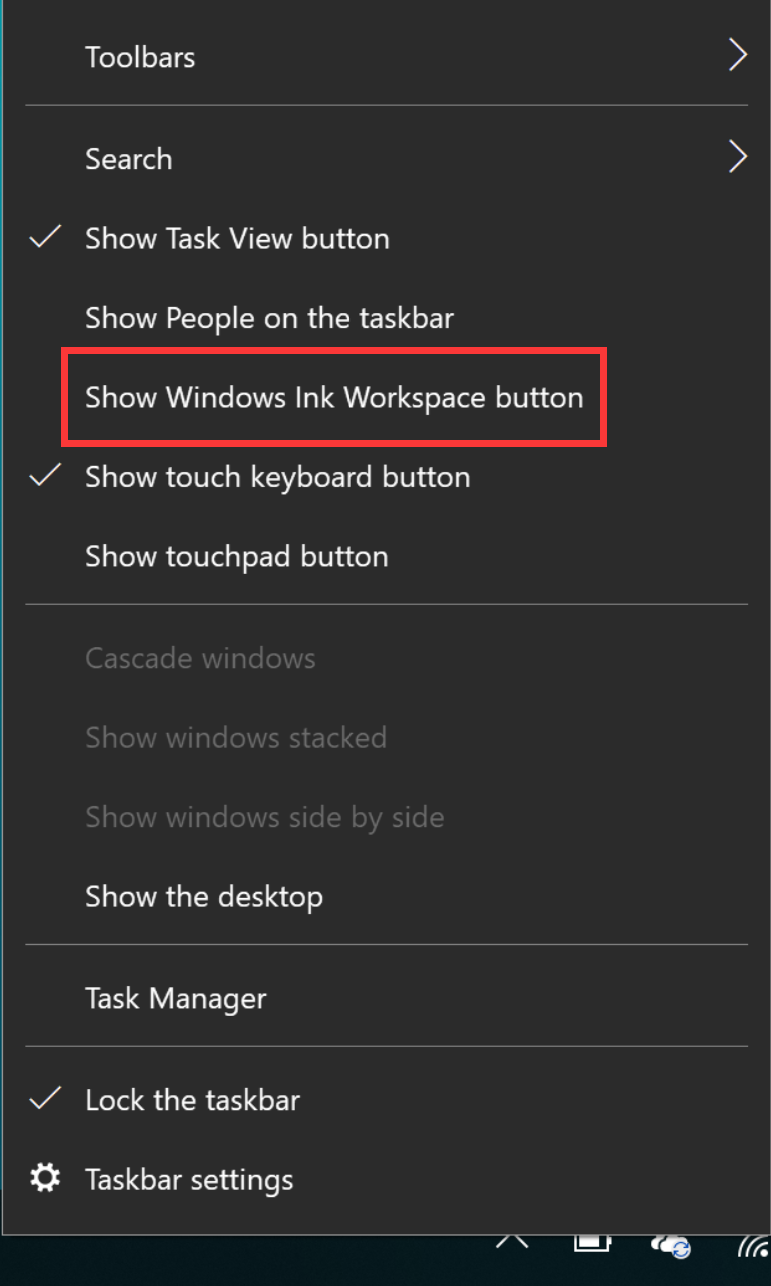
- A Windows Ink Workspace icon will appear on the right side on the taskbar. Click the icon to open Windows Ink Workspace.
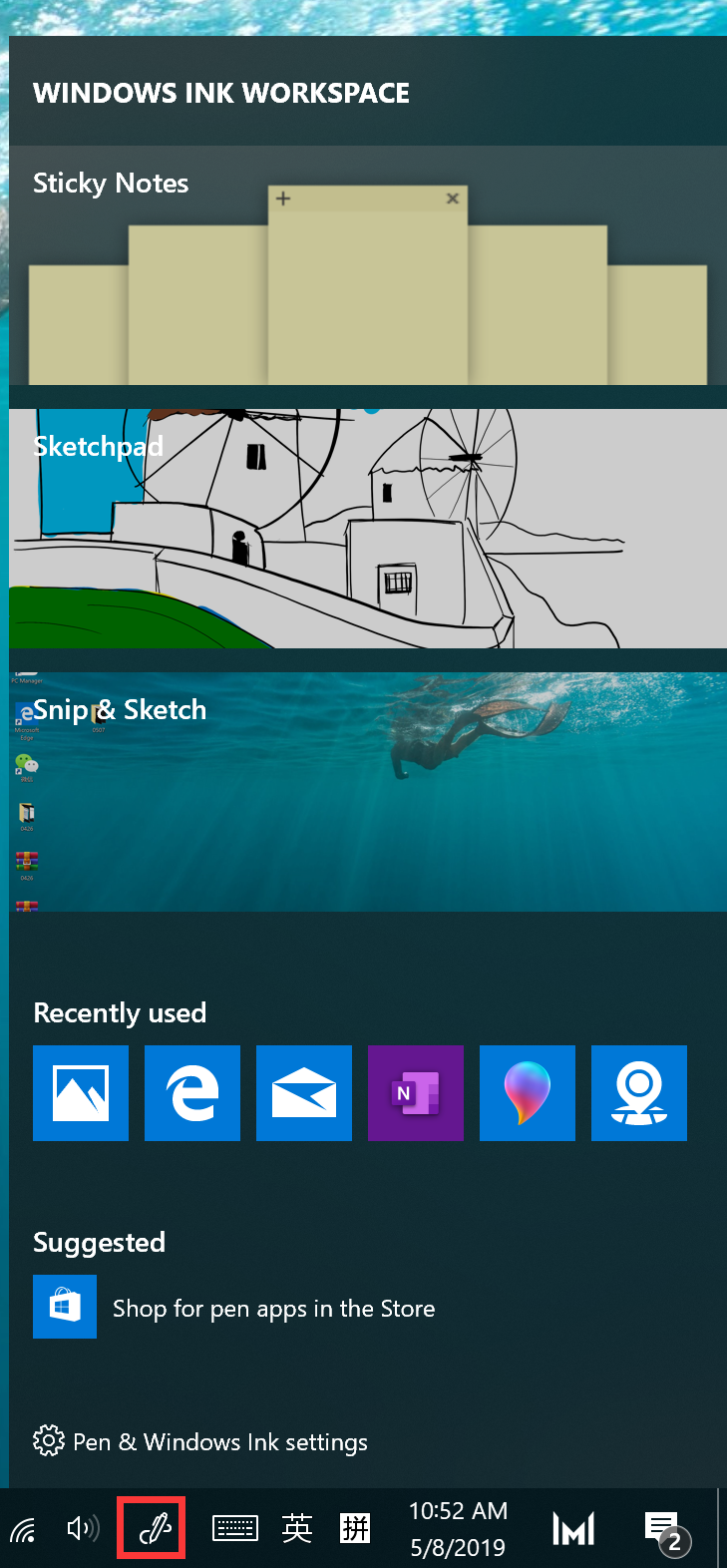
Thanks for your feedback.



