How do I enable Browser to automatically save website passwords and where can I find and access my saved passwords?
Applicable products:
Smartphone
Applicable system:
EMUI 9.1
Applicable products:
Applicable system:
Results of query below
Unable to find results for the query, please try different key words
| How do I enable Browser to automatically save website passwords and where can I find and access my saved passwords? |
Go to and select Auto-save.
If the Auto-save feature does not take effect, go to , then try again.
After a password is saved, the system will automatically fill in the password the next time you log in. This increases login convenience without sacrificing the security, as the auto-filled passwords will be masked as asterisks.
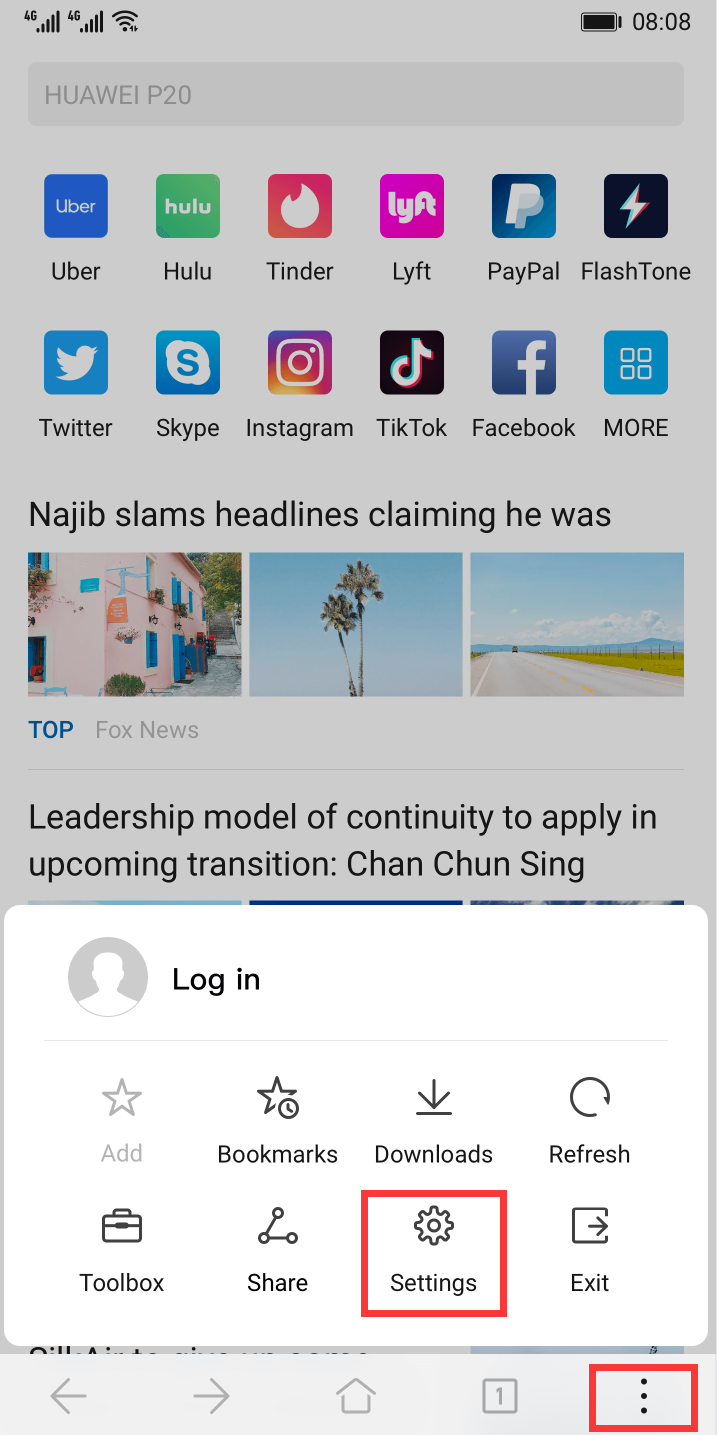
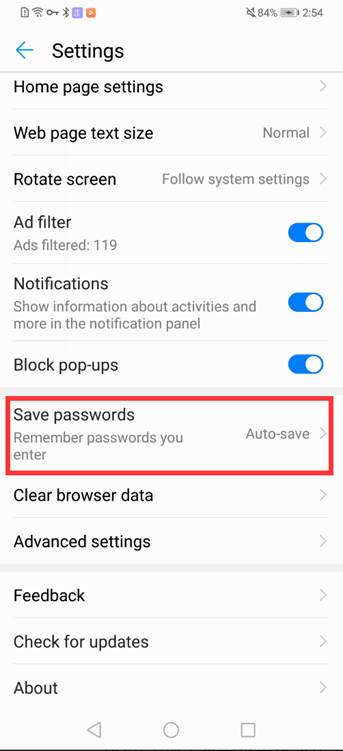
Thanks for your feedback.
