Incognito mode in Petal Search
Applicable products:
Tablet,Smartphone
Applicable system:
EMUI 10.0.1, EMUI 10.1.1, EMUI 5.0, EMUI 5.1, EMUI 9.1.1, EMUI 9.0.1, EMUI 8.0, EMUI 8.1, EMUI 9.0, EMUI 8.2, EMUI 9.1, Android 8.1.0, EMUI 10.0, EMUI 10.1, EMUI 11.0
Applicable products:
Applicable system:
Results of query below
Unable to find results for the query, please try different key words
| Incognito mode in Petal Search |
Petal Search provides the Incognito mode function, which you can turn on or off through . After the function is enabled, Petal Search will not record and save your browsing and search history.
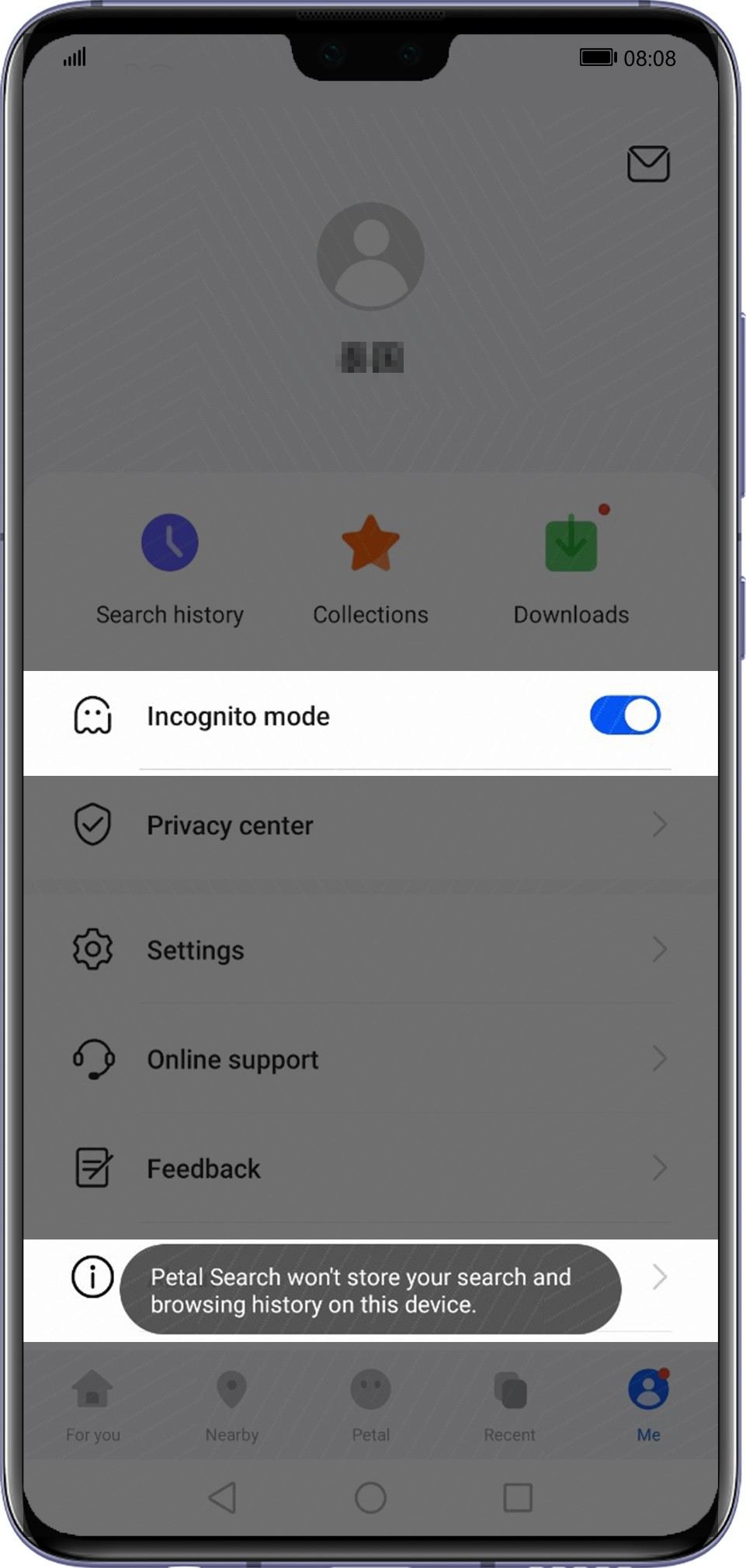
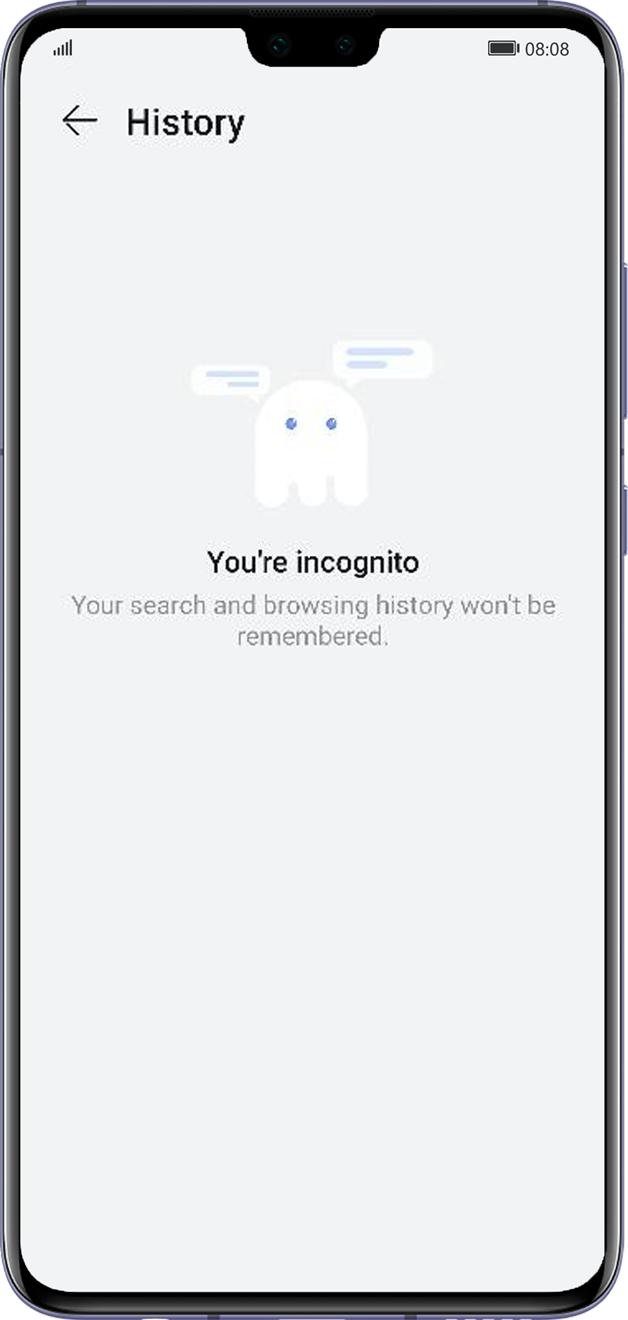

In 13.0.1 and later versions of Petal Search (You can view the version information by going to .) , you can also enable or disable Incognito mode through the Recent entry at the bottom.
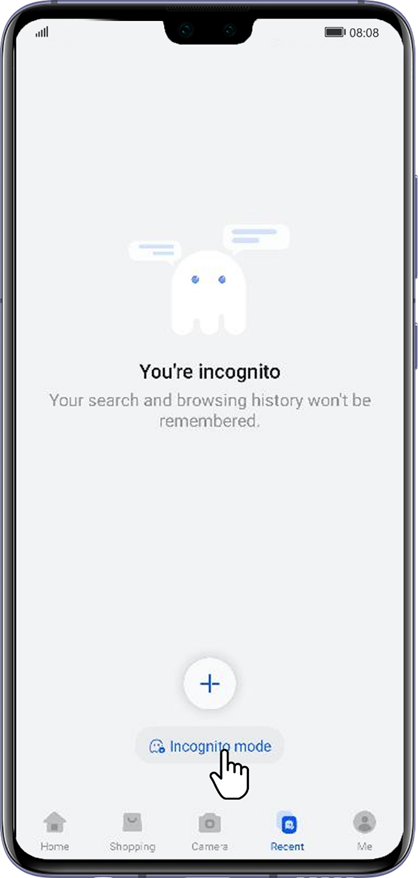
Thanks for your feedback.



