How do I change the service region in HUAWEI AppGallery?
| How do I change the service region in HUAWEI AppGallery? |
Notes when switching the service region
- If you have linked a bank card to your HUAWEI ID , you will only be able to change the service region two times within 365 days. (Even if you unlink the bank card, you will still only be able to change it twice.)
- The coupons you have received for topping up or installation rebate in the original service region will be cleared after service region change. Use them all before switching the country/region.
- The HUAWEI Points you have purchased or earned via activities in HUAWEI AppGallery in the original service region will be retained, but you will need to switch back to the original service region in order to use them.
- After changing the country/region, linked bank cards will be disabled. Prepare for bank cards from the selected country/region as you will need to use local bank cards to make payments for some apps.
- After changing the country/region, your payment password and the password-free small-amount payment feature will be disabled. You will need to configure them again.
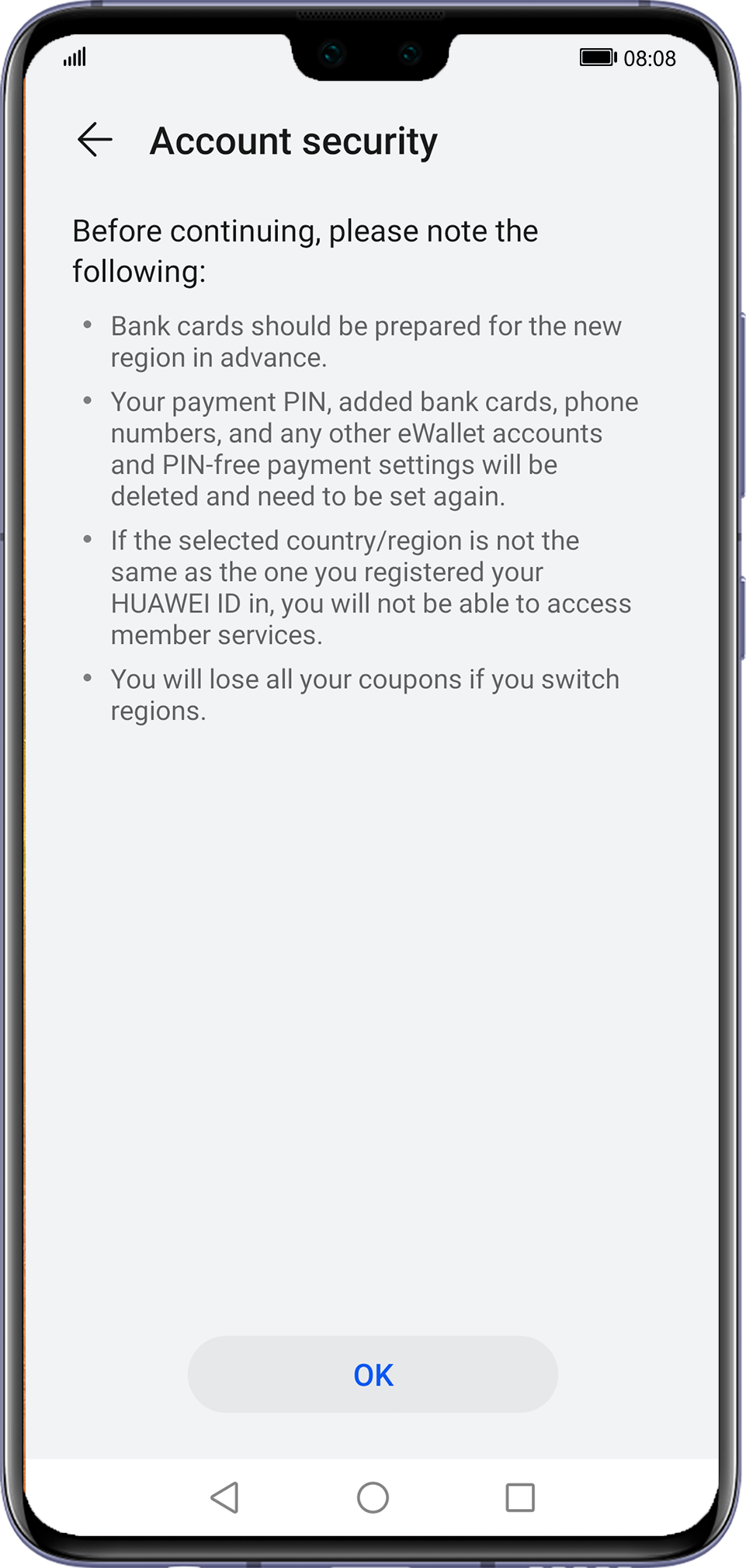
Service region switching method
- Log in to HUAWEI AppGallery, go to
- Select the country/region you want, enter your HUAWEI ID password
- Touch OK
Frequently Asked Questions
- Why cannot I find the service region I want in the list in Change country/region?
It may be because HUAWEI AppGallery is currently unavailable in this place, or this service area is unavailable due to user privacy and data protection reasons. You may efer to the country/region list for the available countries/regions.
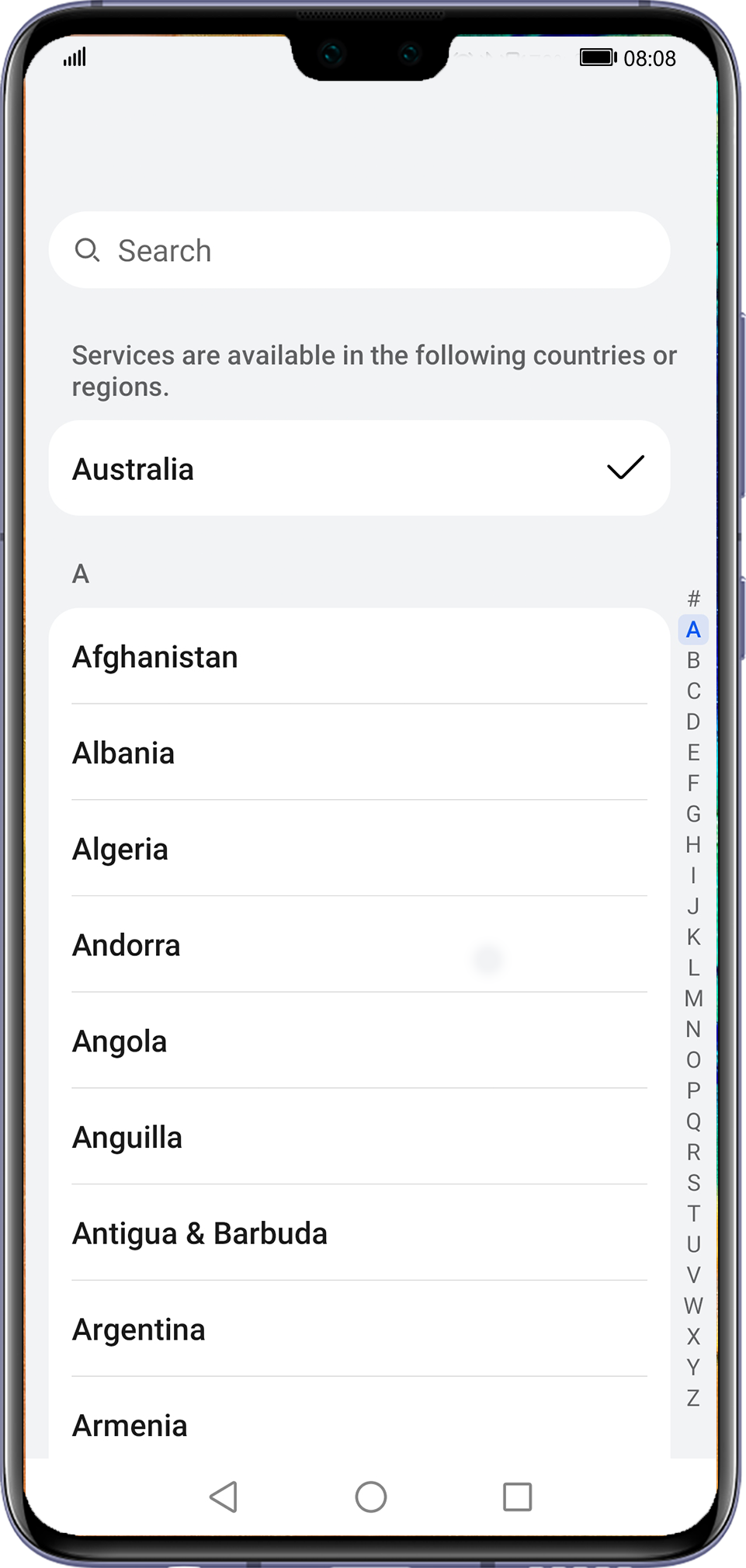
2. Why does the system prompt that the number of switches has reached the upper limit when switching the service region?
You can only change the service region 20 times within 90 days. Once the number of changes has reached the upper limit, you will need to wait for a period of time until you can change it again.
For example, if you switch once on day 1 and use up all 20 times within 90 days, the number of changes you used on day 1 will be restored on day 91. If you switch again on the day 2, the number of changes you used on day 2 will be restored on day 92.
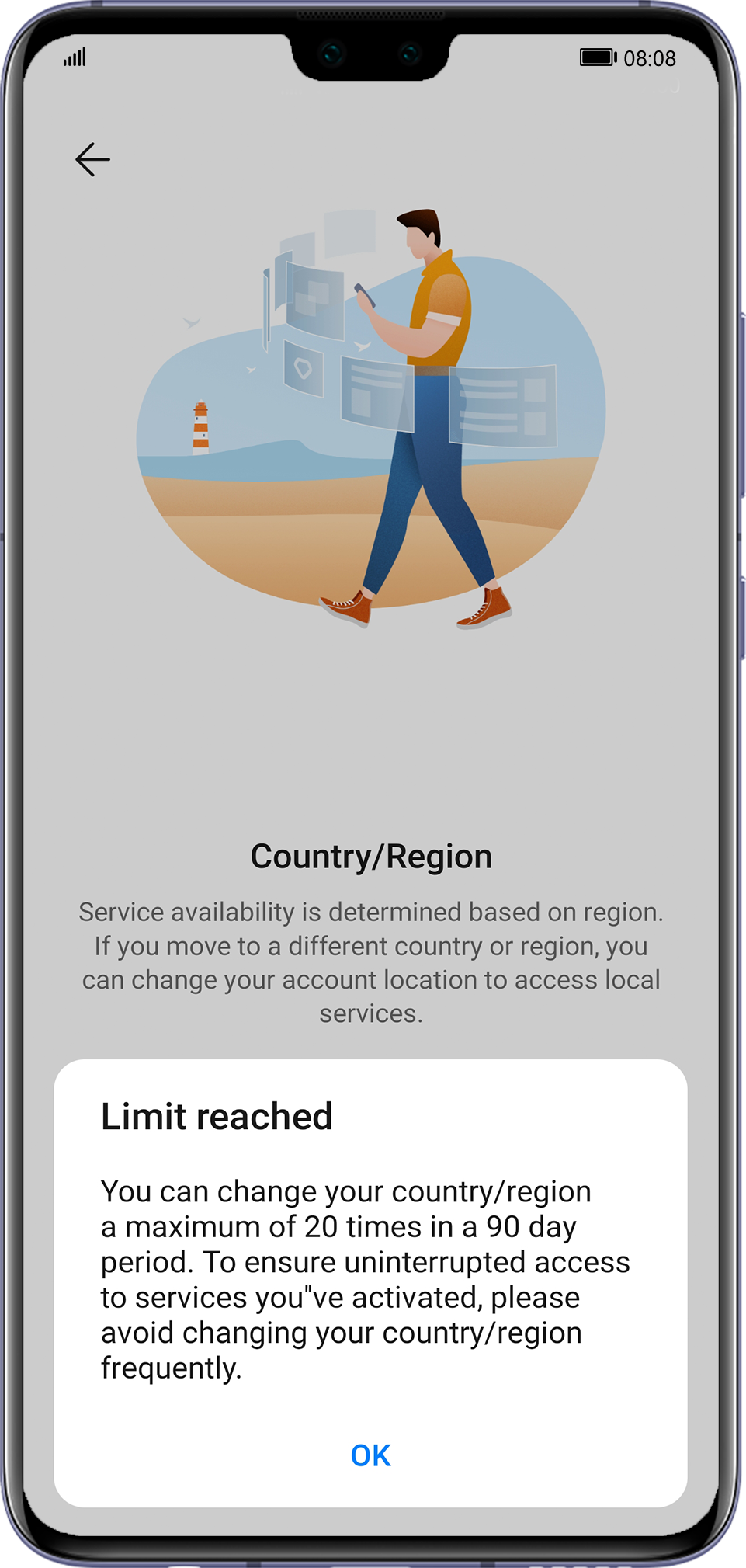
3. Why is there no option to switch service region in the AppGallery?
The reason could be that your phone or tablet does not support the function of service region switching in the AppGallery.
If you cannot change the service region due to other exceptions, contact Huawei customer service in your region and provide screenshots that show the issue and HUAWEI AppGallery client logs, or go to >Feedback for assistance.



