Using Huawei Image Viewer to recognise or copy text in images
Applicable products:
HUAWEI MateStation X,PC,Desktop
Applicable system:
Windows 10, Windows 11
Applicable products:
Applicable system:
These are your search results, please select one
No results found, please select again
| Using Huawei Image Viewer to recognise or copy text in images |
Huawei Image Viewer is integrated into PC Manager. If PC Manager is uninstalled, this feature will not be available.
- Right-click an image and go to Open with > Huawei Image Viewer.
You can also use PC Manager to take a screenshot or swipe down on the screen with three fingers to take a screenshot. After the screenshot is taken, touch the thumbnail in the lower right corner. The screenshot will then be opened automatically by Huawei Image Viewer.
- In Huawei Image Viewer, click
 for the text in the image to be recognised. Select your desired text from the results and press Ctrl+C to copy it.
for the text in the image to be recognised. Select your desired text from the results and press Ctrl+C to copy it.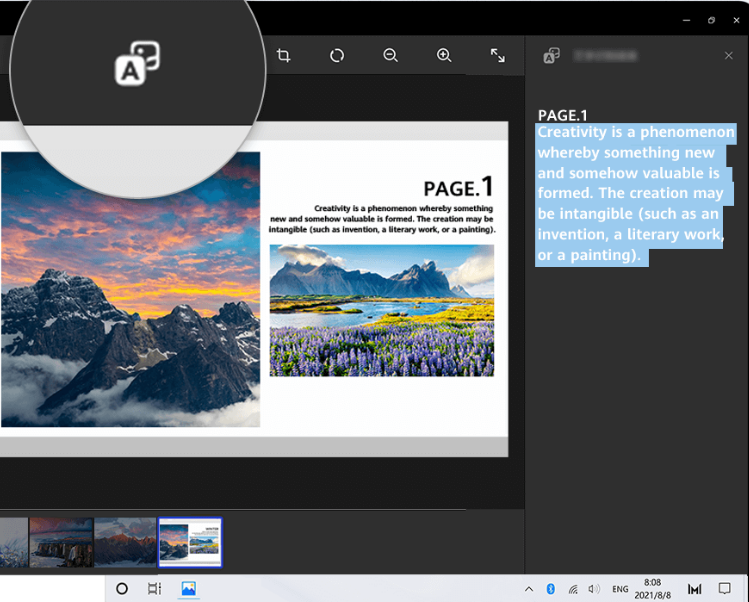
Thanks for your feedback.
