Changing the resolution of the computer screen
Applicable products:
HUAWEI MateStation X,PC
Applicable system:
Windows 11
Applicable products:
Applicable system:
These are your search results, please select one
No results found, please select again
| Changing the resolution of the computer screen |
- Press Win + I to open the Settings screen and go to System > Display.
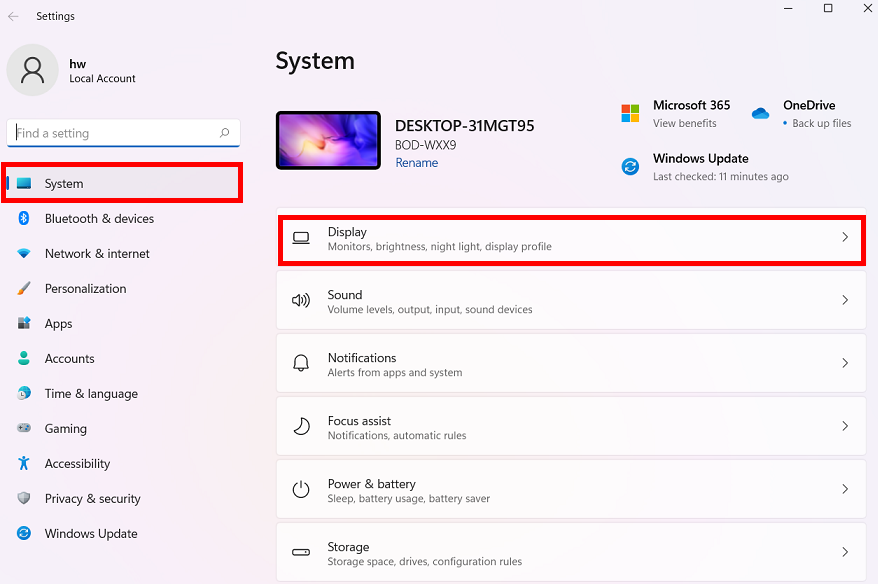
- Select the desired resolution from the drop-down list under Display resolution.
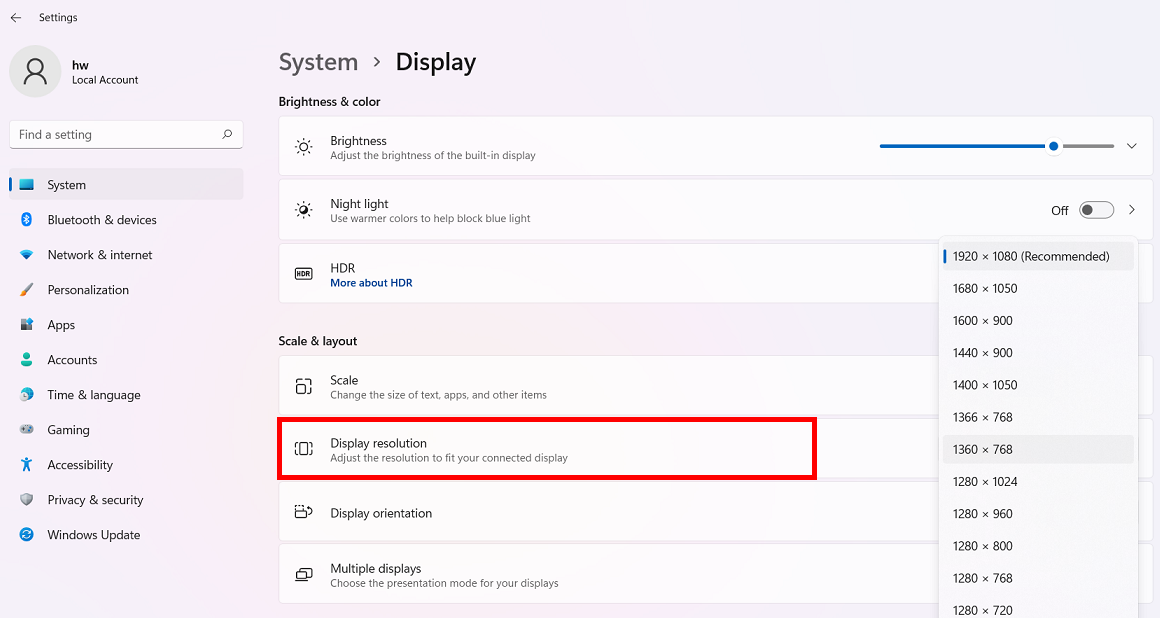
- Select Keep changes to apply the new resolution.
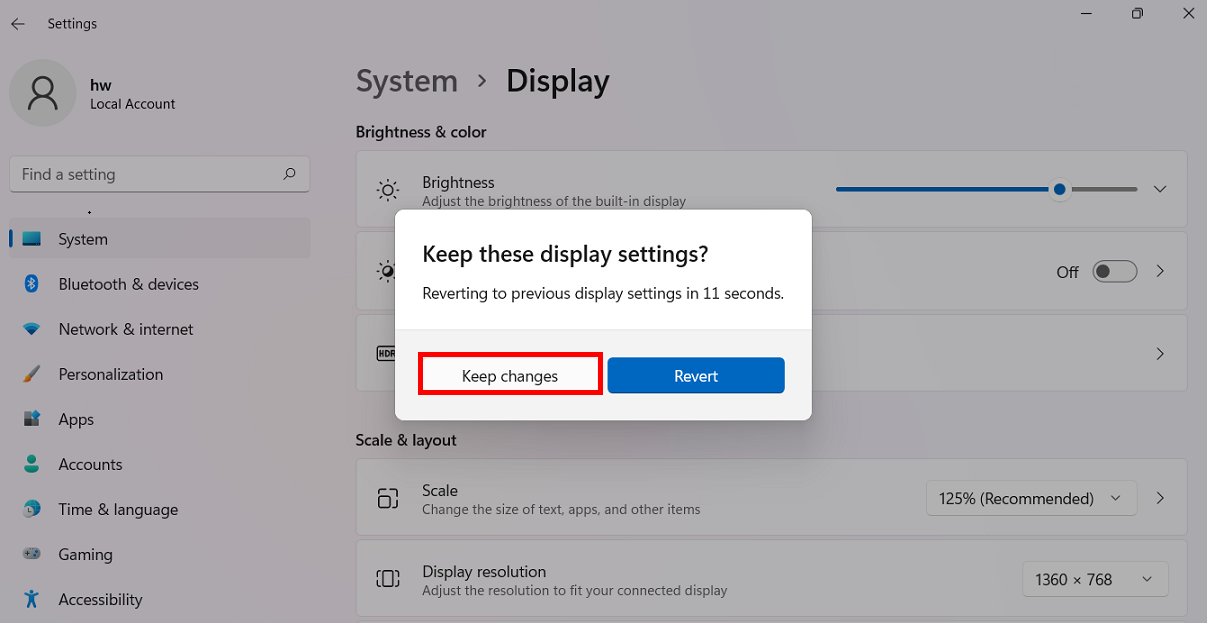
Changing the computer resolution may affect the display quality. You are advised to use the recommended screen resolution.
Thanks for your feedback.
