Adjusting or replacing the strap for HUAWEI Band 8 Series/HUAWEI Band 7 Series/HUAWEI Band 6 Series
| Adjusting or replacing the strap for HUAWEI Band 8 Series/HUAWEI Band 7 Series/HUAWEI Band 6 Series |
Adjusting the strap length
The straps are designed with U-shaped buckles. Adjust the strap based on your wrist size.
Removing and installing the strap of a HUAWEI Band 8 Series device
Remove the strap: Press the quick release button on the back of the band, and remove the strap from the link fixing slot.
Install the strap: Align the strap with the link fixing slot, and install the strap.
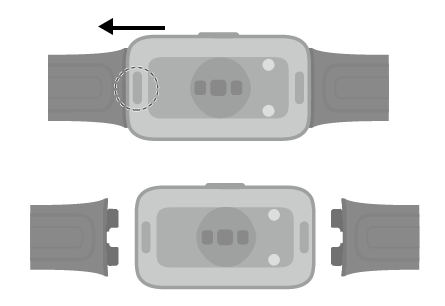
Removing and installing the strap of a HUAWEI Band 7 Series device
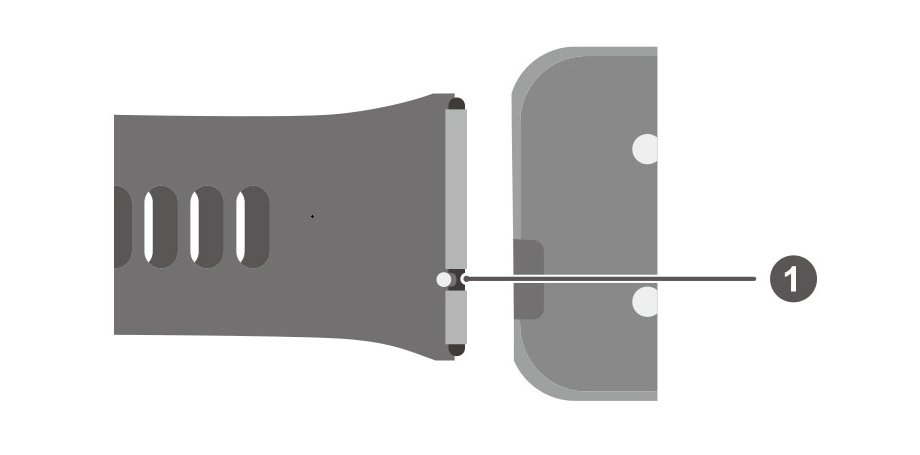
1: Spring bar
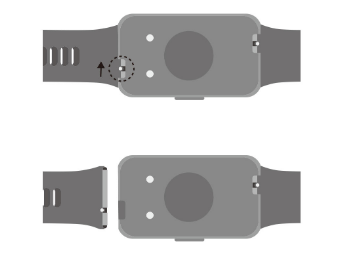
Remove the strap: Push the springbar lever on the strap, tilt the strap outwards and remove it from the link fixing slot.
Install the strap: Align the springbar pin with the link fixing slot, push the springbar lever to make its pin into the device body and install the strap.
Removing and installing the strap of a HUAWEI Band 6 Series device
Replace the strap: Carefully remove the fastener to take off the strap. Perform the steps in reverse to attach a strap to the device's body. Make sure that the device's body fits tightly in the strap before attaching the fastener.
Removal method 1: Remove the fastener from the back of the strap and pull down the strap to separate it from the device's body.

Removal method 2: Remove the fastener from the back of the strap and rotate and pull the strap from the buckles on both sides of the strap to separate the strap from the device's body.

Installation: Perform the steps in reverse to attach a strap to the device's body. Make sure that the device's body fits tightly in the strap before attaching the fastener.

- The fastener is very small, so be careful not to lose it during removal.
- When installing the strap, place the device with the button on the right side of the screen and the strap with the buckle on the top.
