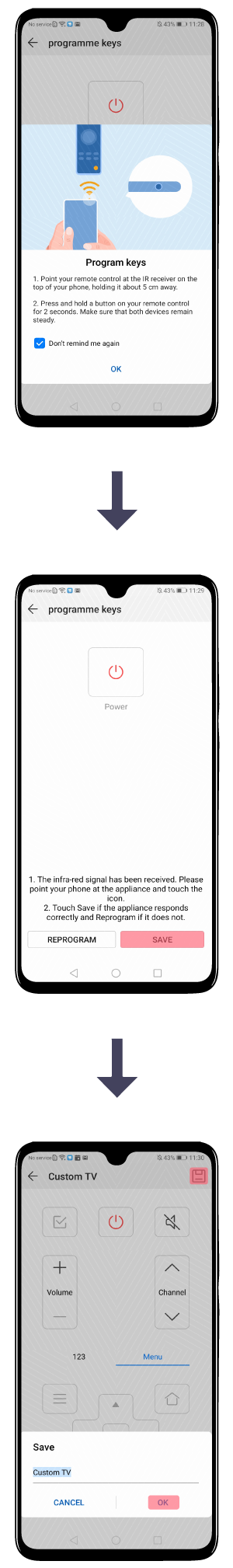Start With
Turn your Huawei Mate 20 series device into an universal remote control.
Thanks to its inbedded Infrared sensor, you can use your phone to control a large variety of household appliances.
Follow these steps


For your information
The Mate 20 series devices feature an inbuilt Infrared sensor and a pre-installed Smart Remote app.
You can use them to easily turn on your TV, to change the volume on your stereo or to turn on the heat on your air-conditioner.
You can use them to easily turn on your TV, to change the volume on your stereo or to turn on the heat on your air-conditioner.
Instructions
To use this feature, open the Smart Remote app and tap to add a new device.
Select the appliance you want to control and choose the brand of your device.

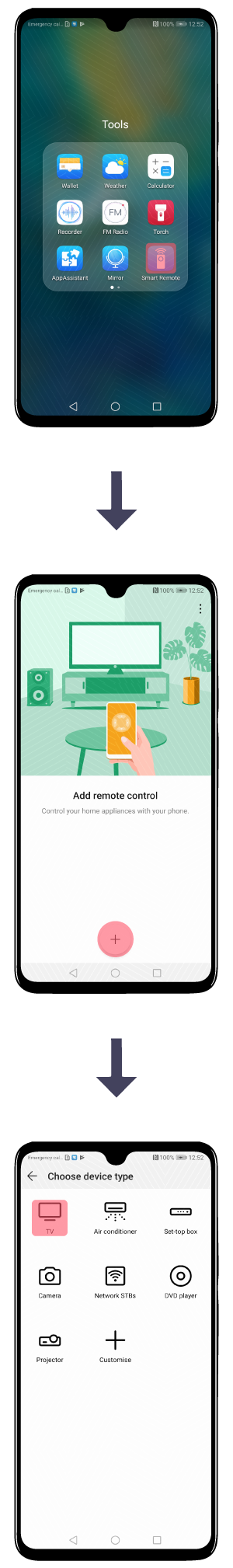
Then follow the on-screen instructions to set up the remote control.

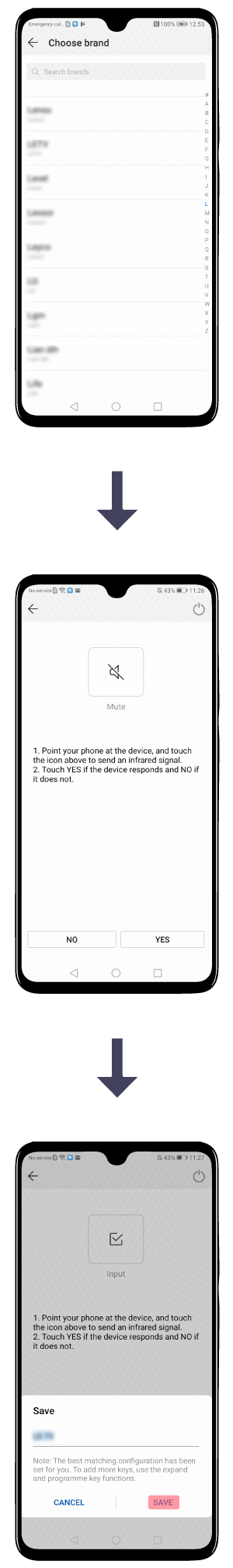
Custom Remote
The Smart Remote app lets you create your own virtual remote, by teaching your device the
commands button-by-button. Open the app, tap  and press Customize to start creating your virtual remote.
and press Customize to start creating your virtual remote.


Then select the appliance
you want to control and follow the on-screen instruction to set up the remote.