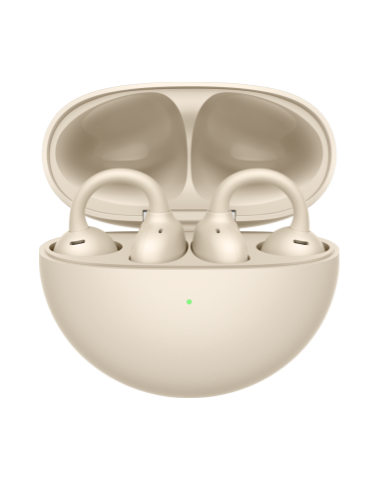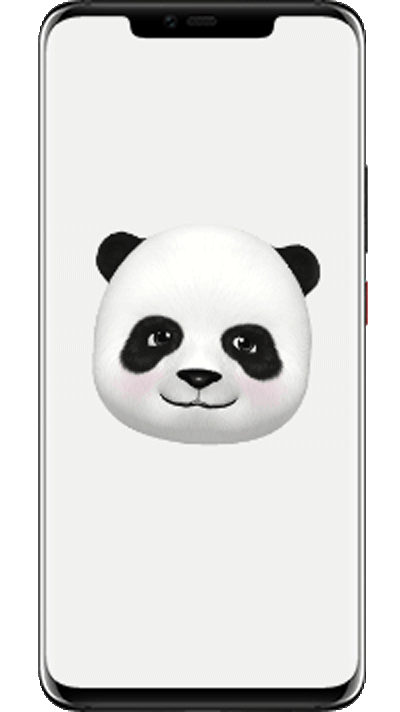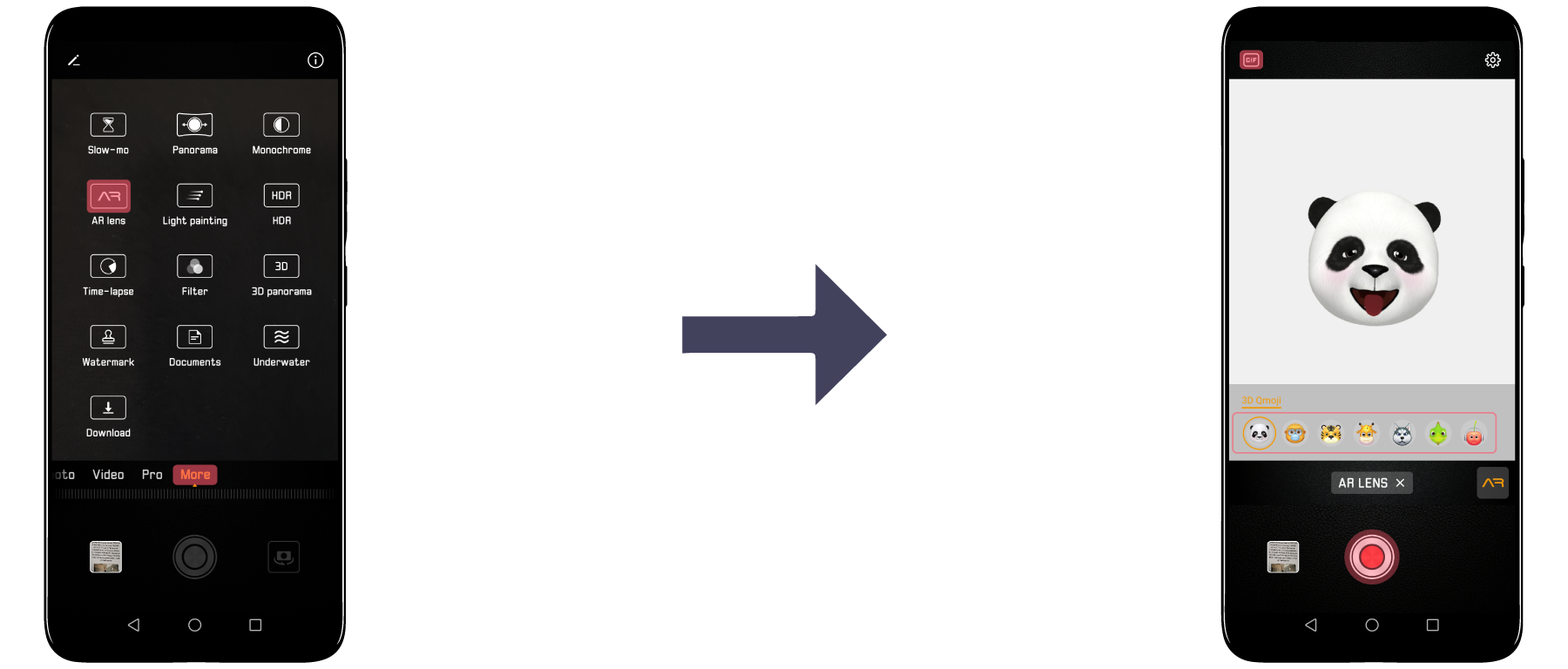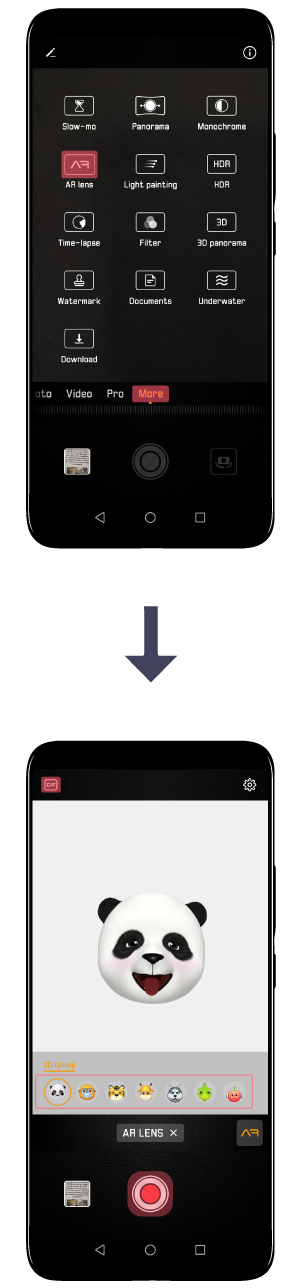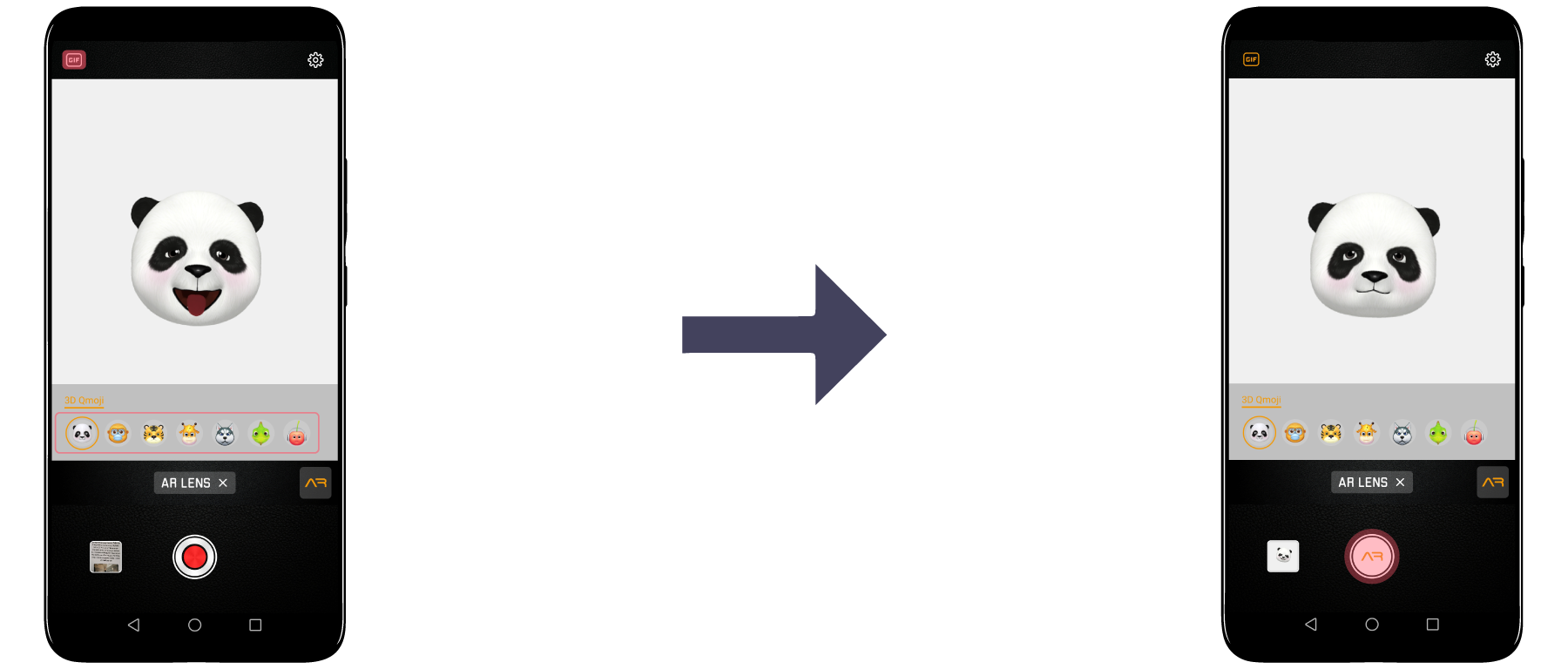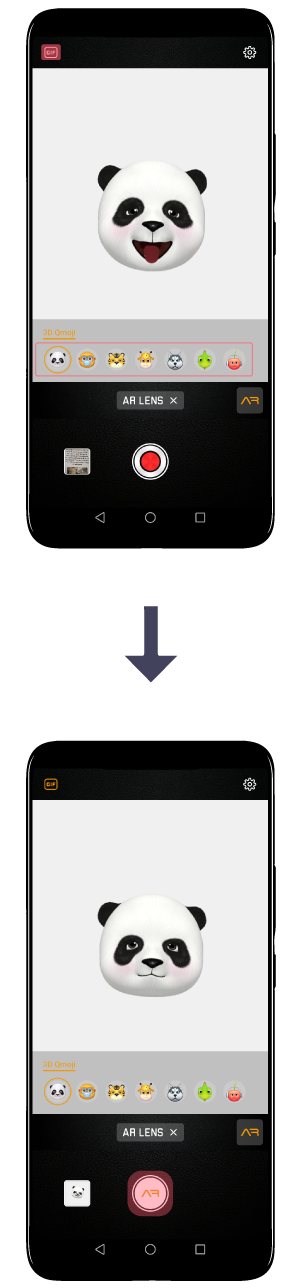The front camera of the Mate 20 series uses its advanced face
recognition system to map your face and turn it into a series of animated Qmojis, with incredible results.
Don't be shy to make funny faces and bring your emotions to life.
Don't be shy to make funny faces and bring your emotions to life.