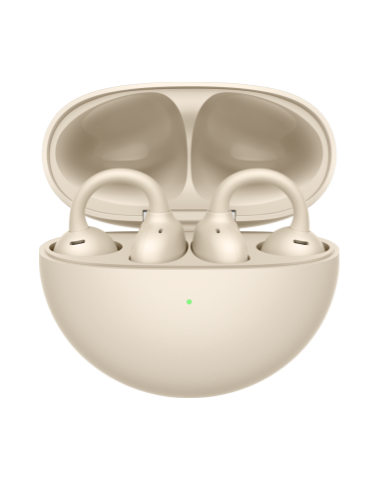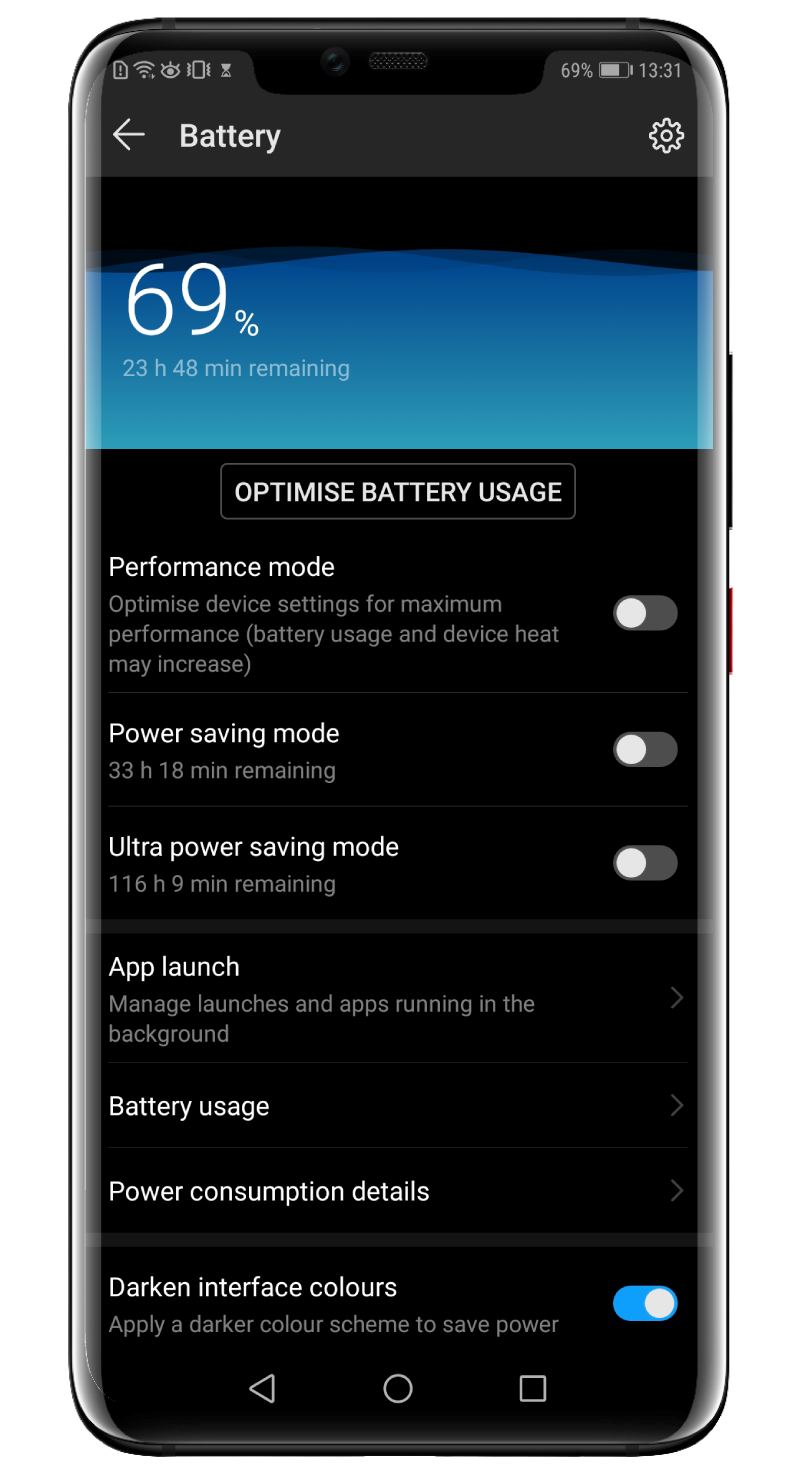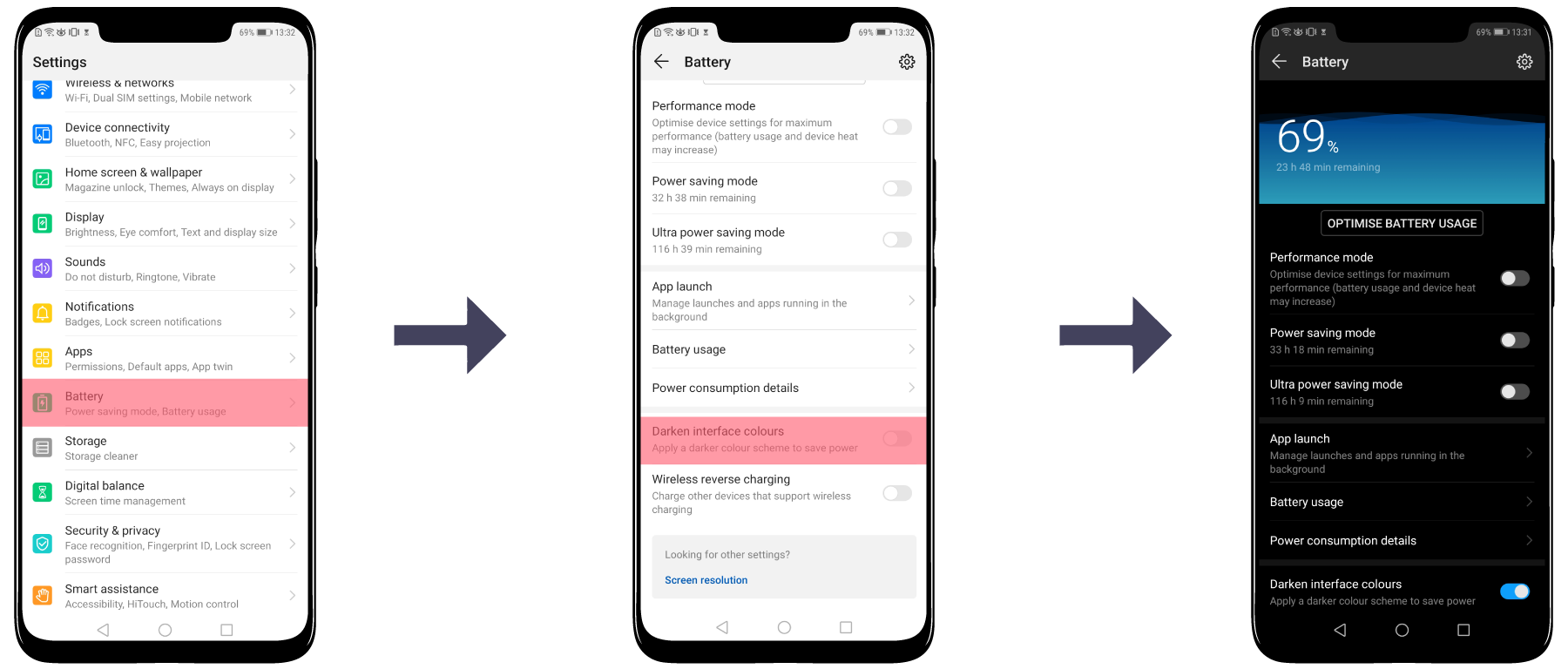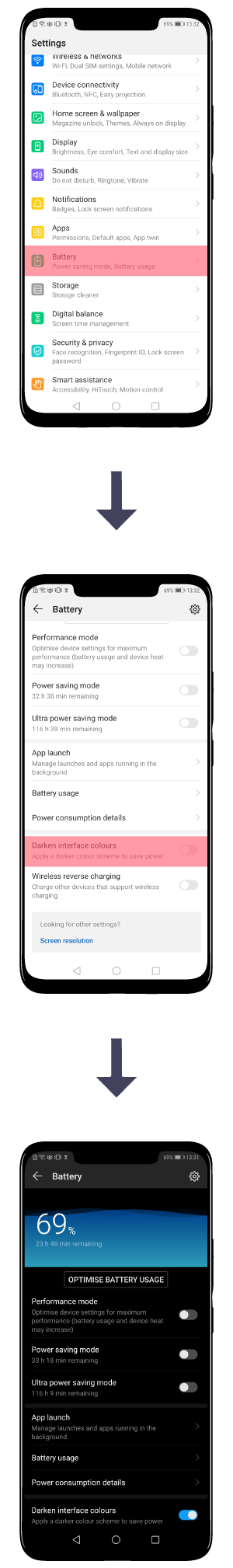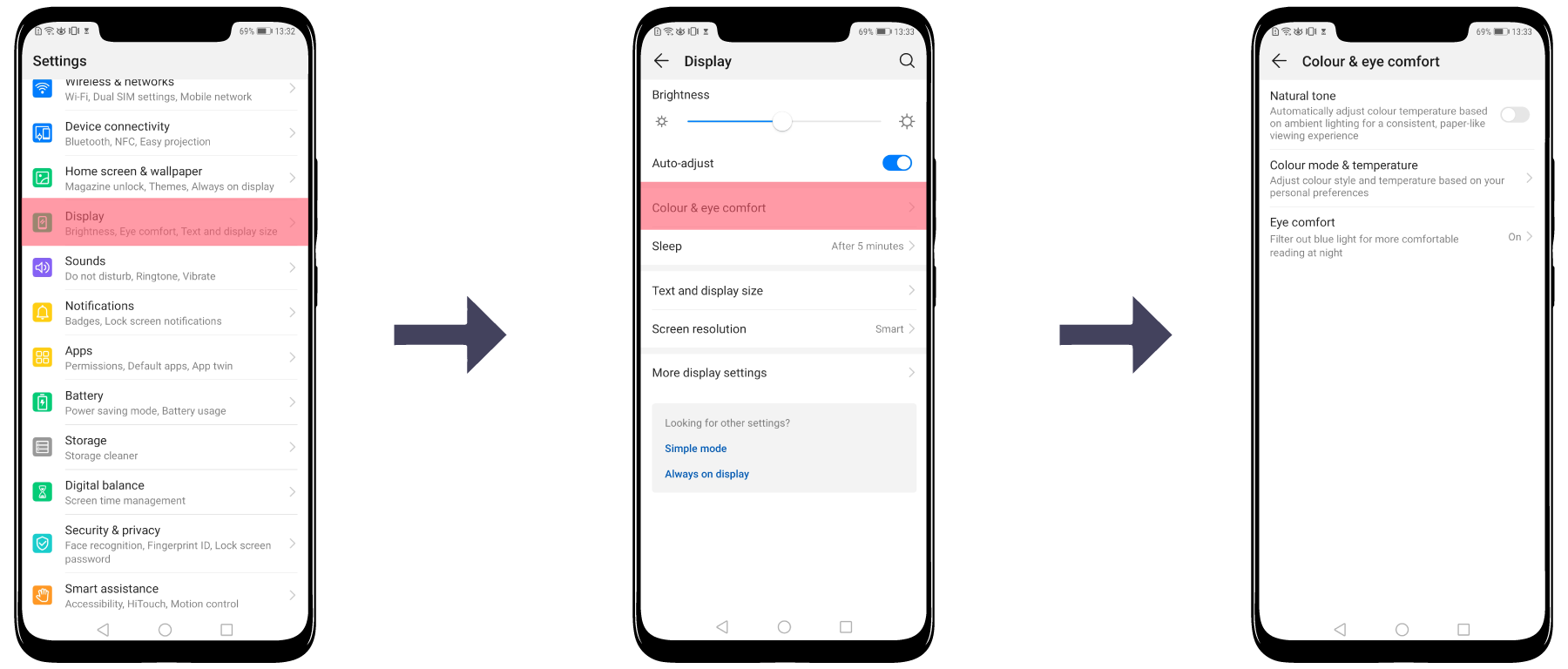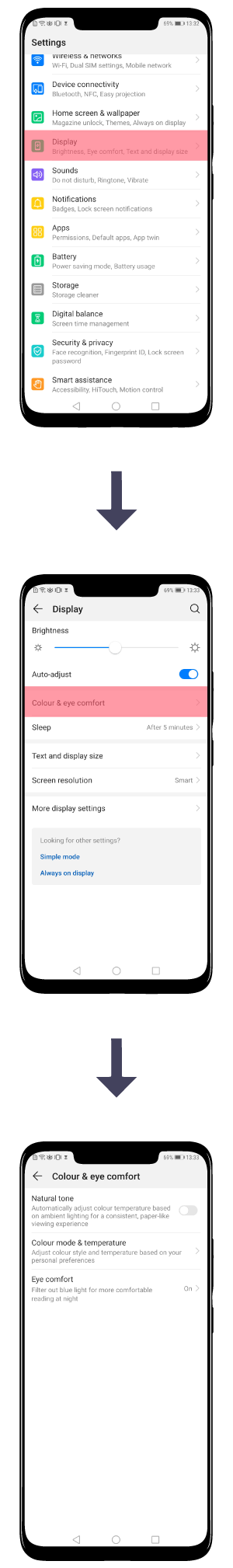The dark interface turns the background in the settings menu and the notifications shade to
black, extending your battery life.
The OLED display works by turning on and off individual pixels, so a darker interface requires less pixels to be lighten up and consumes less energy.
Darker colours also cause less strain on the eyes and protects your vision.
The OLED display works by turning on and off individual pixels, so a darker interface requires less pixels to be lighten up and consumes less energy.
Darker colours also cause less strain on the eyes and protects your vision.