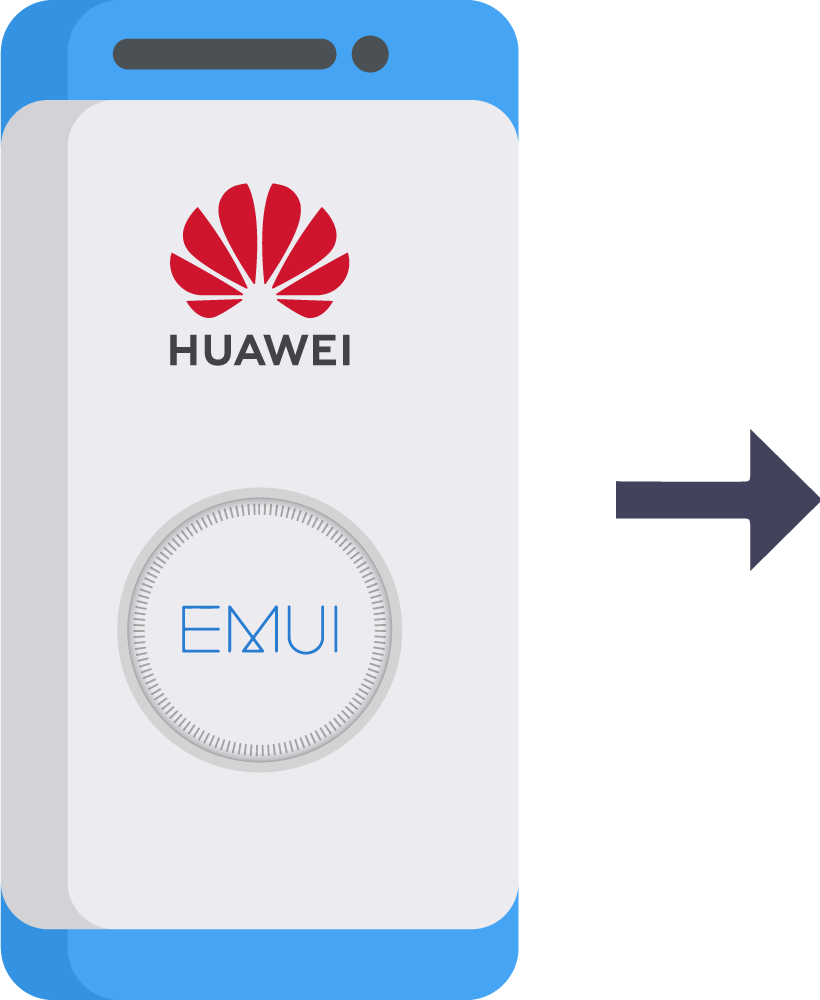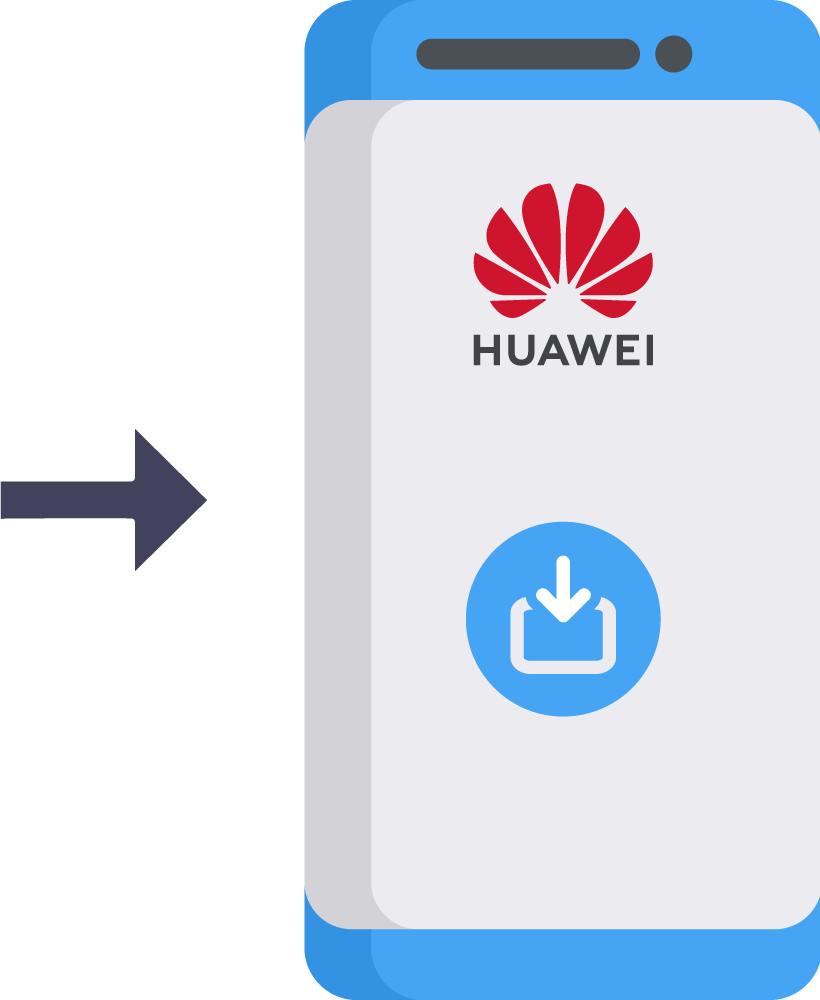Start With
Before downloading an update package, make sure there is enough space on the phone's internal storage.
Try cleaning the internal storage and then resume the update process.
Situations for the update process failure !
Situation 1
If you have rooted your phone the update may not work. If you cannot find the HOTA upgrade package or if the update fails, you can repair it or download the complete update package using the eRecovery method.

Situation 2
If the HOTA update package was downloaded a long time ago, the update may fail. In this case, try to download the update package again and resume the upgrade process.

Situation 3
The device will not update if the battery is charged less than 20%. To avoid system failure, make sure that the phone is fully charged before performing an update.

Thanks for your feedback.