Open the Camera and select Pro to enter the Pro mode.
On the Pro mode, select to choose the metering mode.
to choose the metering mode.
You can choose between;
- Matrix (recommanded for broad landscapes)
- Center (when the subject is in the center of the scene and stands out from the background)
- Spot (when the subject to be highlited in the picture is relatively small).
On the Pro mode, select
 to choose the metering mode.
to choose the metering mode.You can choose between;
- Matrix (recommanded for broad landscapes)
- Center (when the subject is in the center of the scene and stands out from the background)
- Spot (when the subject to be highlited in the picture is relatively small).








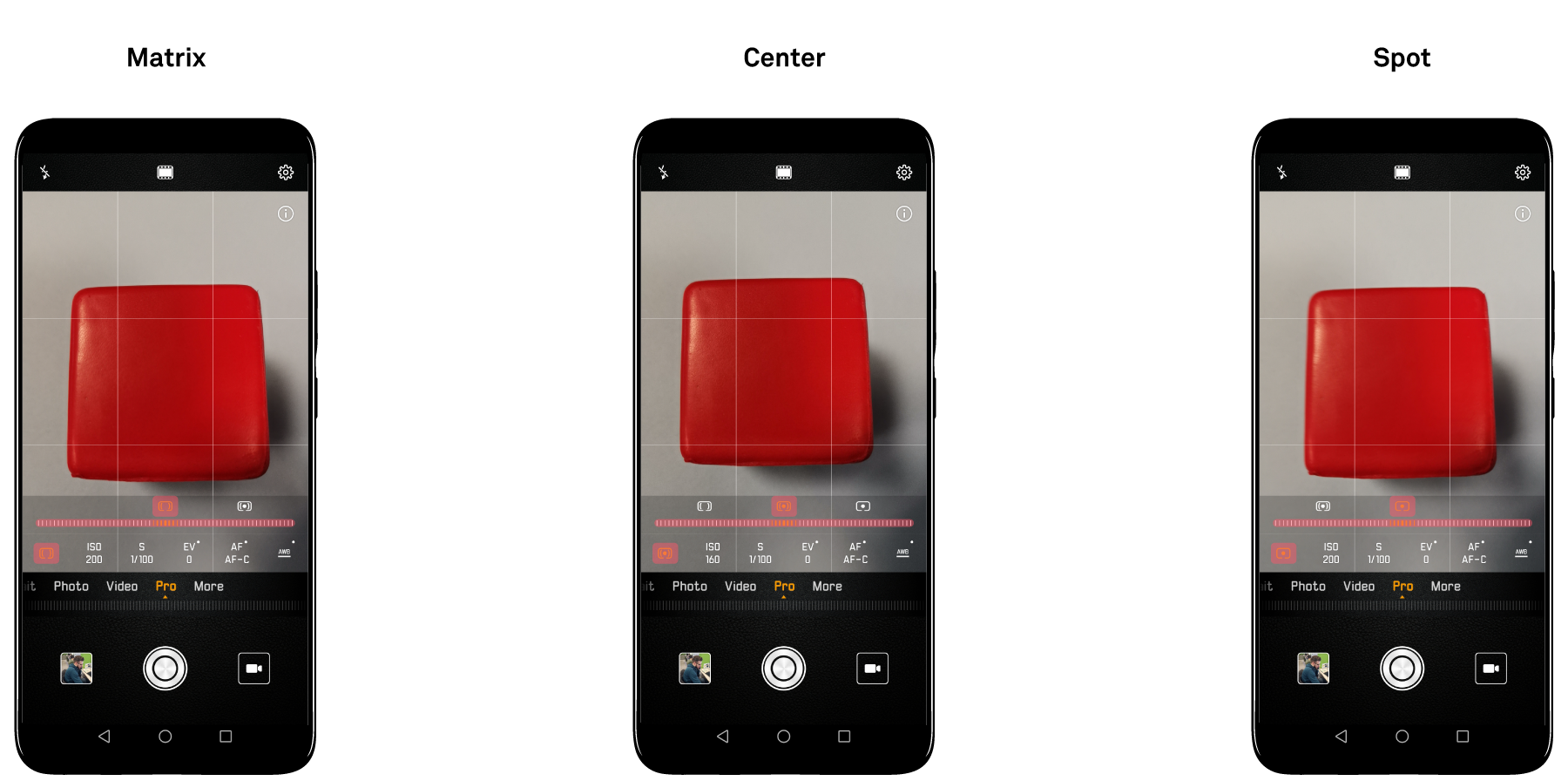

 and swipe the slider Left or Right to adjust its value.
and swipe the slider Left or Right to adjust its value.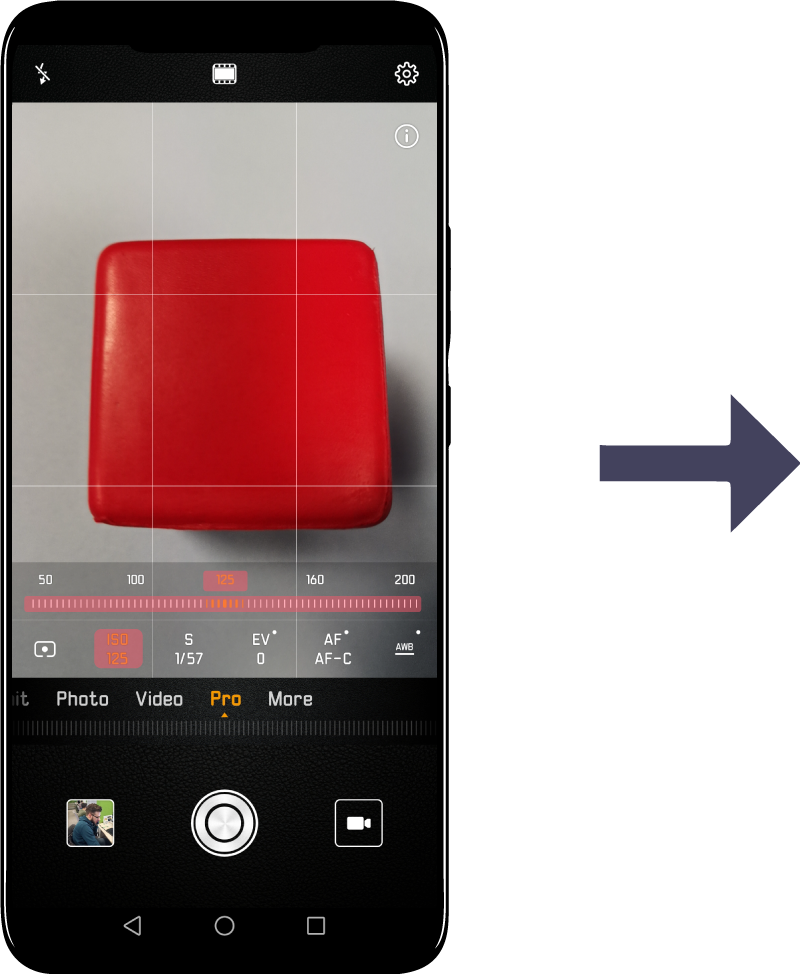

 on the screen and use the slider to increase or decrease the brightness.
The camera will automatically determine the ambient light and will alert you if the exposure
is too high or too low by displaying
on the screen and use the slider to increase or decrease the brightness.
The camera will automatically determine the ambient light and will alert you if the exposure
is too high or too low by displaying
 and
and
 .
.

 and use the slider to adjust the shutter speed.
and use the slider to adjust the shutter speed.

 and select the desired mode. You can choose between AF-S mode (recommanded for static scenes),
AF-C mode (recommanded for moving scenes) and MF mode (when you want to manually adjust
the focus on a specific object).
and select the desired mode. You can choose between AF-S mode (recommanded for static scenes),
AF-C mode (recommanded for moving scenes) and MF mode (when you want to manually adjust
the focus on a specific object).


 to allow the device to automatically set the white
balance.
to allow the device to automatically set the white
balance.
 when shooting in cloudy conditions.
when shooting in cloudy conditions. in low-light conditions.
in low-light conditions. when shooting under sunlight.
when shooting under sunlight. to manually adjust the color temperature.
Set a higher K value if you want your pictures to have a cozy, nostalgic tone; a lower
K value gives your photos a cold, calm or futuristic tone.
to manually adjust the color temperature.
Set a higher K value if you want your pictures to have a cozy, nostalgic tone; a lower
K value gives your photos a cold, calm or futuristic tone.


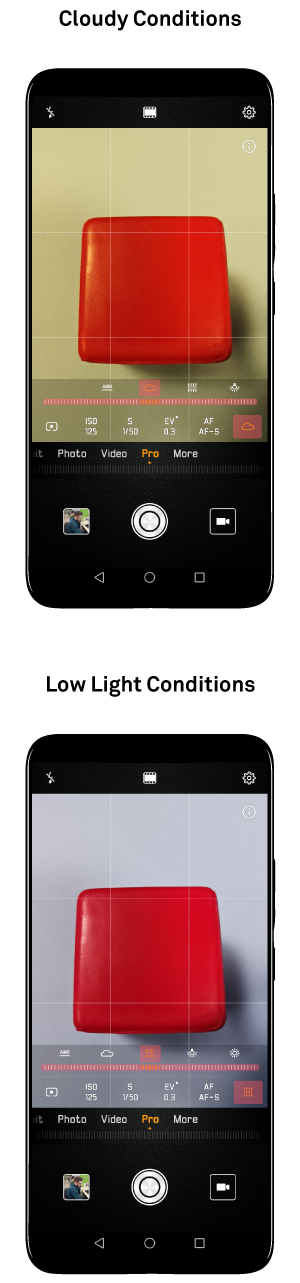


 and enable Horizontal level.
After this feature is enabled, two horizontal guidelines will appear in the view finder. When
the dotted line overlaps the solid one, the camera is horizontally aligned.
and enable Horizontal level.
After this feature is enabled, two horizontal guidelines will appear in the view finder. When
the dotted line overlaps the solid one, the camera is horizontally aligned. 


