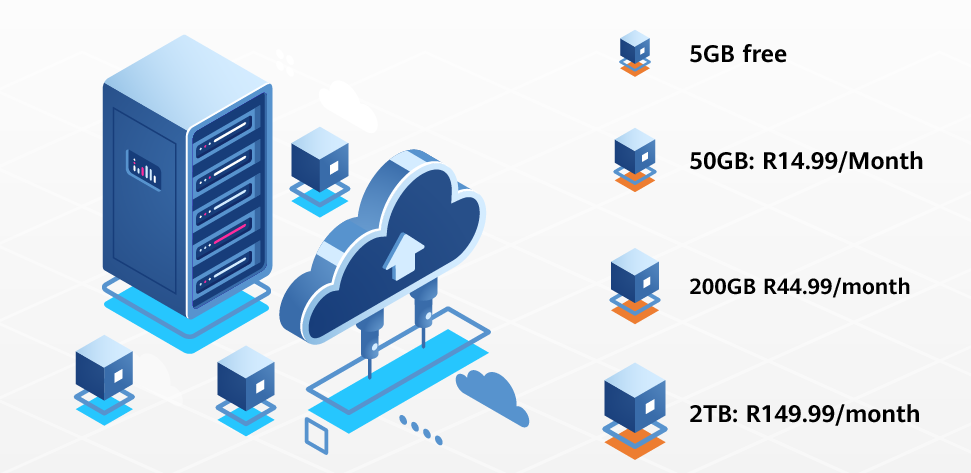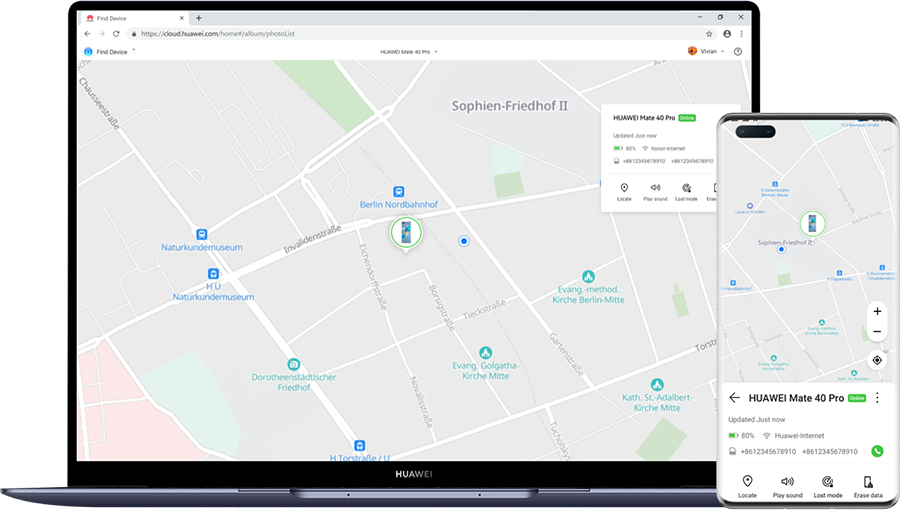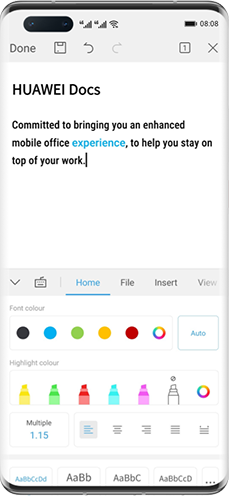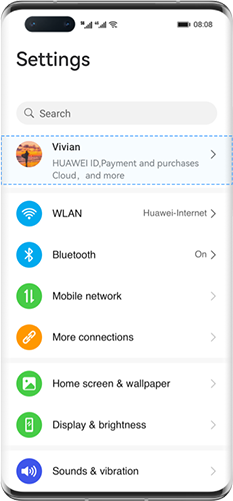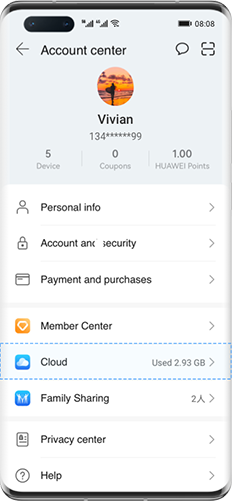HUAWEI Mobile Cloud
Here and Anywhere
When you register for a HUAWEI ID and enable Cloud, you'll get 5GB of space for free. You can also manage your data quickly and easily by logging in to cloud.huawei.com.
Store the things that matter to you, and access them across all of your devices. HUAWEI Mobile Cloud makes managing your data secure and flexible, with automatic back-ups, cross-device synchronization, and mislaid device tracking.
Cloud backup
Rest easy with scheduled data backups
With Cloud backup, you can schedule automatic cloud backups for the data on your phone, including images, contacts, calendars, notes, messages, and even data for some third party apps. That means if you lose your phone or get a new one, you can transfer everything over with one touch of a button.
Gallery
A space for curating memories
Free your inner shutterbug! Gallery sync enables you to save all of your images and videos to the cloud, so changes made on one device will take effect across all of your devices. It's never been easier to manage, download, and appreciate each and every masterpiece.
Find Device
Track down mislaid devices
Use Find Device to see your device's location and make it sound a tone so you can find it easier. If you still can't spot it, you can remotely put it into lost mode or wipe its data, so you don't have to worry about it falling into the wrong hands.
HUAWEI Docs
Help you to stay on top of your work
HUAWEI Docs is an office suite for mobile devices that lets you create and edit text documents, spreadsheets, presentations, and annotate PDFs. It also privides cloud storage and cross-device file syncing capabilites via Drive, ensuring that all your documents stay fully encrypted, secure and up to date.
Huawei Drive
An easy way to save your files
Huawei Drive allows you to freely save your phone's images, audio, videos, documents, compressed packages, and apps to the cloud. On your phone, open the Files app and access Huawei Drive, use the HUAWEI Cloud PC client, or log in to cloud.huawei.com to quickly and conveniently manage or save your data.
Defend your data, protect your privacy
9 layers of security keep your data secure
HUAWEI Mobile Cloud provides you with comprehensive security for all your data, so there's no way it will be seen by anyone who you don't want to see it.
Keep on top of your data
Access HUAWEI Mobile Cloud at any time, and on any device, by simply logging in to cloud.huawei.com. From there, you can manage your stored data on the go, whether that's checking a reminder, locating a device, or even wiping your data.
Enable Cloud on your phone
Open Settings from your phone's home screen, log in to your HUAWEI ID, select Cloud, and enable the features you need.
For the best experience, we recommend that you update HUAWEI Mobile Cloud and EMUI to the latest version.