How to switch my router from HarmonyOS Mesh+ or Wi-Fi repeater mode back to Routing mode
Applicable products:
HUAWEI Router WS318n,HUAWEI Router A1,HUAWEI WiFi WS5200,HUAWEI WiFi WS5200((ws5200-20))
Applicable products:
| How to switch my router from HarmonyOS Mesh+ or Wi-Fi repeater mode back to Routing mode |
Method 1: Restore the router to its factory settings
Restore your router to its factory settings and set it to Routing mode.
Method 2: Through the web-based management page
- Disconnect the Ethernet cable between your router and the uplink router, or disable the Wi-Fi network of the uplink router so that your router disconnects automatically.
- Connect your computer to the LAN port of the router using an Ethernet cable.
- Check the actual IP address segment (for example, 192.168.4.*) obtained by your computer to determine the local IP address (for example, 192.168.4.1) of the router in Repeater mode.
- Open your Internet browser. Enter the local IP address of the router in the browser's address bar (for example, 192.168.4.1) and press Enter to access the web-based management page of the router.
- Go to , and toggle off Wi-Fi repeater.
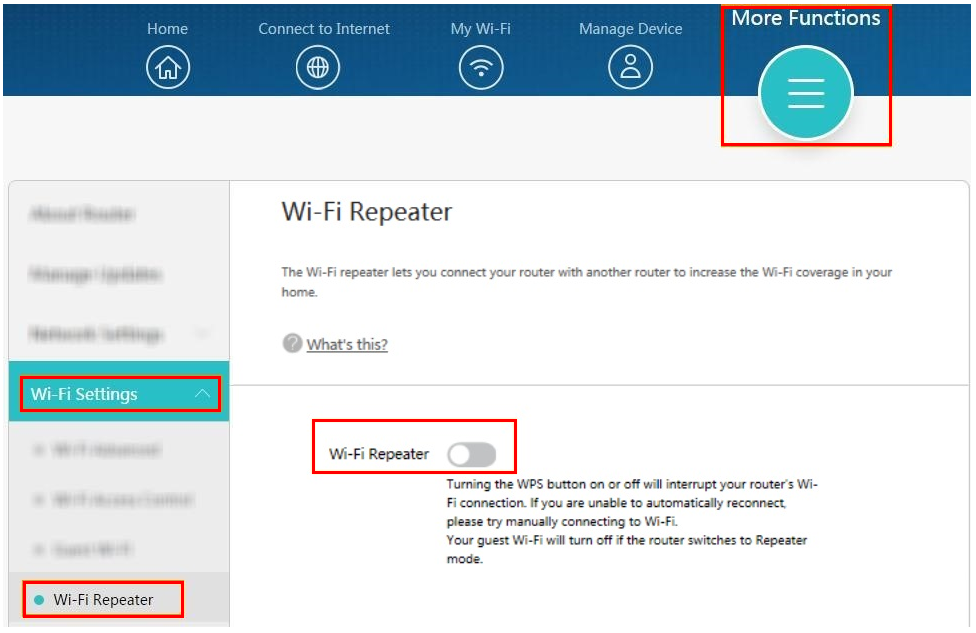
Thanks for your feedback.
