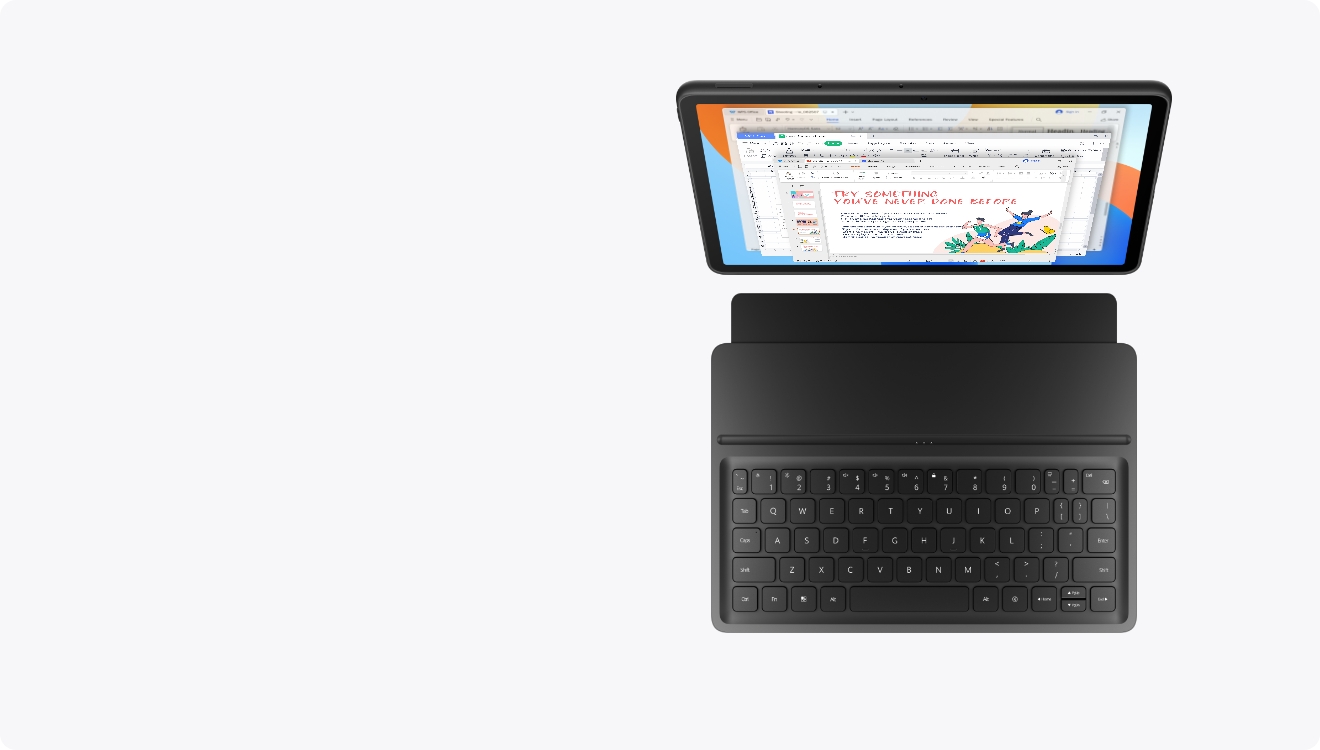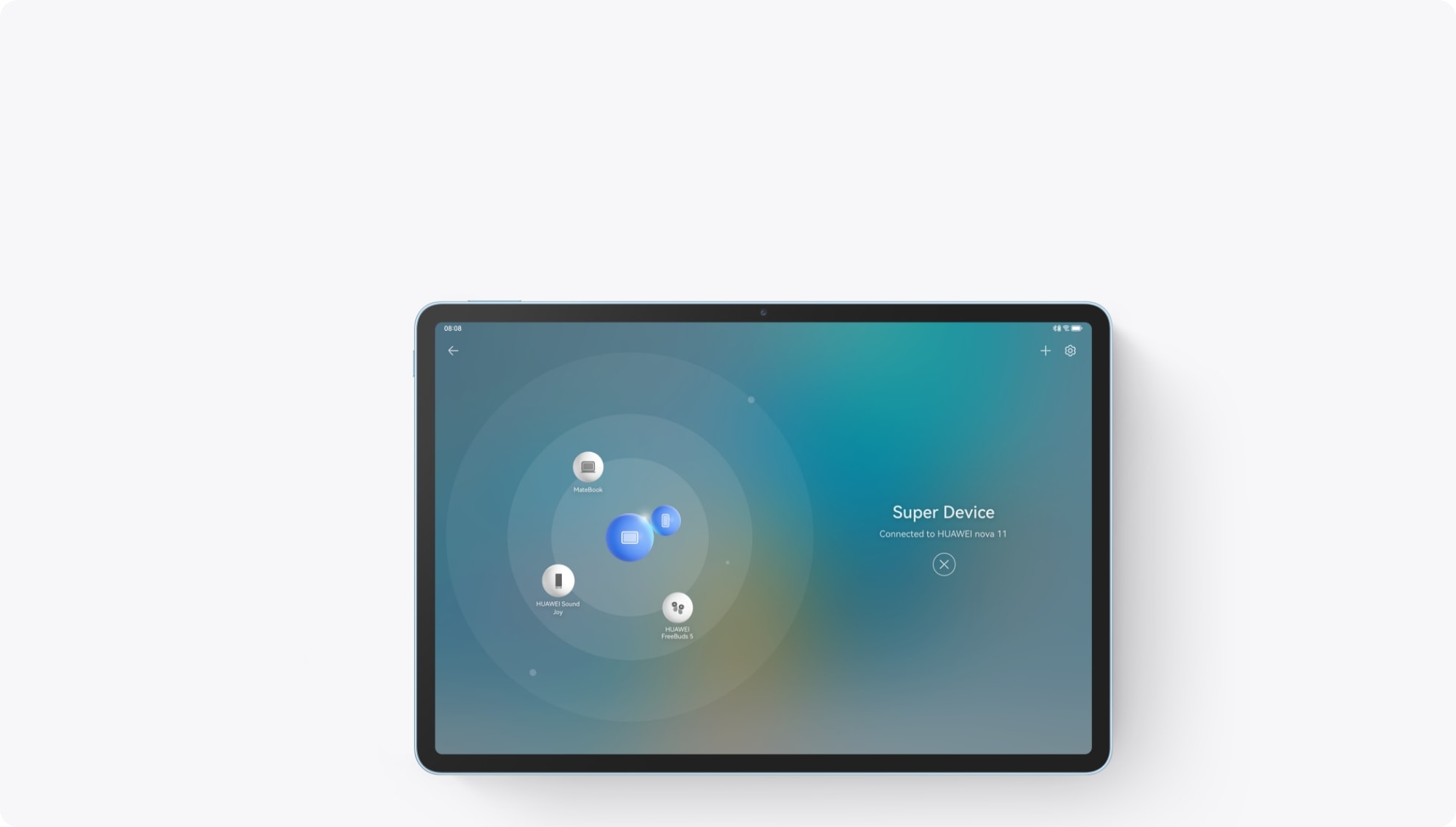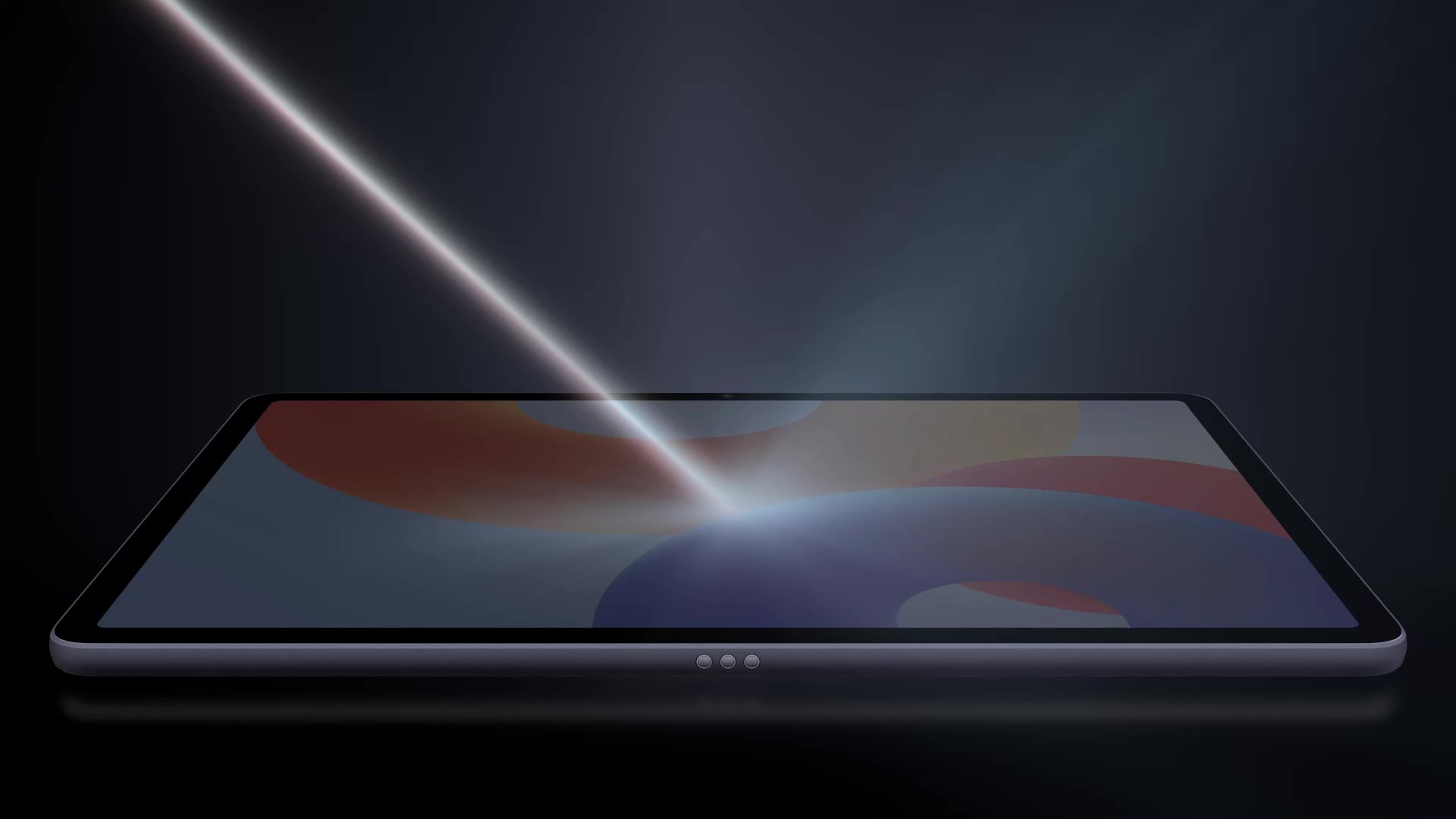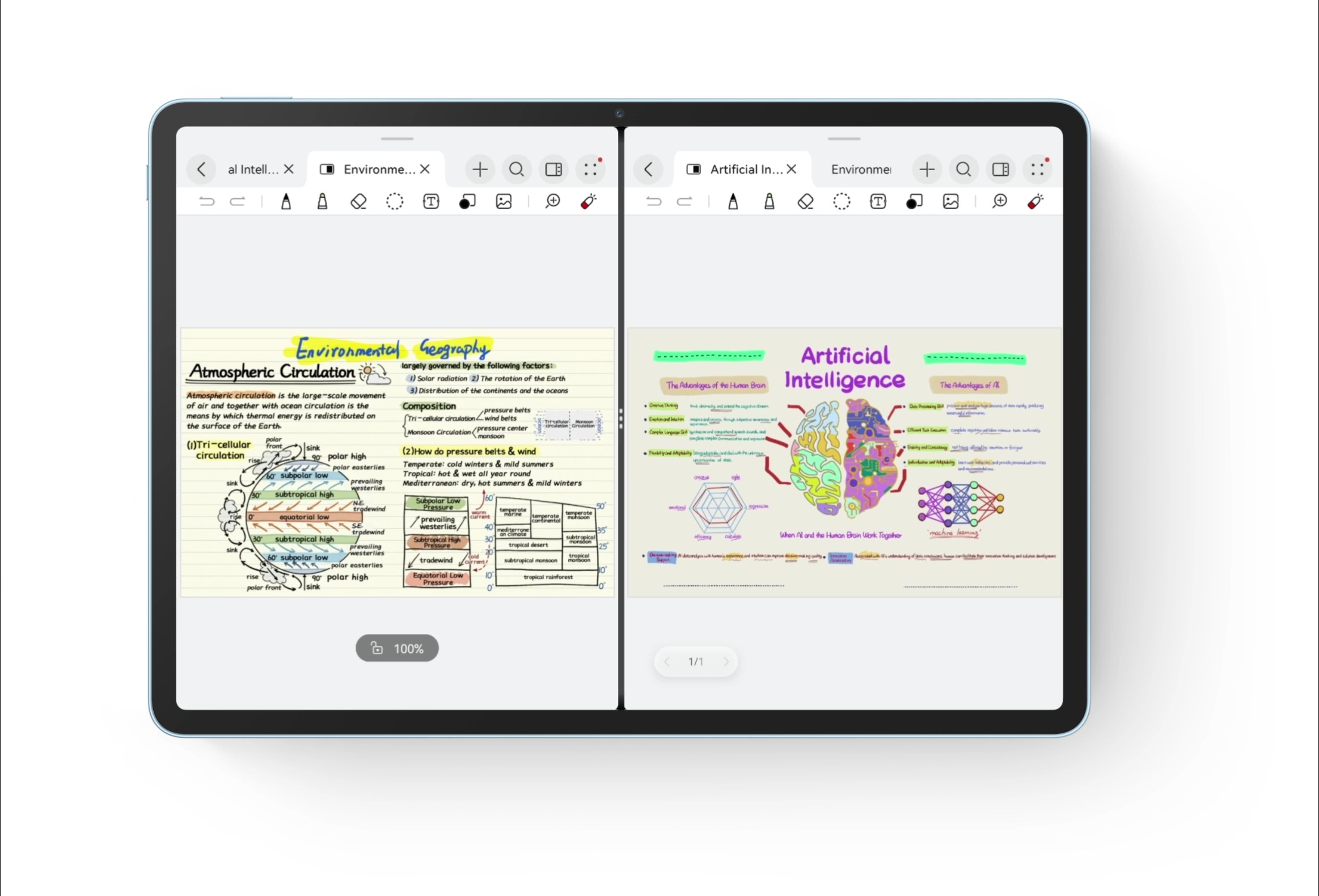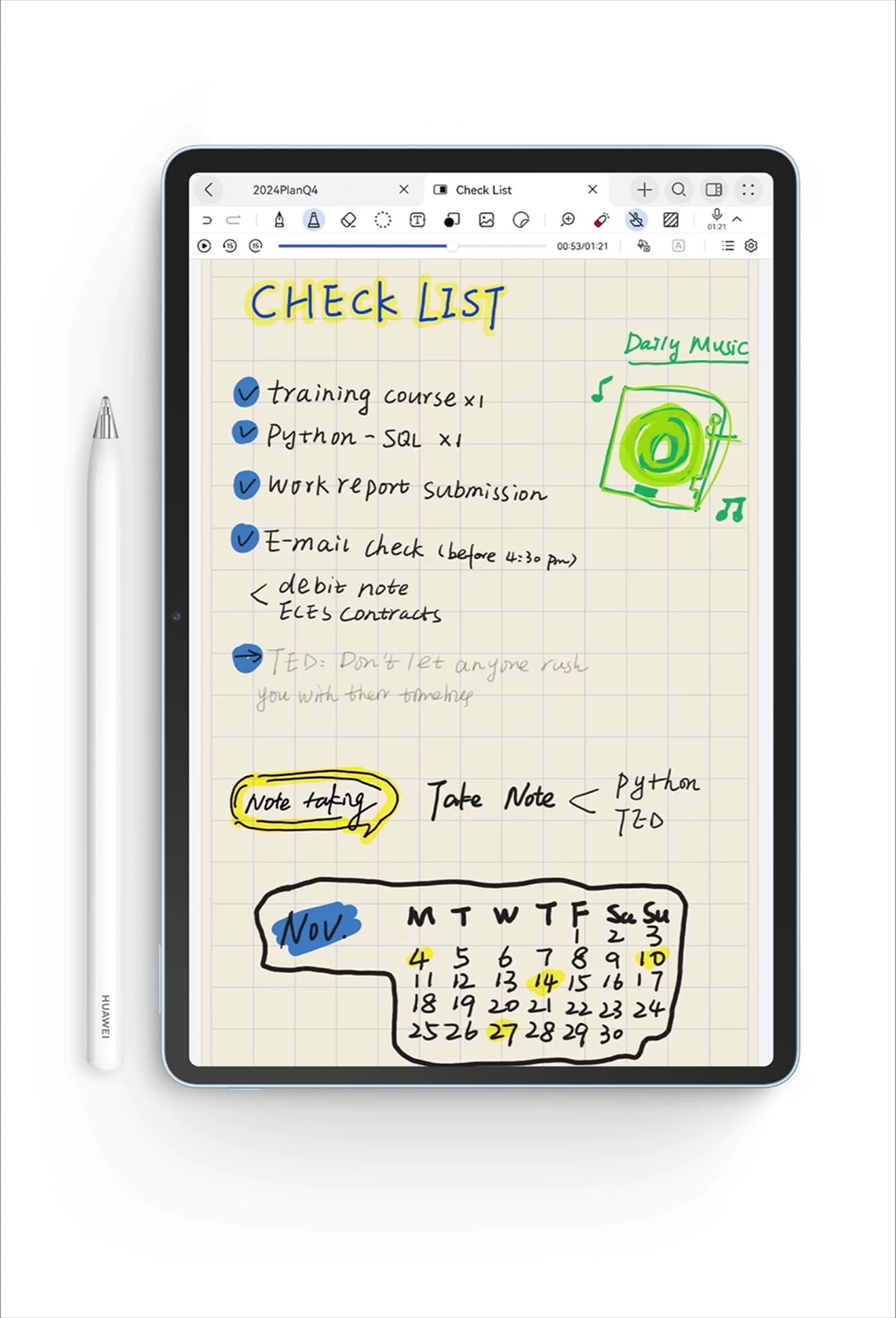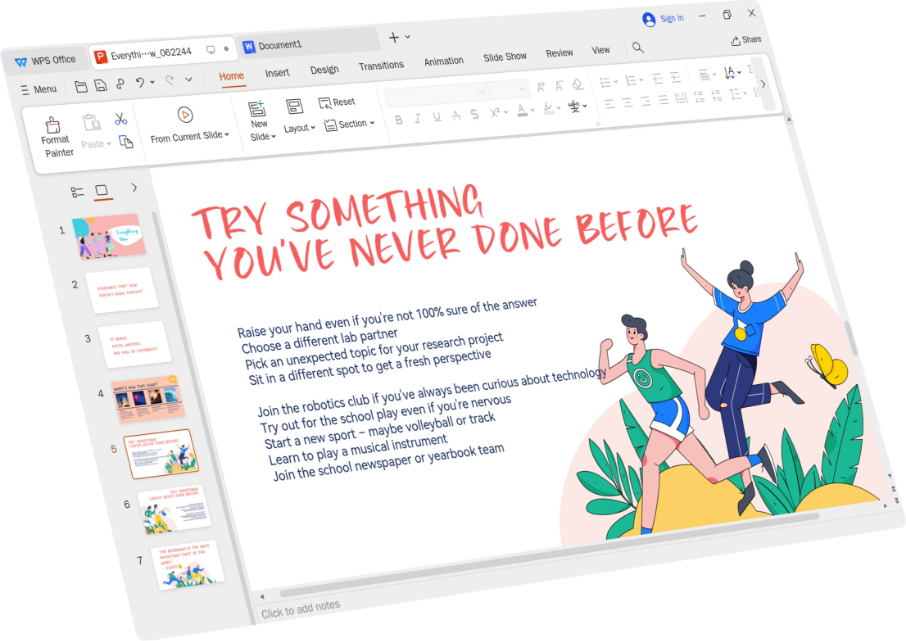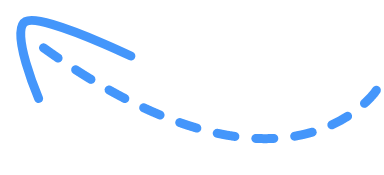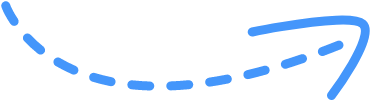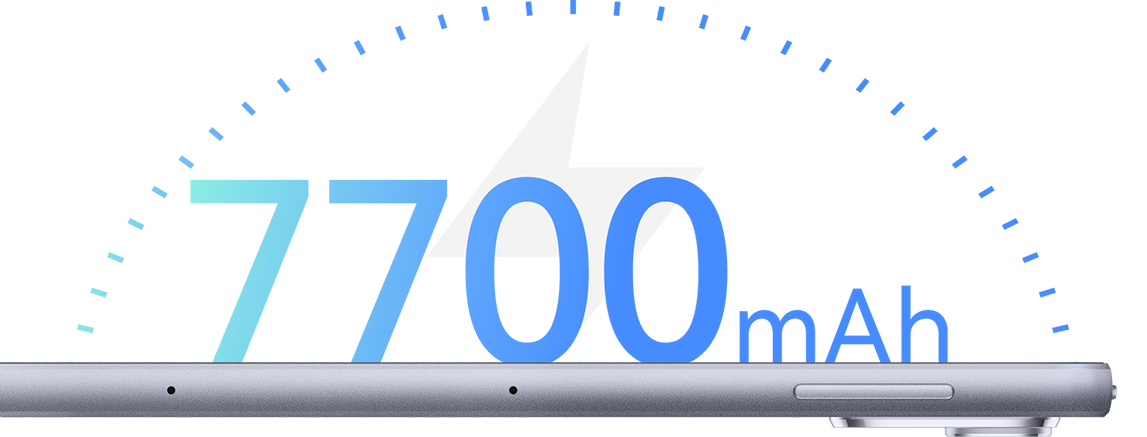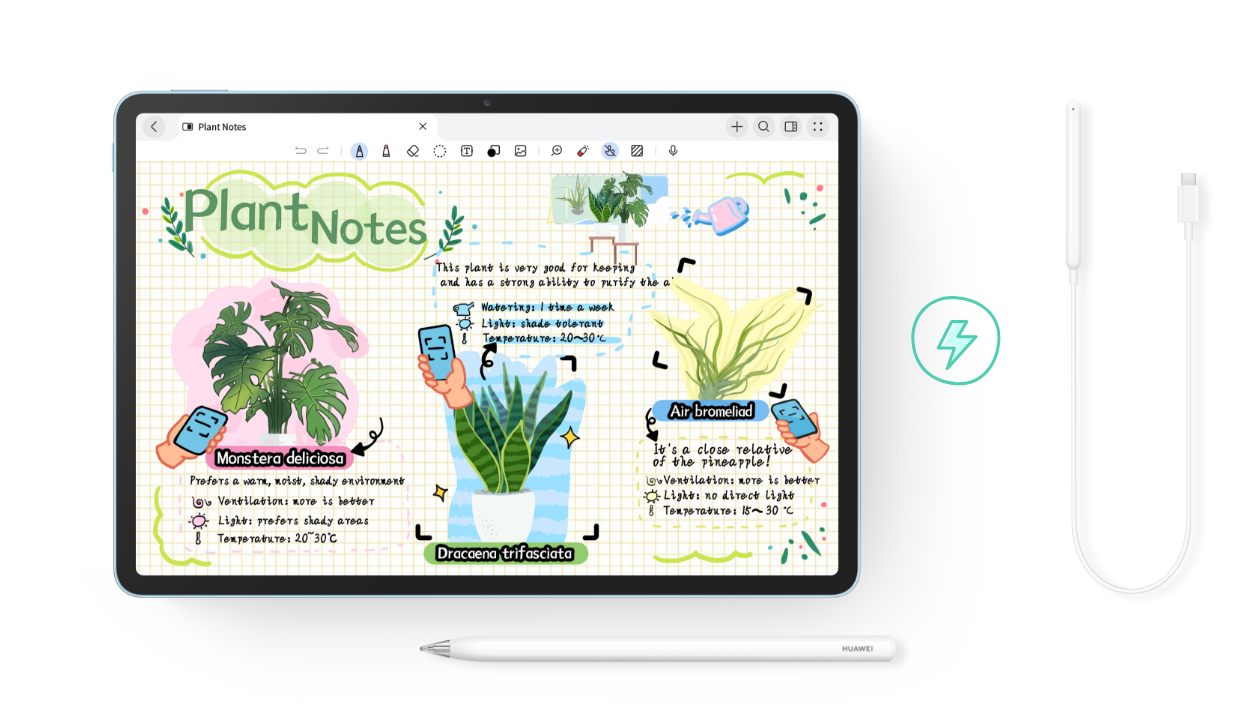Eye-Soothing
PaperMatte Display1
Nano-level anti-glare etching technology eliminates 97% of all light interference,8 bringing a paper-like visual experience. Reduced reflection makes each of your glance as clear as can be, so that you can read ebooks or watch online courses with less eye strain.9 Colour eBook Mode10 allows you to read your favourite books on the tablet screen the way as you read paper books.

SGS Low Visual
Fatigue Certification

TÜV Rheinland Reflection-Free Certification
TÜV Rheinland Paper Like Display Certification

TÜV Rheinland Low Blue Light
(Hardware Solution) Certification
TÜV Rheinland Flicker-Free Certification
*HUAWEI MatePad 11.5 PaperMatte Edition has obtained the SGS Low Visual Fatigue Certification, TÜV Rheinland
Paper Like Display Certification, TÜV Rheinland Low Blue Light (Hardware Solution) Certification, and TÜV Rheinland Flicker-Free and
Reflection-Free Certifications. HUAWEI MatePad 11.5 has obtained the TÜV Rheinland Low Blue Light (Hardware Solution) Certification
and TÜV Rheinland Flicker-Free Certification.