How do I diagnose errors with my router
Applicable products:
HUAWEI WiFi Q2 Pro,HUAWEI WiFi Q2 Pro · Satellite
Applicable system:
Unrelated to OS version
Applicable products:
Applicable system:
Results of query below
Unable to find results for the query, please try different key words
| How do I diagnose errors with my router |
If you encounter an error with your router during use, you can use the diagnosis feature to diagnose the error and save the error information to your computer. You can then refer the error information to Huawei customer service for further assistance.
Ensure that you have already completed the Internet access wizard for your HUAWEI WiFi Q2 Pro router using the HUAWEI AI Life App.
- Connect your computer to your router's Wi-Fi network (or connect your computer directly to your router's LAN port using an Ethernet cable). In your browser address bar, enter the default IP address and log in to the web-based management page(check the nameplate at the bottom of the router for the default IP address).
- Go to More Functions > System Settings > Developer Options.
- Click Save Locally.
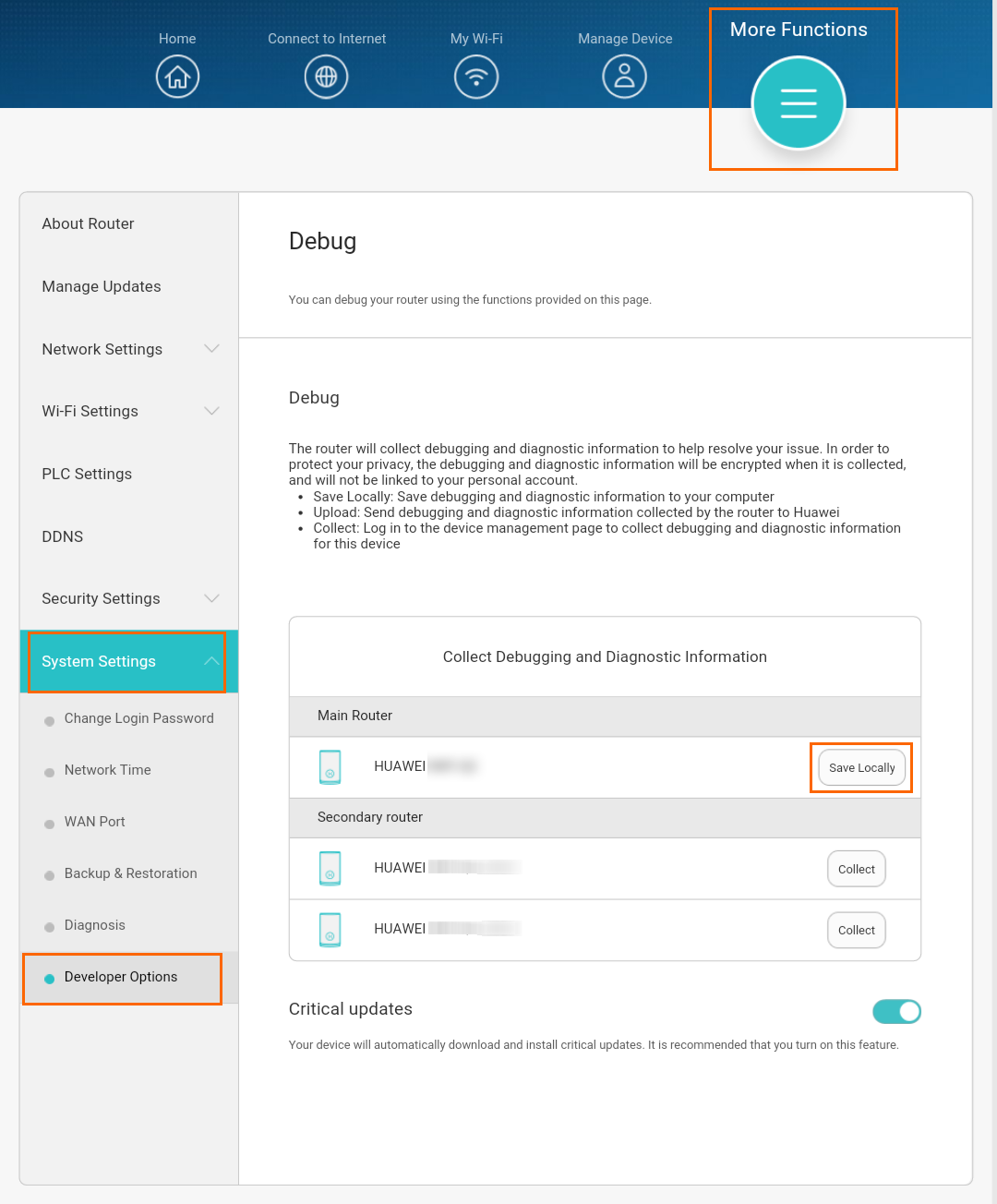
Click Collect to collect your secondary router's error diagnosis information.
Thanks for your feedback.
