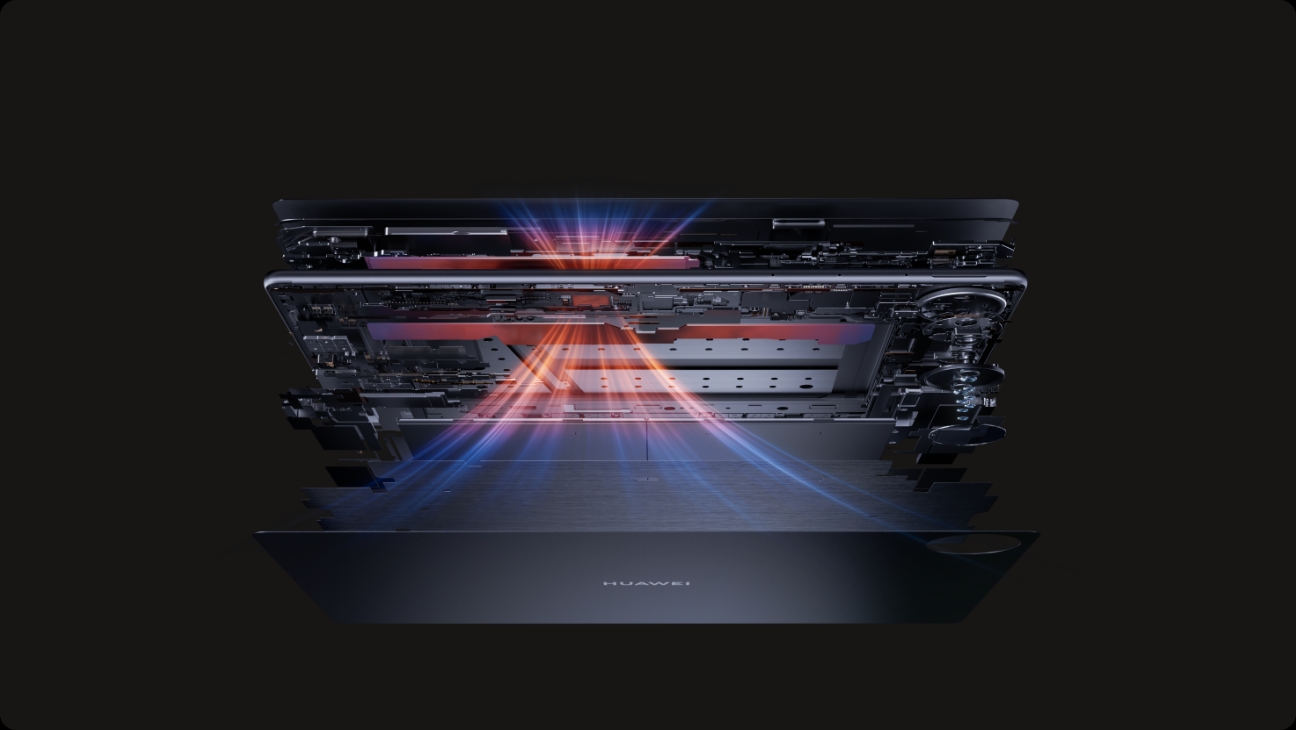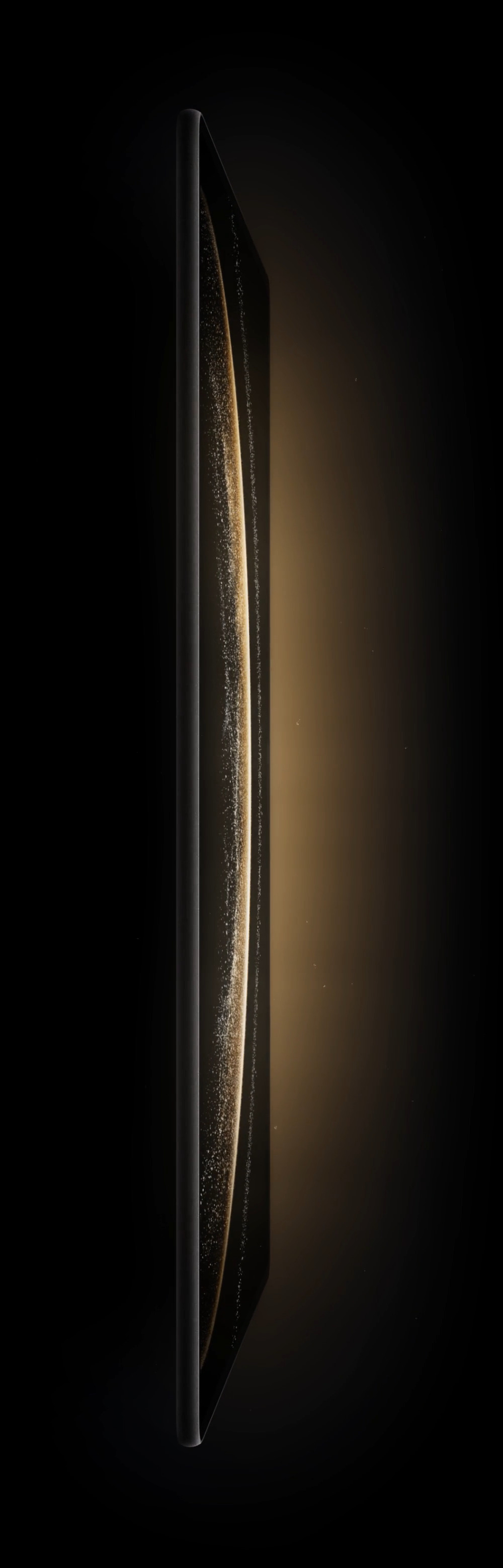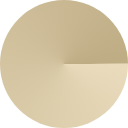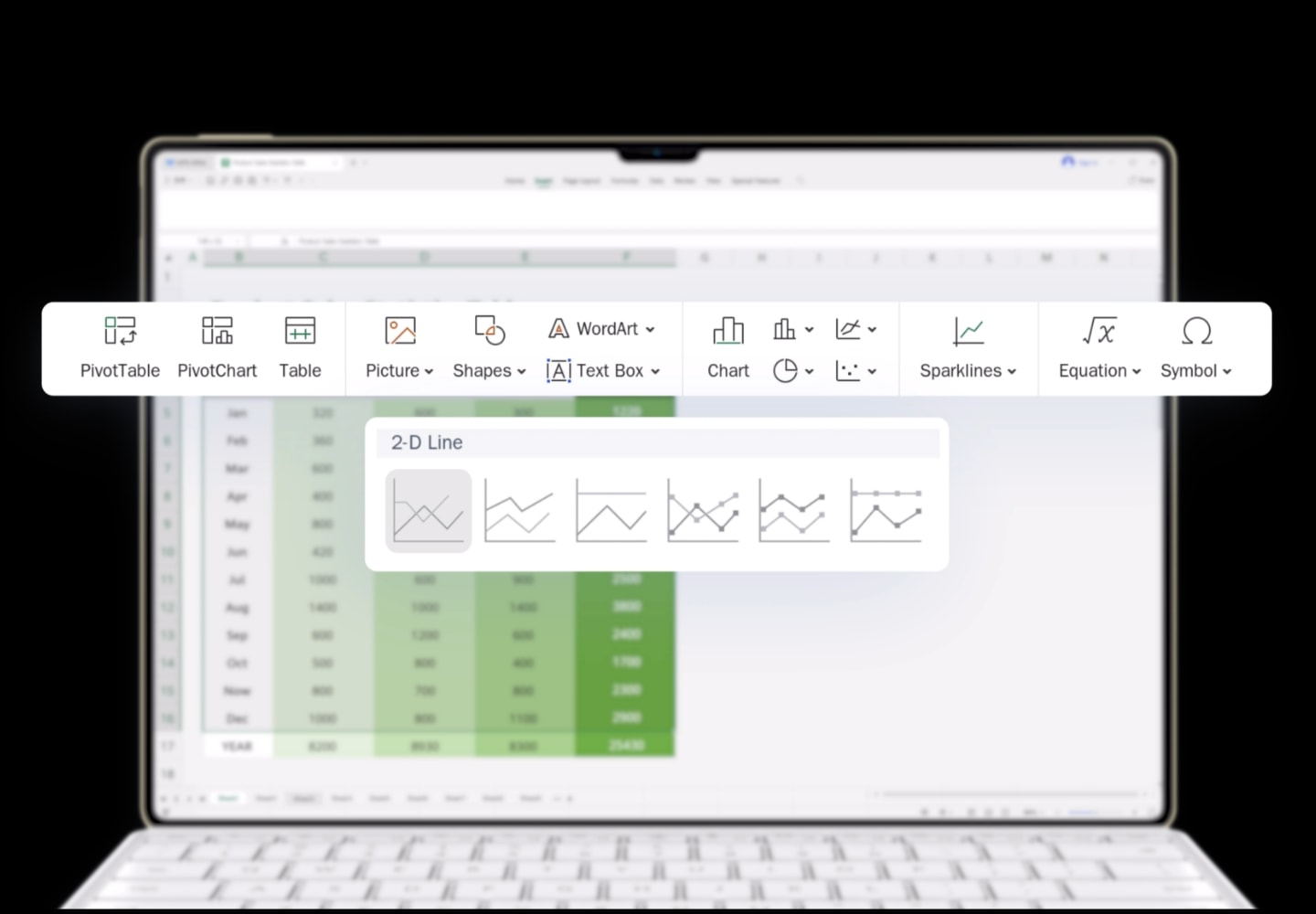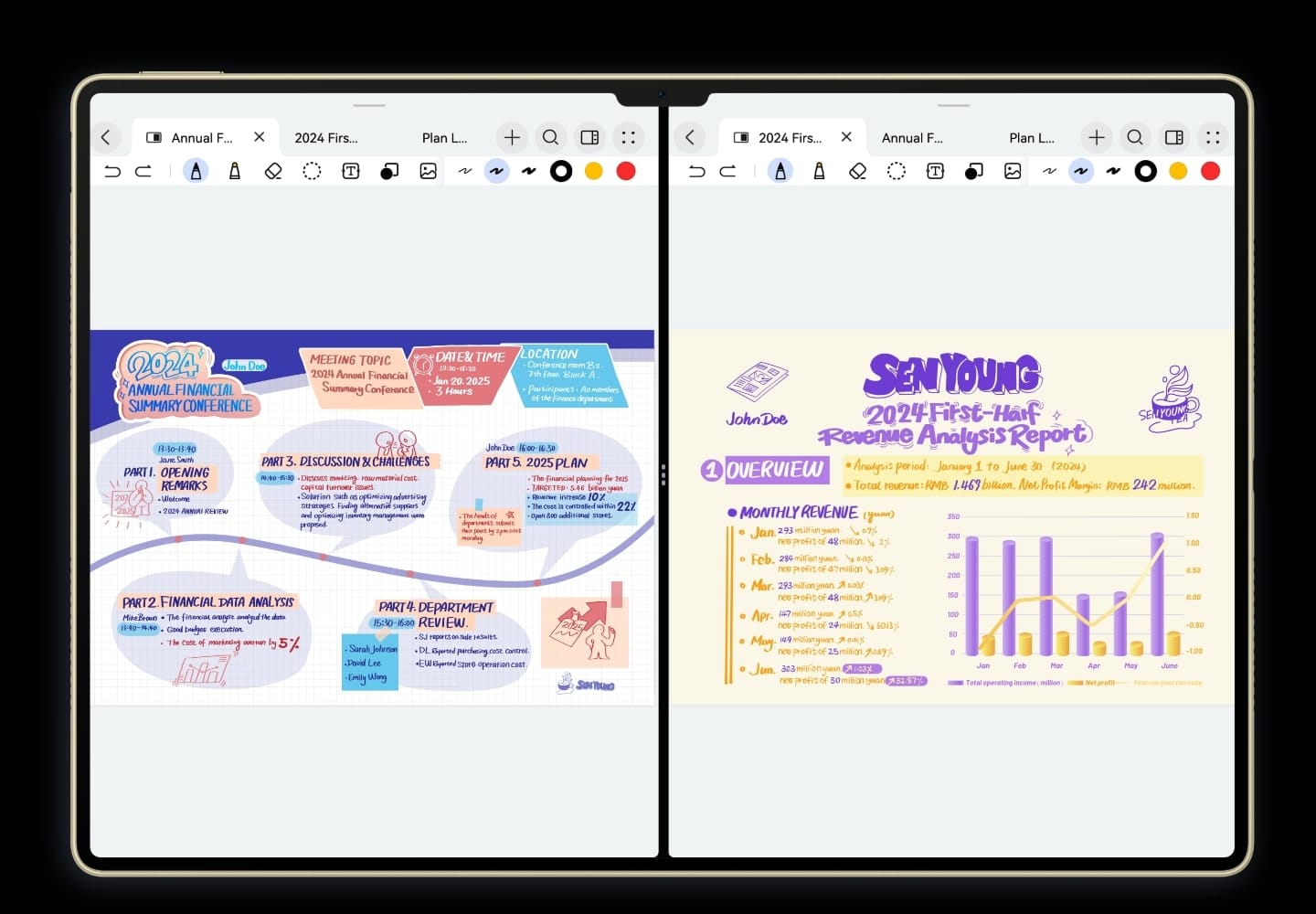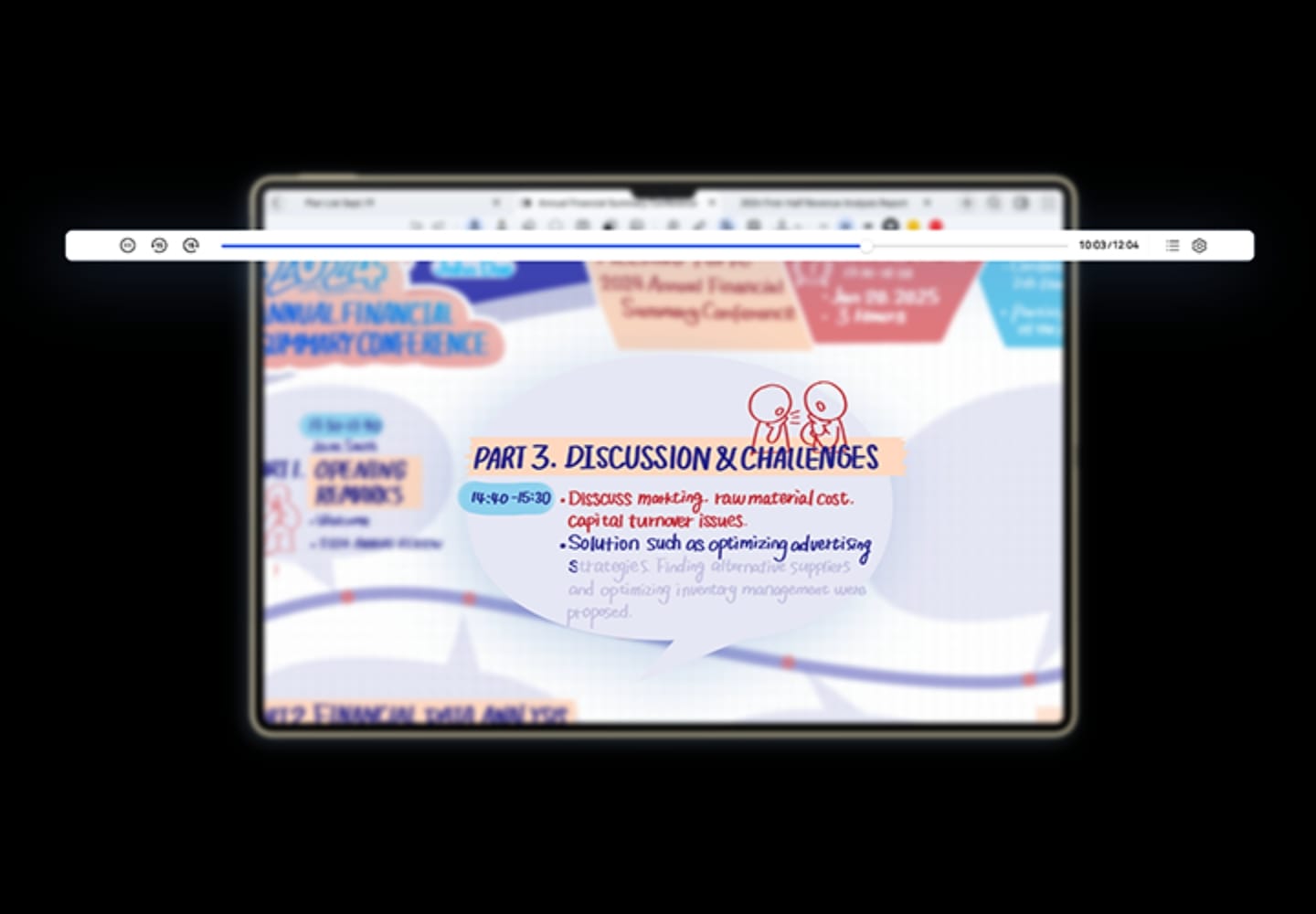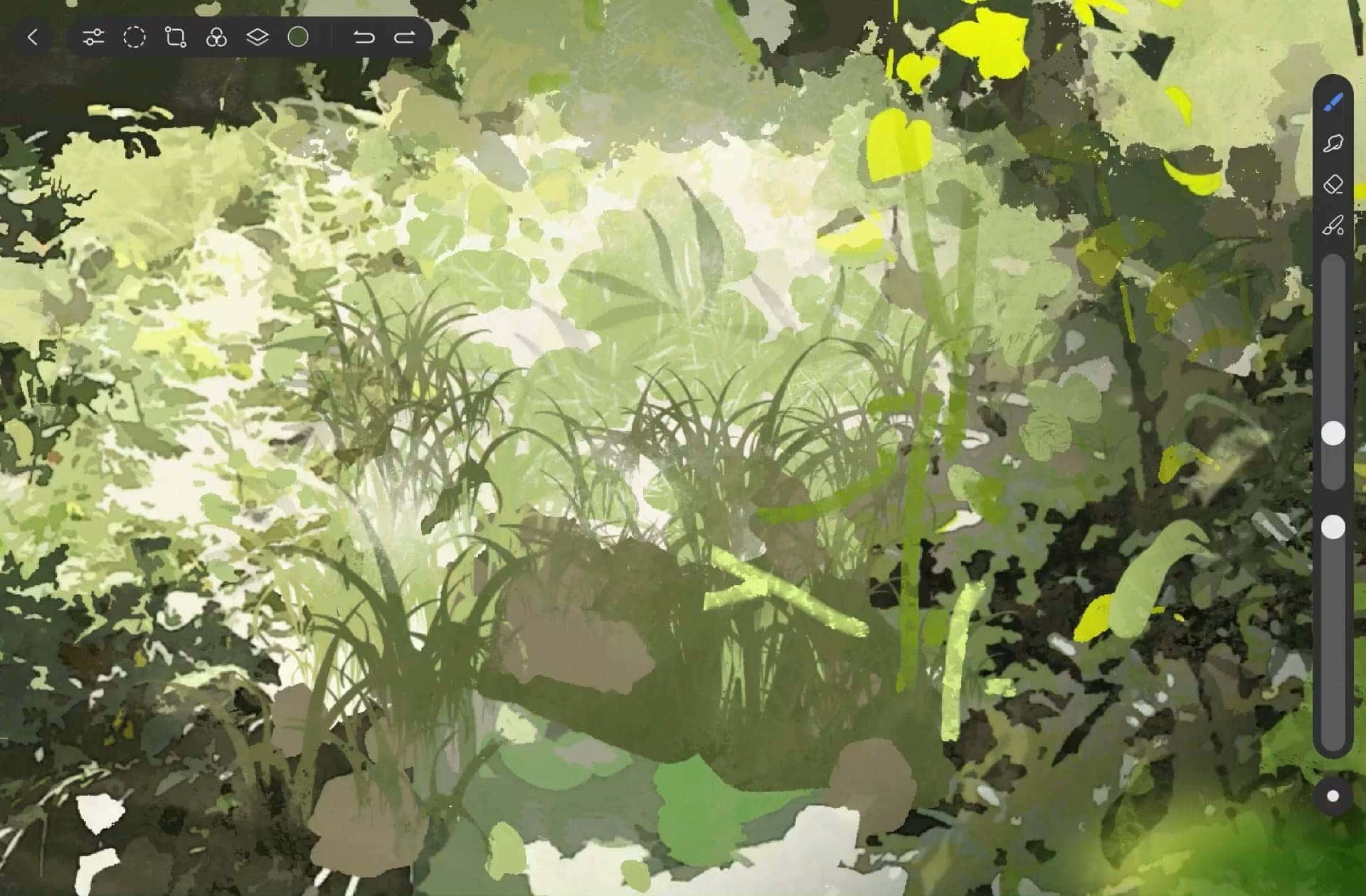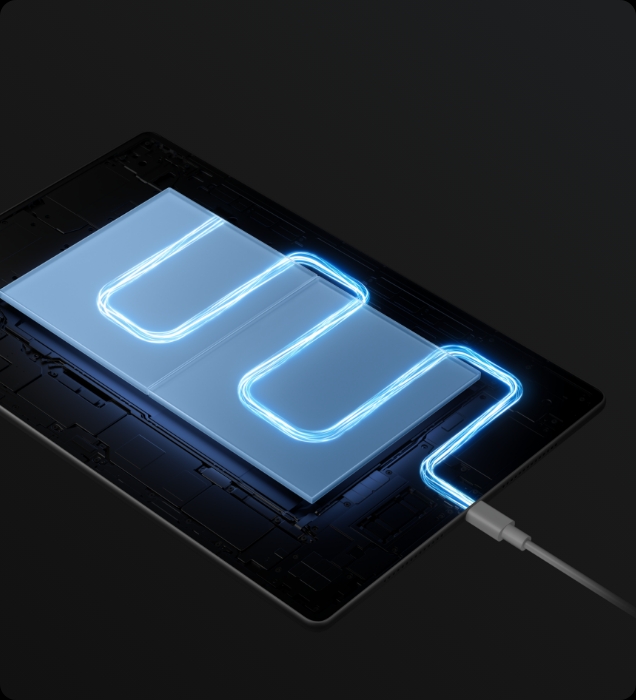Pioneering
a New Era of
Visual Brilliance


Experience a new level of visual immersion with the 13.2" Flexible OLED Display1 and its 94% sky-high screen-to-body ratio,5 and get every detail amplified on the HUAWEI X-True™ Display.