

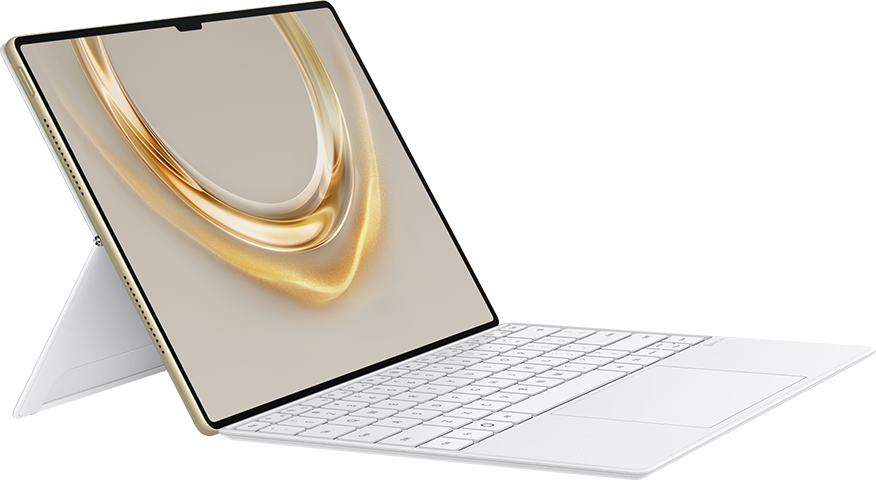
Slim and Seamless to Slip on
A groundbreaking MagLink connection allows you to attach and detach your tablet and keyboard with ease, and charge wirelessly with no cables required, thanks to the ultra-thin magnet array and built-in wireless charging coil.
492 g
Weight17.2 mm
Thickness1Blazing-fast NearLink Connections
This keyboard makes input seamless, thanks to the stable connections and low latency powered by NearLink technology.2

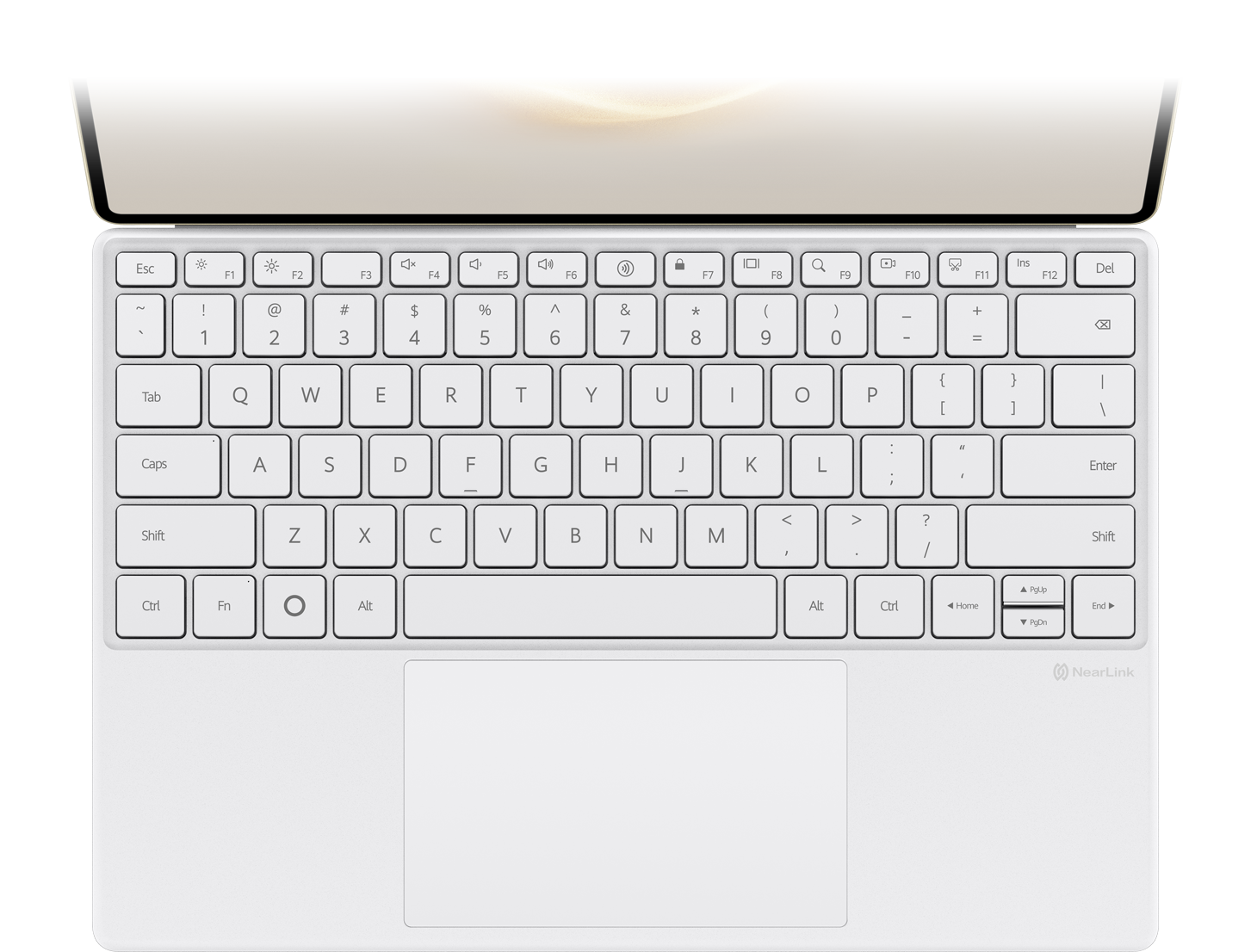
Surrounds Itself
with a Smoother Signal
The hidden floating antenna setup is packed with Enhanced Signal 2.0 technology to boost the Wi-Fi signal, so that web browsing and streaming are now blazing fast.

A Keyboard That Can Do More
A larger and full-area touchpad gives your fingers room to roam. Touch, swipe, drag and drop to your heart's content on a surface that's nimble and responsive to your every need. A wide array of gestures makes operations even more flexible and convenient.
Return to the home screen
Swipe up with three fingersSwitch
between apps
Split the screen
Swipe to the upper left corner with three fingersBring up a floating window
Swipe to the upper right corner with three fingers
*Actual product data may vary depending on the product configuration, manufacturing process, and measurement method. Actual product shall prevail.
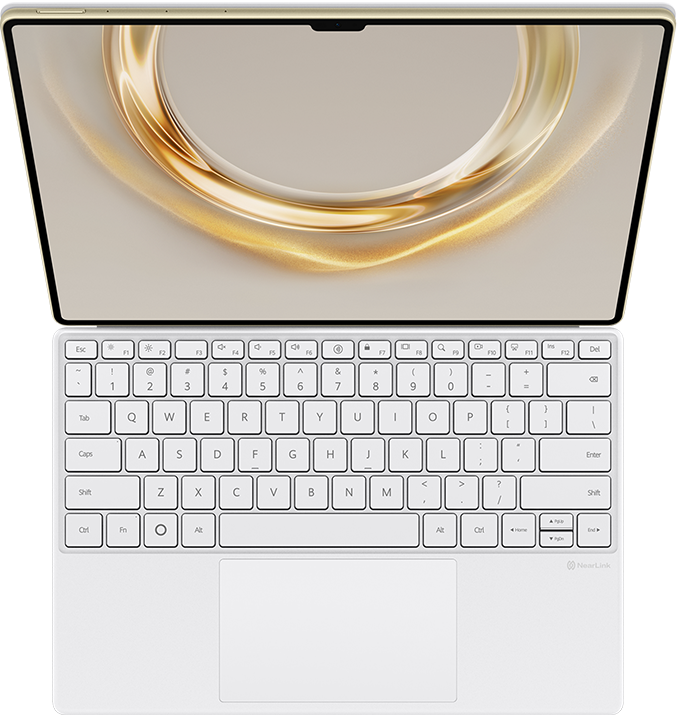
Lets Your Fingers Fly
This full-size large keyboard features
6 rows and 79 keys, similar to the layout on a PC keyboard, with springy rebounds that make typing a sheer delight.
Always One
Step Ahead
With 40+ shortcut combinations and an all-new smart key at your fingertips, this keyboard is your fast lane to full speed ahead office efficiency.4
Smart Key
Display the home screen
Take a partial
screenshot
Lock the screen
Switch between full-screen apps
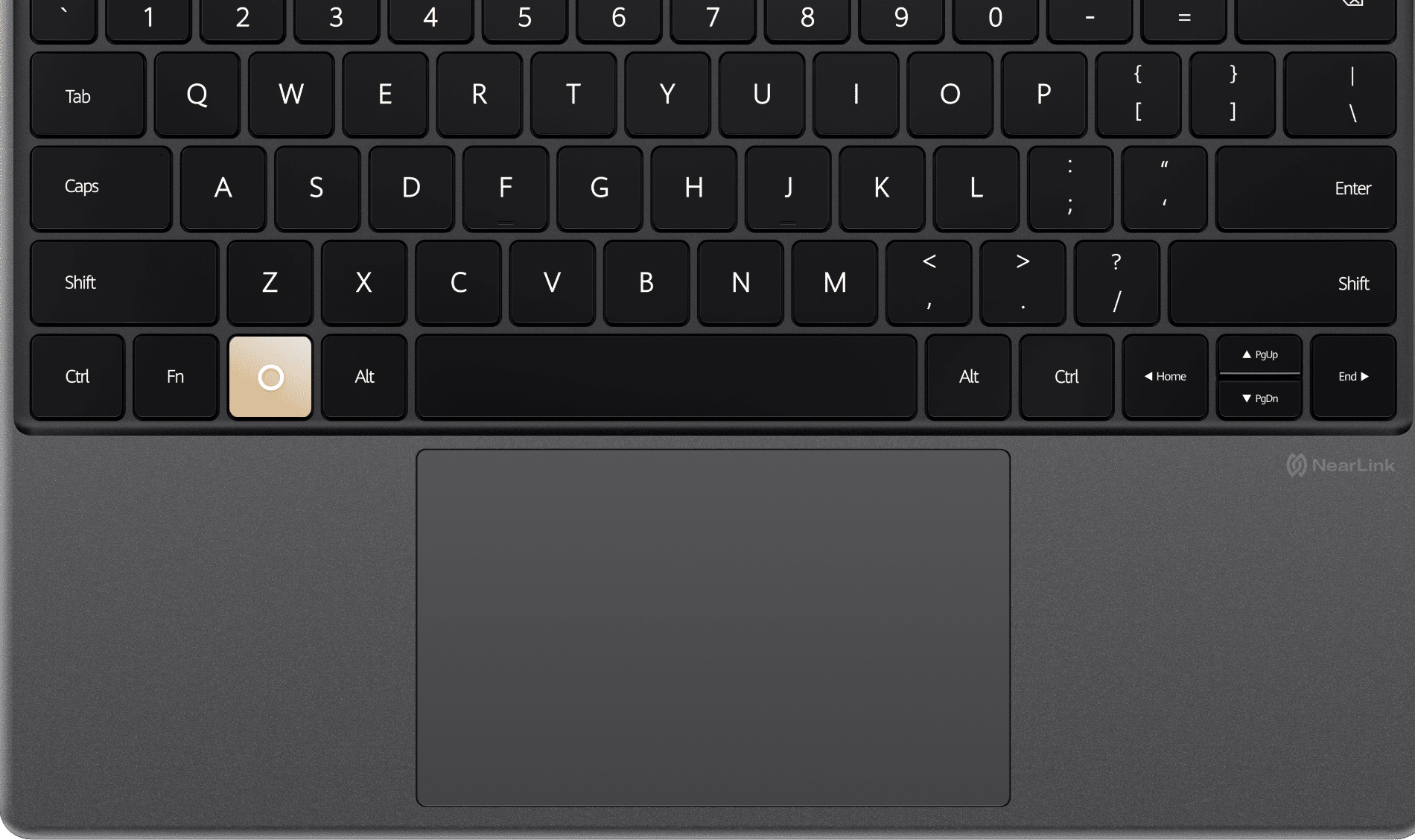
Detachable Design,
with Three Distinct Forms
Classic Colour Schemes


- Data comes from Huawei labs. Actual weight and thickness may vary depending on manufacturing process and measurement method.
- NearLink refers to NearLink wireless short-haul communications technology used for data interactions on smart devices, smart homes, smart cars, and in smart manufacturing. The NearLink wireless communications system consists of the NearLink access layer, basic service layer, and basic application layer.
- Actual product data may vary depending on the product configuration, manufacturing process, and measurement method. The actual product shall prevail.
- Shortcut keys are only supported in certain apps and scenarios.







