What is Instant access in HUAWEI Assistant∙TODAY?
Applicable products:
Tablet,Smartphone
Applicable system:
EMUI 10.0.1, EMUI 10.1.1, EMUI 9.1.1, EMUI 9.0.1, EMUI 8.0, EMUI 8.1, EMUI 9.0, EMUI 8.2, EMUI 9.1, EMUI 10.0, EMUI 10.1, EMUI 11.0
Applicable products:
Applicable system:
Results of query below
Unable to find results for the query, please try different key words
| What is Instant access in HUAWEI Assistant∙TODAY? |
Instant access shows a list of round icons at the top of the HUAWEI Assistant∙TODAY screen for you to quickly access apps and services. You can touch More to find more apps and services, and add your preferred apps or services to the Customized area.
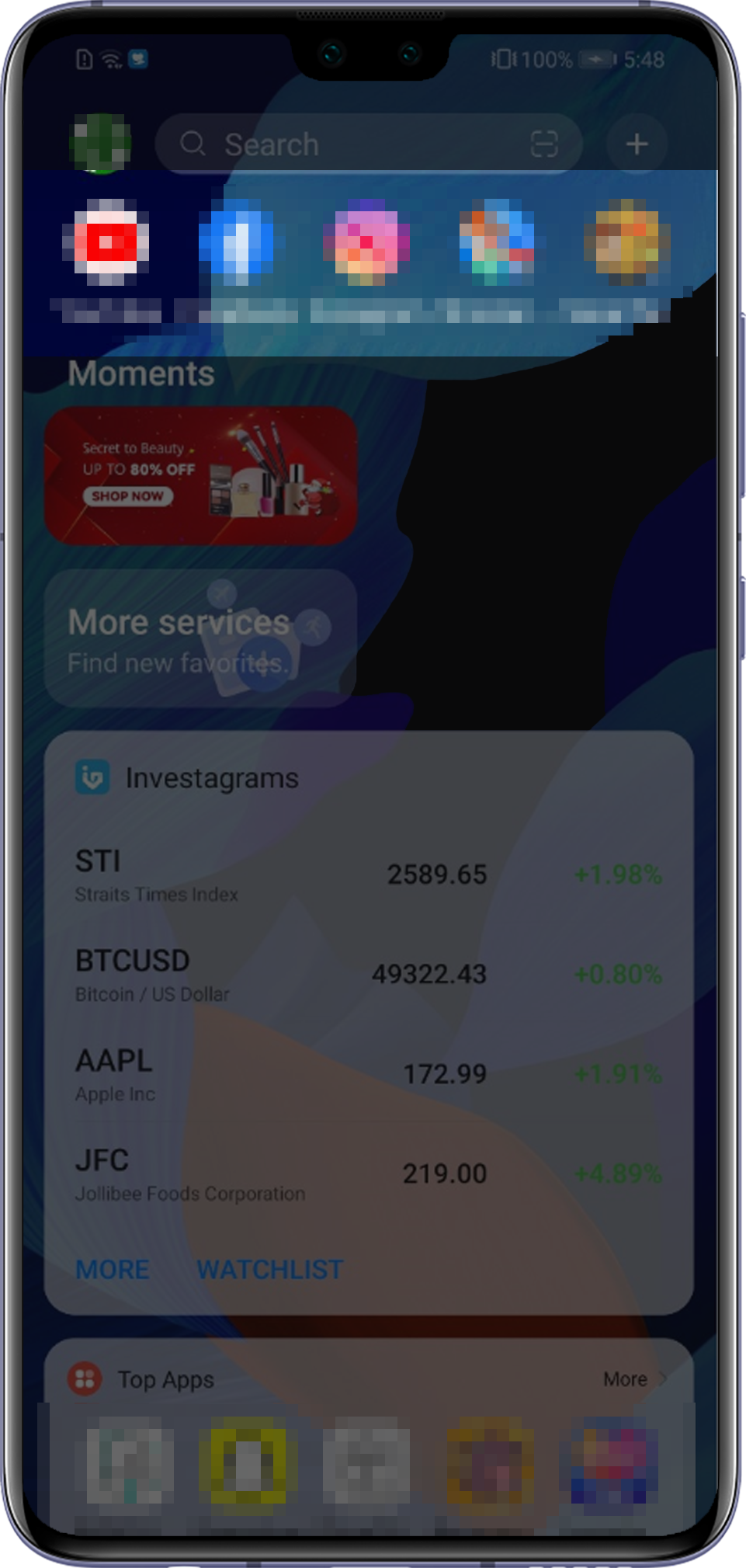
How to enable or disable Instant access:
Swipe right on the home screen to reach the HUAWEI Assistant∙TODAY screen. Touch the profile picture icon in the upper left corner and touch Instant access to enable or disable this feature.

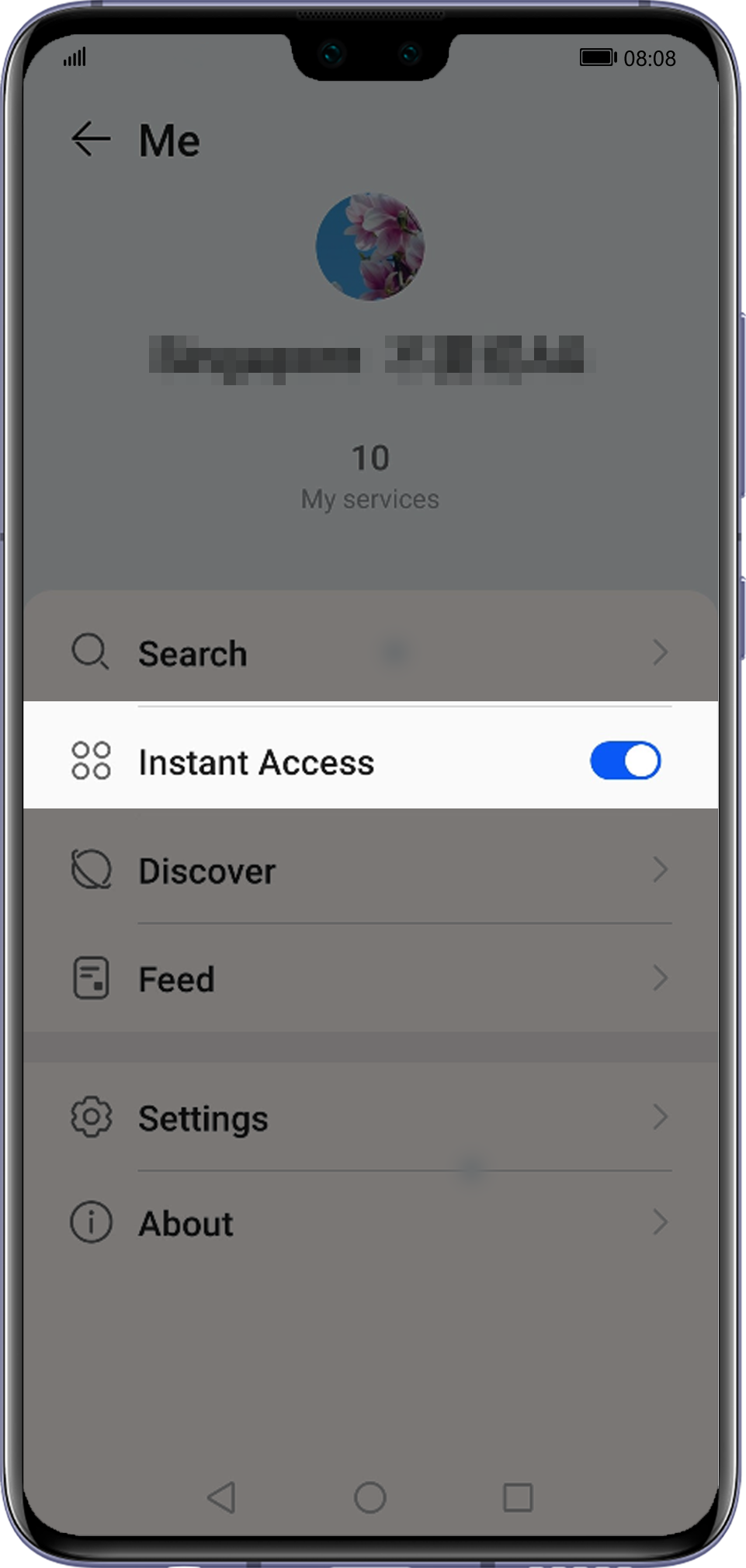
Thanks for your feedback.



