How to check the HMS Core version
Applicable products:
Tablet,Smartphone
Applicable system:
Unrelated to OS version
Applicable products:
Applicable system:
Results of query below
Unable to find results for the query, please try different key words
| How to check the HMS Core version |
HMS Core with 4.0.1 and earlier versions was originally known as Huawei Mobile Services, and was renamed HMS Core with 4.0.2 and later versions
To check the HMS Core version, perfrom the following (EMUI 11.0 is used as an example):
Method 1:
Go to , search for and access HMS Core, and its version number will be displayed on theApp info screen.
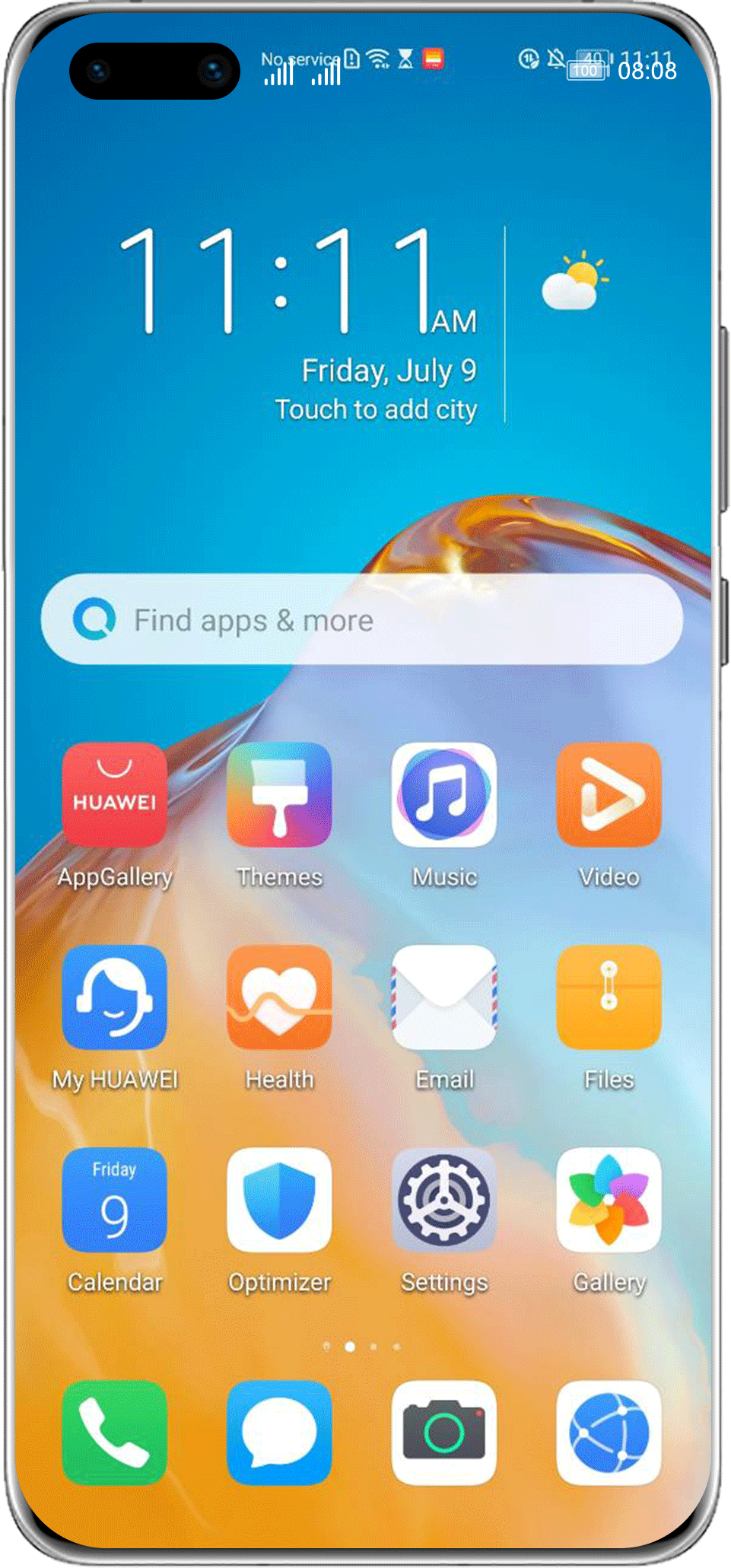
If HMS Core cannot be found, you may go to on the Apps page and search for HMS Core again.
Method 2:
Open AppGallery, search for and access HMS Core, and you can view its version on the details screen. If a new version of HMS Core is available, you can update it to the latest version.
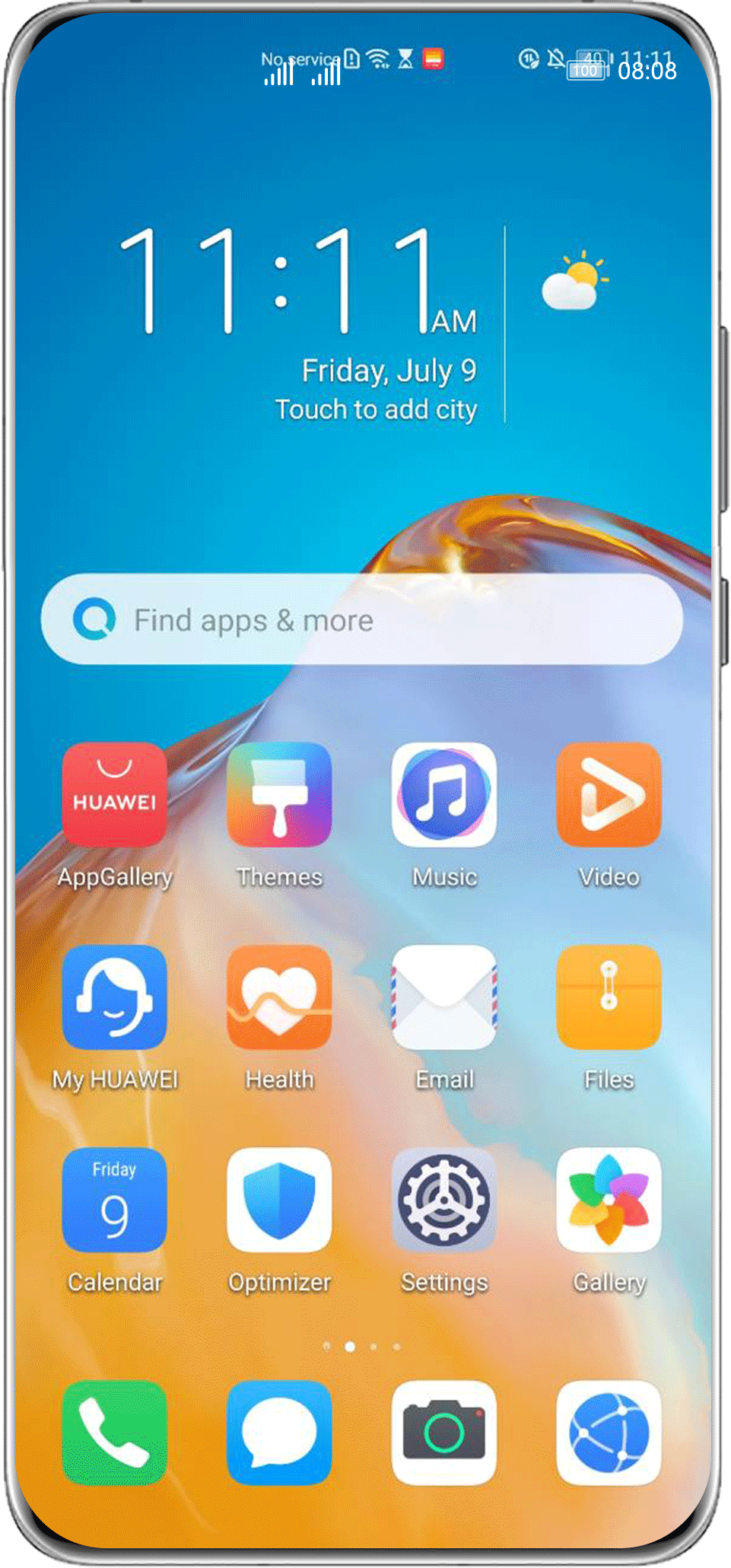
Thanks for your feedback.
