What do the ports and buttons on my HUAWEI Router A1 do
Applicable products:
HUAWEI Router A1
Applicable system:
Unrelated to OS version
Applicable products:
Applicable system:
Results of query below
Unable to find results for the query, please try different key words
| What do the ports and buttons on my HUAWEI Router A1 do |
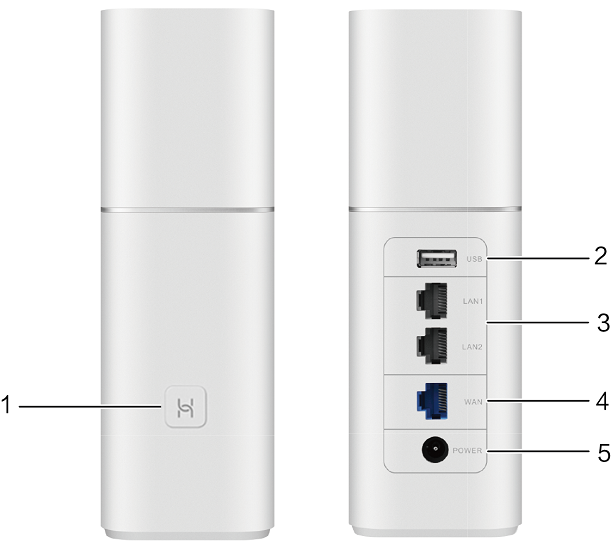
No. |
Port/Button |
Description |
|---|---|---|
1 |
H (or Hi) button |
|
2 |
USB port |
Used to connect a USB flash drive, removable hard drive, etc. |
3 |
LAN port |
Gray. Used to connect the router to other devices such as a computer or TV box with an Ethernet cable. |
4 |
WAN port |
Blue. Used to connect the router to a modem with an Ethernet cable to access the Internet. |
5 |
Power port |
Used to connect to the power adapter. |
Thanks for your feedback.



