Installing mobile apps via PC AppGallery
| Installing mobile apps via PC AppGallery |
Once HUAWEI Mobile App Engine is installed via PC AppGallery, you'll be able to install and run mobile apps on your PC. Open PC AppGallery, go to Featured, enter any keyword in the search box, and click Apps to view the supported mobile apps. To install a mobile app, perform the following steps:
For details about how to install HUAWEI Mobile App Engine, please refer to Using HUAWEI Mobile App Engine to install mobile apps on a computer.
Quick installation
Logged in with HUAWEI ID:
Go to Click to install, select the installation method in the displayed dialog box, and click Install.
- Install to PC: Install mobile apps to the PC and run them via HUAWEI Mobile App Engine. (Some apps may display a message indicating that the compatibility of the app has not been verified.)
- All devices in which you have logged in to your HUAWEI ID will be displayed in My Phones. Feel free to select multiple devices to have the app installed on them at the same time. After clicking Install, a message will display on your phone. If you agree to the installation, the app will be installed on your phone via mobile phone AppGallery.
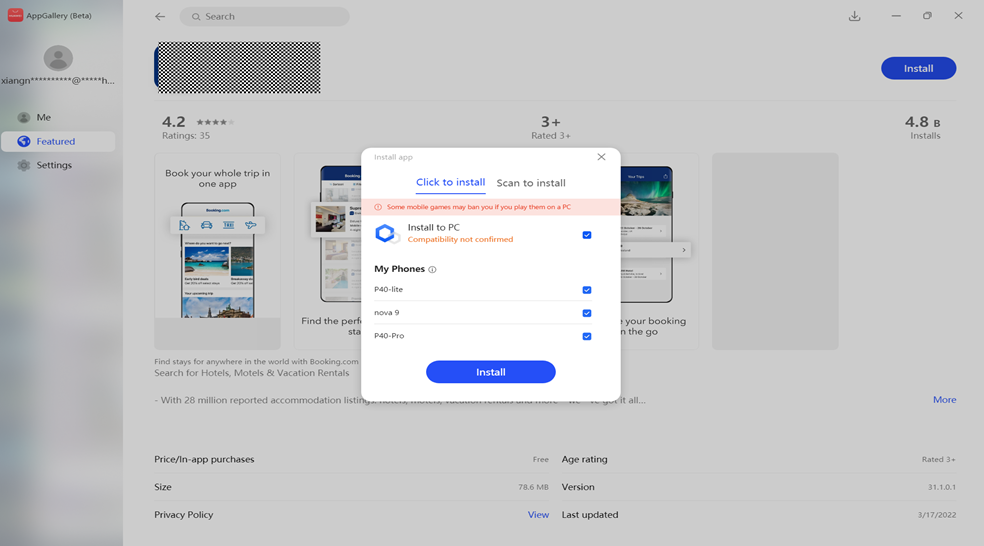
Haven't logged in to an account:
- Install to PC: Install mobile apps to the PC and run them via HUAWEI Mobile App Engine. (Some apps may display a message indicating that the compatibility of the app has not been verified.)
- My Phones: You will be prompted to log in to your HUAWEI ID to view your devices. Please log in before using this feature.

Scan to install
Whether or not you have logged in to your HUAWEI ID will not affect this feature. This feature is available only on your mobile phone. After you agree to the installation on your mobile phone, the app will be installed on your mobile phone via mobile phone AppGallery.



