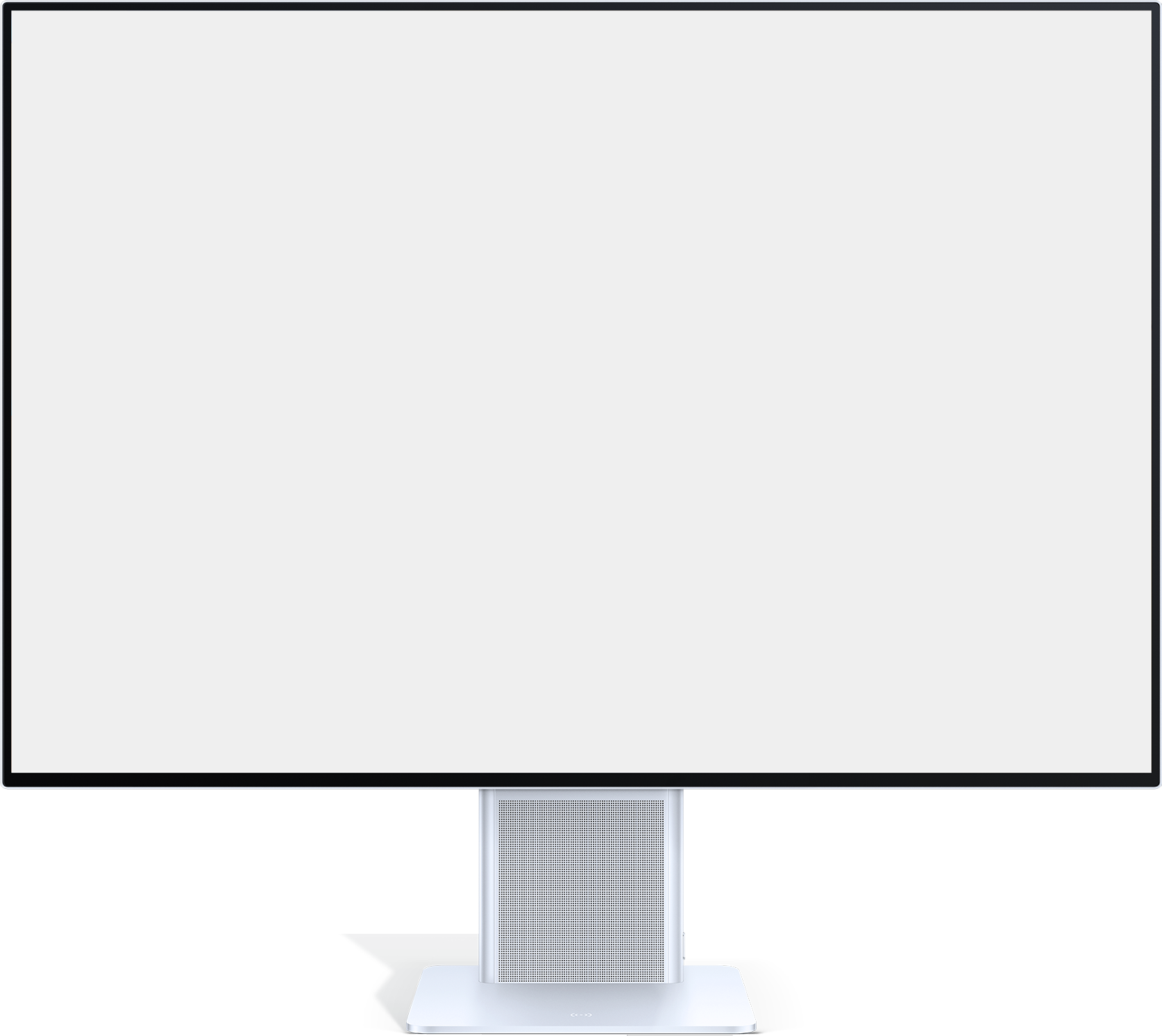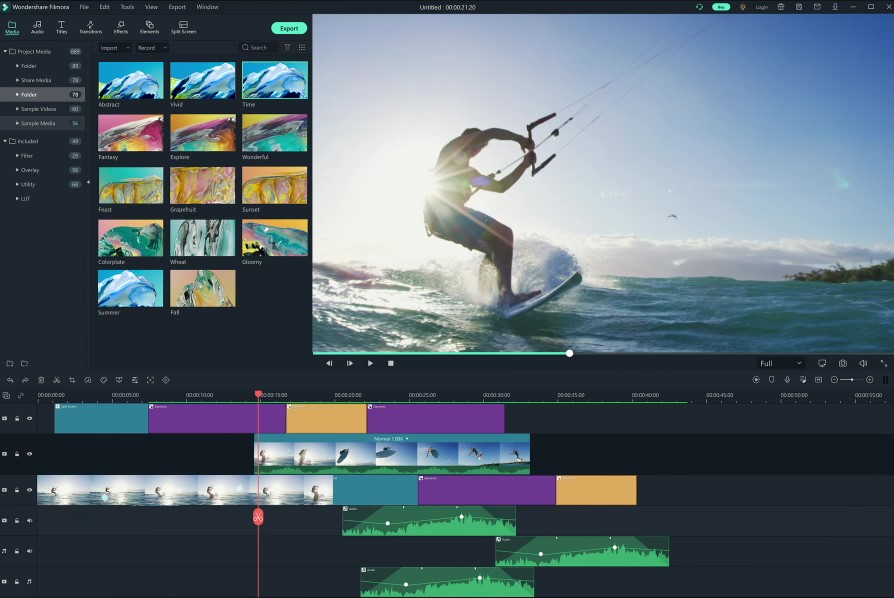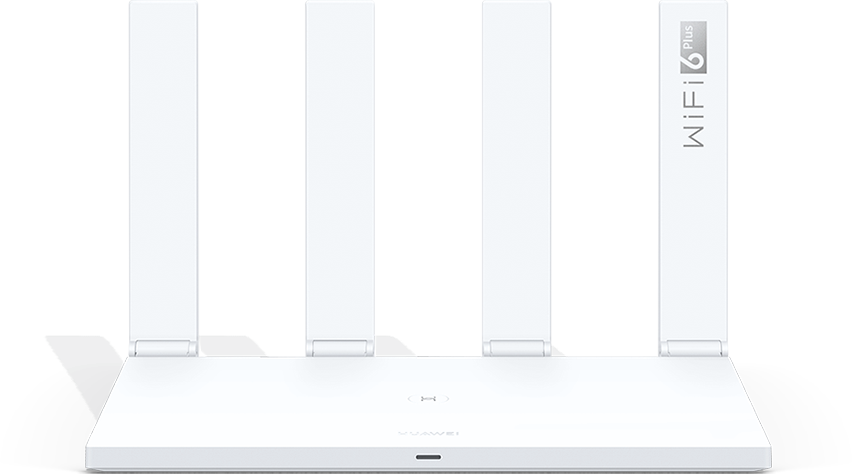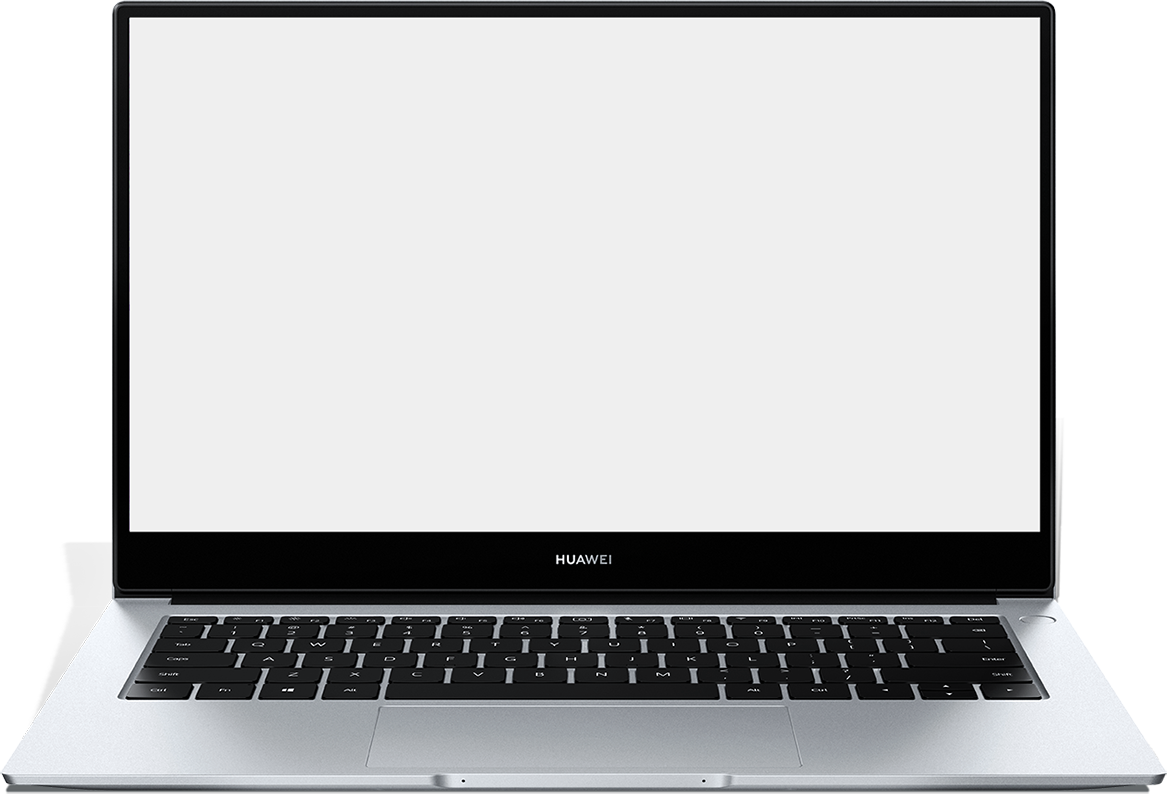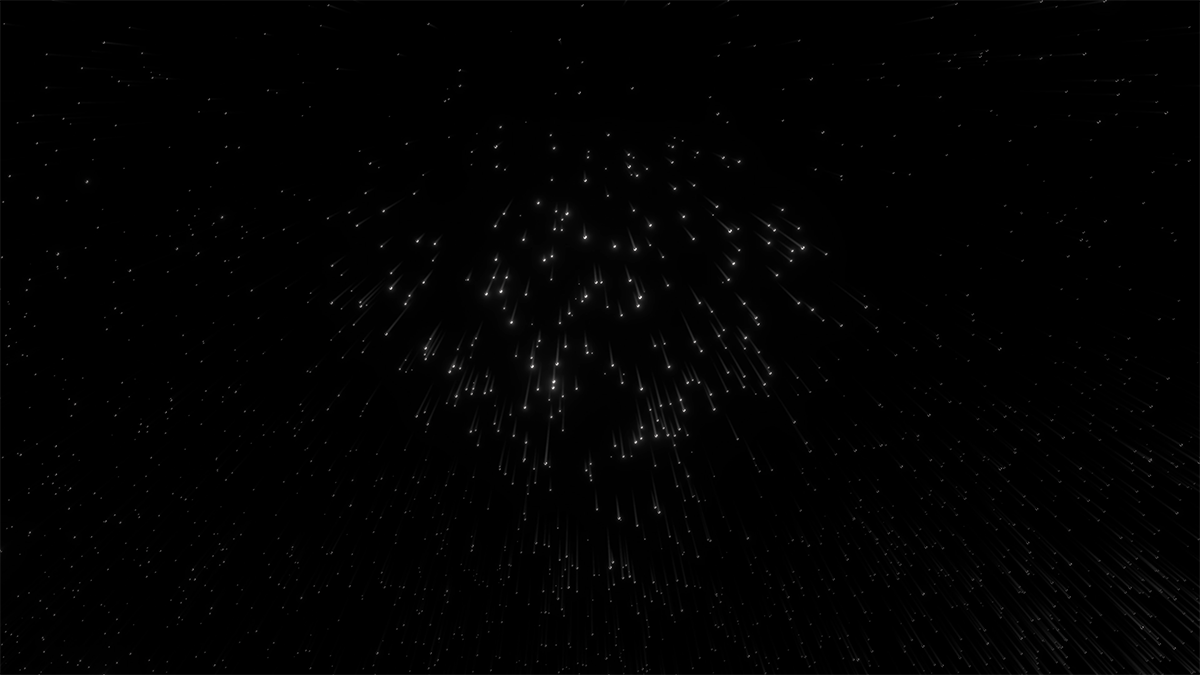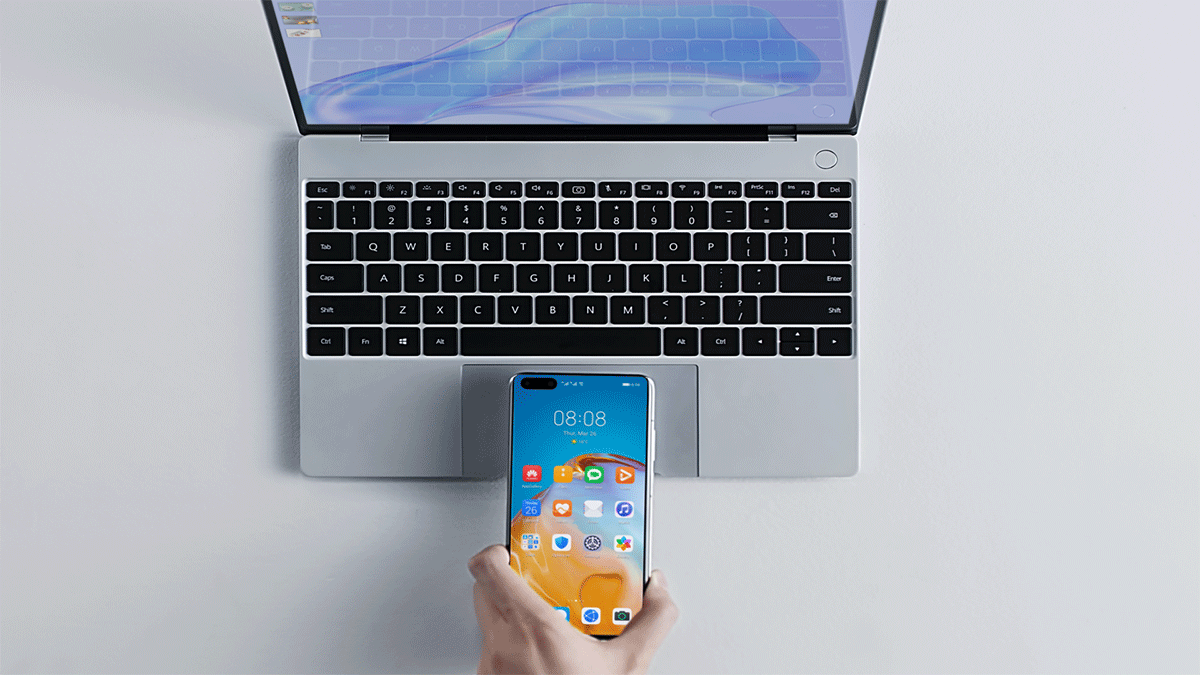Popular results
Suggested results

Enjoy all the same convenience of transforming your tablet and laptop into a single, interactive super device, for an even more productive,versatile experience.1

In Mirror Mode, your laptop display is mirrored on the tablet, which can now be used as a writing(sketching) pad. What you write and draw on the tablet with the M-Pencil is synced in real-time to your laptop screen, to help you get the most out of your professional design software.
Find Out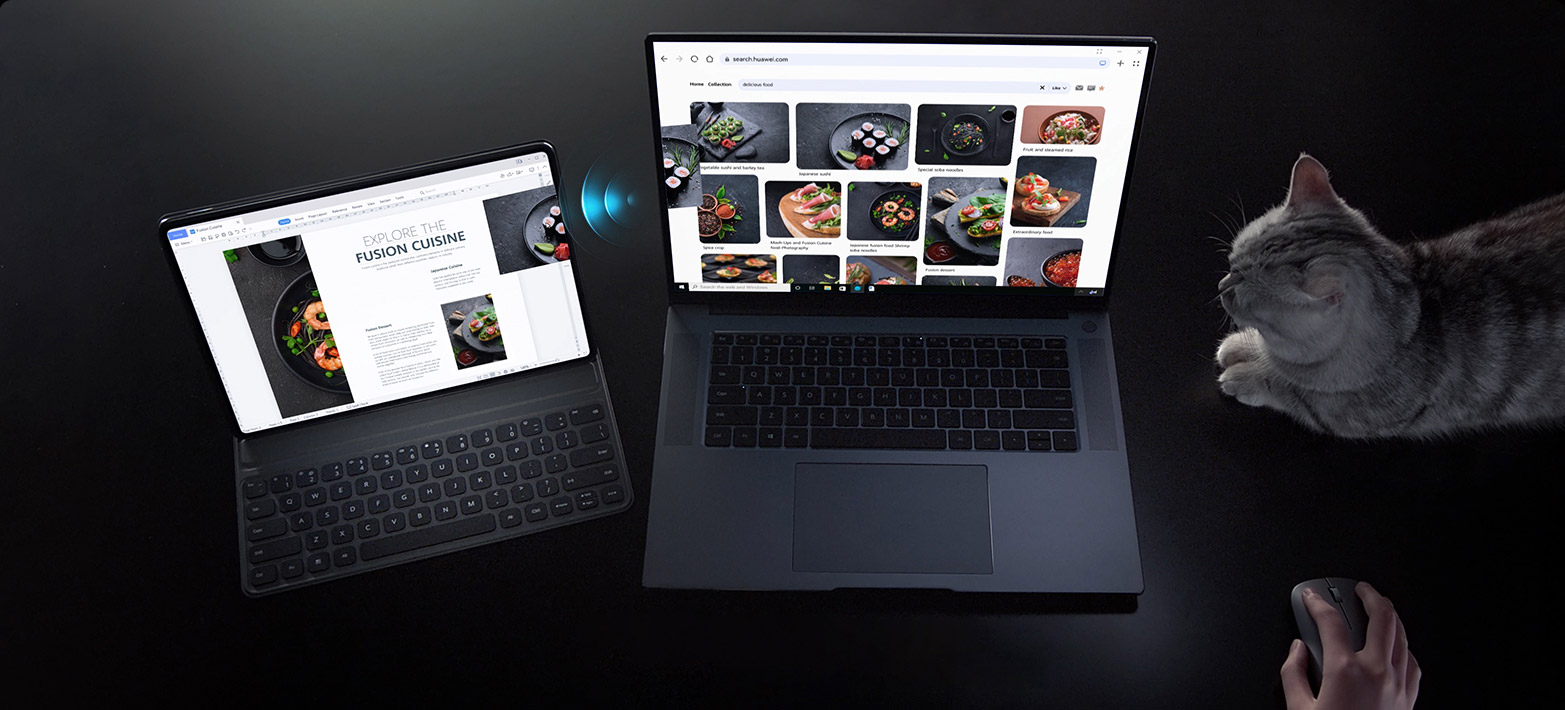
In Collaborate Mode, your tablet and laptop can share the laptop keyboard, and use a mouse simultaneously on both screen. Files and texts can be dragged back and forth across operation systems with upgraded smart features. Bring convenience to your work.
Find OutThrough wireless projection between HUAWEI MateView and MateBook, The large 3:2 productivity screen that allows you to open multiple windows at the same time seeing more contents, such as editing slides while browsing the internet greatly improving productivity. Video creators can everage PC screen casting for video editing and graphic processing.2

Wirelessly project your laptop screen onto HUAWEI MateView in full HD to enjoy low-latency data transmission and barely noticeable image lag or blur. Use the Smart Bar to instantly switch between display inputs. Achieving new perspectives on work has never been easier.
Find Out
Use the keyboard and mouse connected to the MateView to control the tablet interface and apps while using the MateView as a larger screen to unleash an even greater creativity capability. With TÜV Rheinland Dual Eye Protection standard, it is your best choice for home education and remote learning.
Find OutWith HUAWEI MatePad, HUAWEI MateBook, HUAWEI Freebuds, HUAWEI Routers, the collaboration between these devices can bring you amazing experience and more convenience.3

HUAWEI MatePad supports Wi-Fi 6 that ensures faster speed to offer you smooth and stable connection. The transfer speeds make it easy to download large files and watch HD videos online.
Find Out
Open the charging case to pair the earbuds with a nearby phone, tablet, or PC via an automatic pairing prompt. Plus, connect them to two devices simultaneously, for seamless, switchable listening.
Find Out