Pin apps to Start menu
| Pin apps to Start menu |
Get quick access to your apps when you pin these to the Start menu.
To use this function, click the Windows icon. Right-click the app you want to pin to the Start menu, and click Pin to Start.
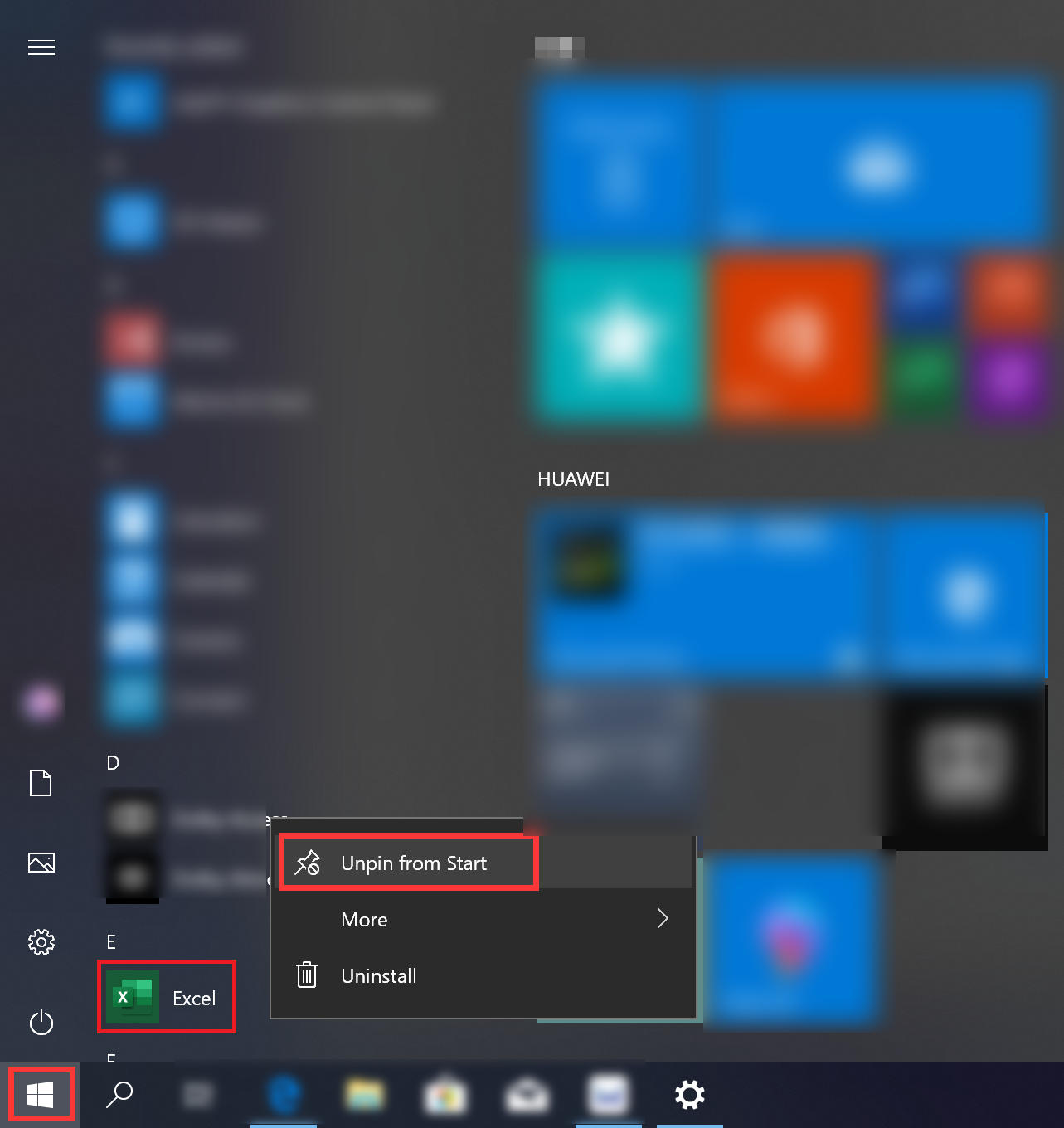
View and access the on the right the Start menu. You can perform your desired operations on the software.
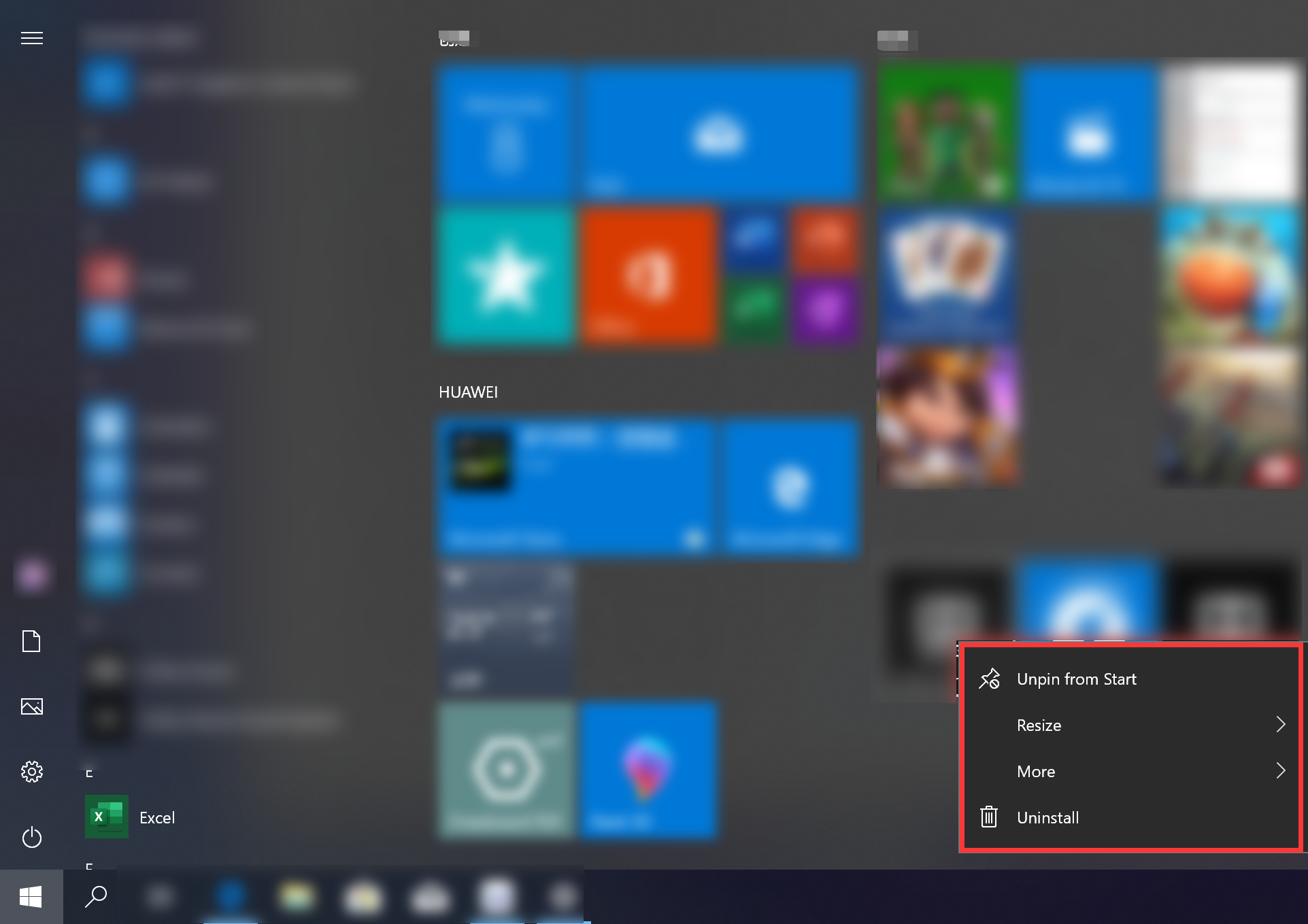
To change location of the app:
Click and hold app, and drag the app to change its location.
To unpin the app from the Start menu:
Right-click the app and click Unpin from Start.
To resize the app:
Right-click the app, go to Resize to select a specific size for the app.
More tasks:
You can perform more tasks for the app when Right-click the app and go to More. Select any of the following tasks: Turn Live Tile off, Pin to taskbar, Run as administrator, App settings, Rate and review, and Share.
Uninstall:
Right-click the app and select Uninstall.



