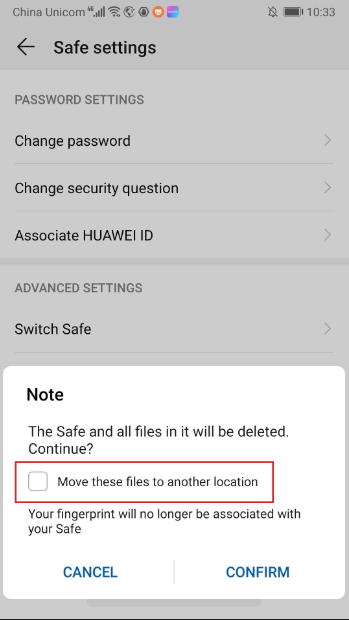Safe
| Safe |
Safe encrypts your photos, videos, music, and other files to protect your privacy. The encrypted files are saved either in internal storage or on the memory card, depending on where the safe is created.
Note: If files in a safe are deleted by a third-party cleanup app, the safe will be damaged and you won't be able to open it again. To prevent files in Huawei pre-installed apps from being deleted, it is not recommended to use third-party cleanup apps.
If you need to clean up files on your phone, ensure to only delete unimportant files. Exercise caution when deleting large files. Once a file is deleted, it cannot be retrieved.
Create a new safe
If you have not created a safe before, go to , touch Enable, select Phone or Memory card, and set a password and security question. If you have created a safe before, access Safe, go to , and set a password and security question. After the operation is complete, the new safe will be created.
Switch to another safe
Go to . If you have linked the safe with your fingerprint, you need to verify your fingerprint or enter the password to access the safe.
Move files to or from a safe
- To add files to a safe, access Safe, touch Images, Audio, Videos, or Files, and select files you want to add. For instance, if you want to add an image file, touch Images, touch Add at the bottom of the screen, and select the file to be added.
- To move files out of a safe, touch and hold a file, touch Remove at the bottom, and select Default location or Custom location.
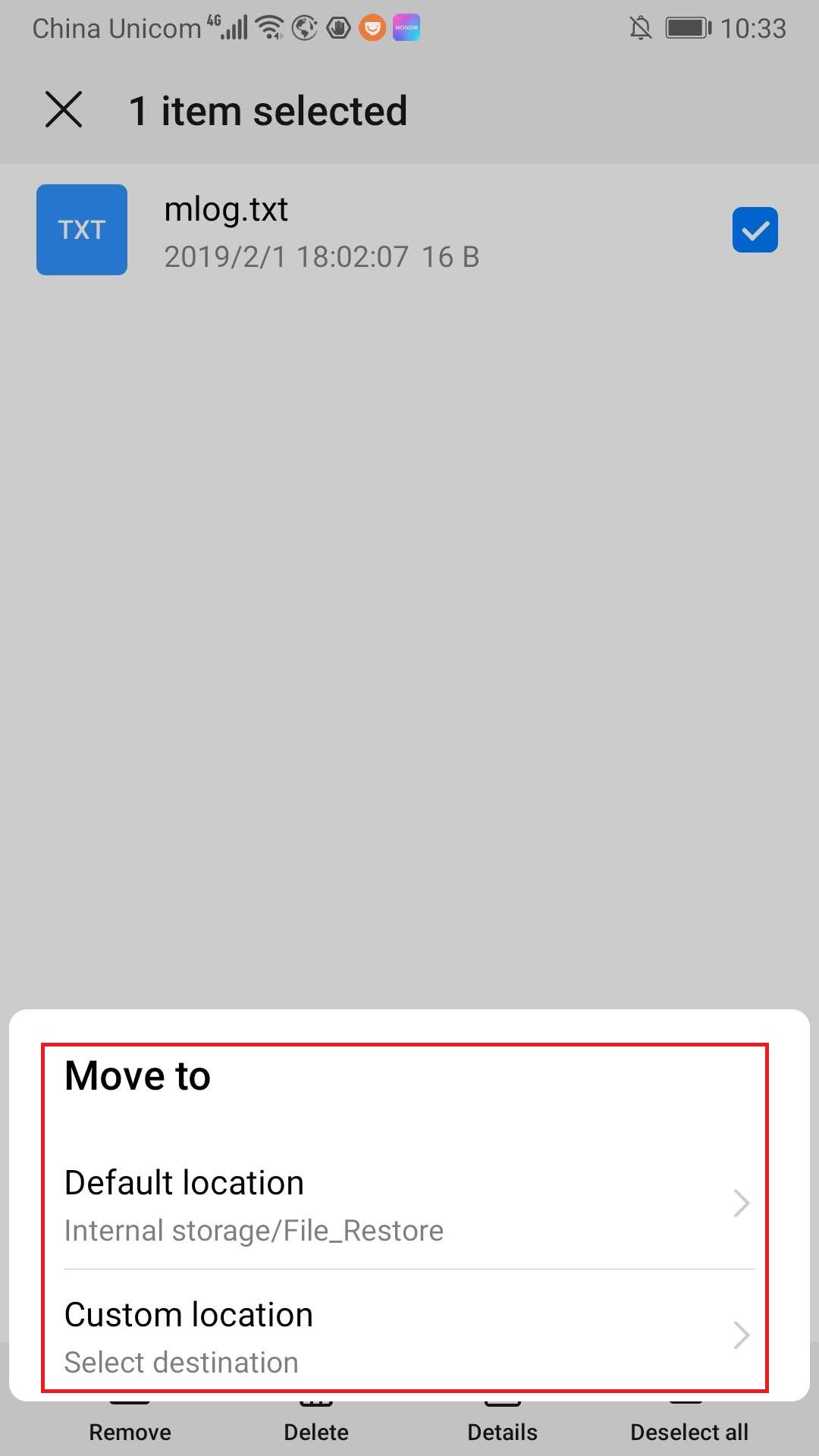
Destroy a safe
To delete a safe, access Safe, touch Settings at the bottom of the screen, touch Destroy Safe, and enter the safe password. If you don't need to keep the files in the safe, touch Confirm. If you want to keep the files, check the box next to Move these files to another location, and select where you want to move the files to.