How to use my claimed coupons in Member Center Application?
Applicable products:
Tablet,Smartphone
Applicable system:
Unrelated to OS version
Applicable products:
Applicable system:
Results of query below
Unable to find results for the query, please try different key words
| How to use my claimed coupons in Member Center Application? |
- After you get claimed coupons from activities, you can go to and touch next to the coupon you want to use to go to the coupon details page, where you can view the usage details or copy the redemption code. Then use the coupon in the related app or to make an in-store purchase.
- Coupons in QR code format can only be used for in-store purchases.
- Touch the USE button on the details page of the activity.
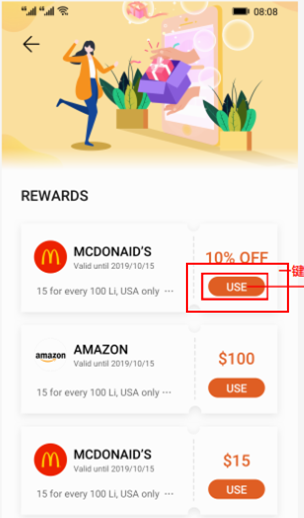
Q:Why am I prompted that coupons cannot be used for this order/product?
A:Please go to and touch next to the coupon you want to use to go to the coupon details page and view usage rules.
If the product you purchased meets the conditions for using the coupon but still cannot be used, please go to, provide the following information, and we'll pinpoint the issue for you:
Name of the app that uses the coupon
Name of the product you want to purchase
Screenshots of the coupon and product
Error screenshots of using the coupon.

Thanks for your feedback.
