What is the Translation feature in Visual search?
Applicable products:
Tablet,Smartphone
Applicable system:
EMUI 10.0.1, EMUI 10.1.1, EMUI 5.0, EMUI 5.1, EMUI 9.1.1, EMUI 9.0.1, EMUI 8.0, EMUI 8.1, EMUI 9.0, EMUI 8.2, EMUI 9.1, Android 8.1.0, EMUI 10.0, EMUI 10.1, EMUI 11.0
Applicable products:
Applicable system:
Results of query below
Unable to find results for the query, please try different key words
| What is the Translation feature in Visual search? |
Petal Search 11.0.3 and later versions (check the version information by going to ) provide the translation feature. You can find the feature in the Petal Search Widget, or touch the camera icon on the right of the search bar in Petal Search. You can take a picture or upload a picture with text to have it automatically translate the text in the picture based on the search language (you can view and modify the language by going to ). The translated text will be automatically displayed in the corresponding position of the picture. You can also copy the translated text.
Feature Usage:
- When you take a photo or upload a picture with text, this feature will extract the text from the picture, automatically identify the text language and set the target language, translate the content, and display the translated results in the corresponding position in the picture.
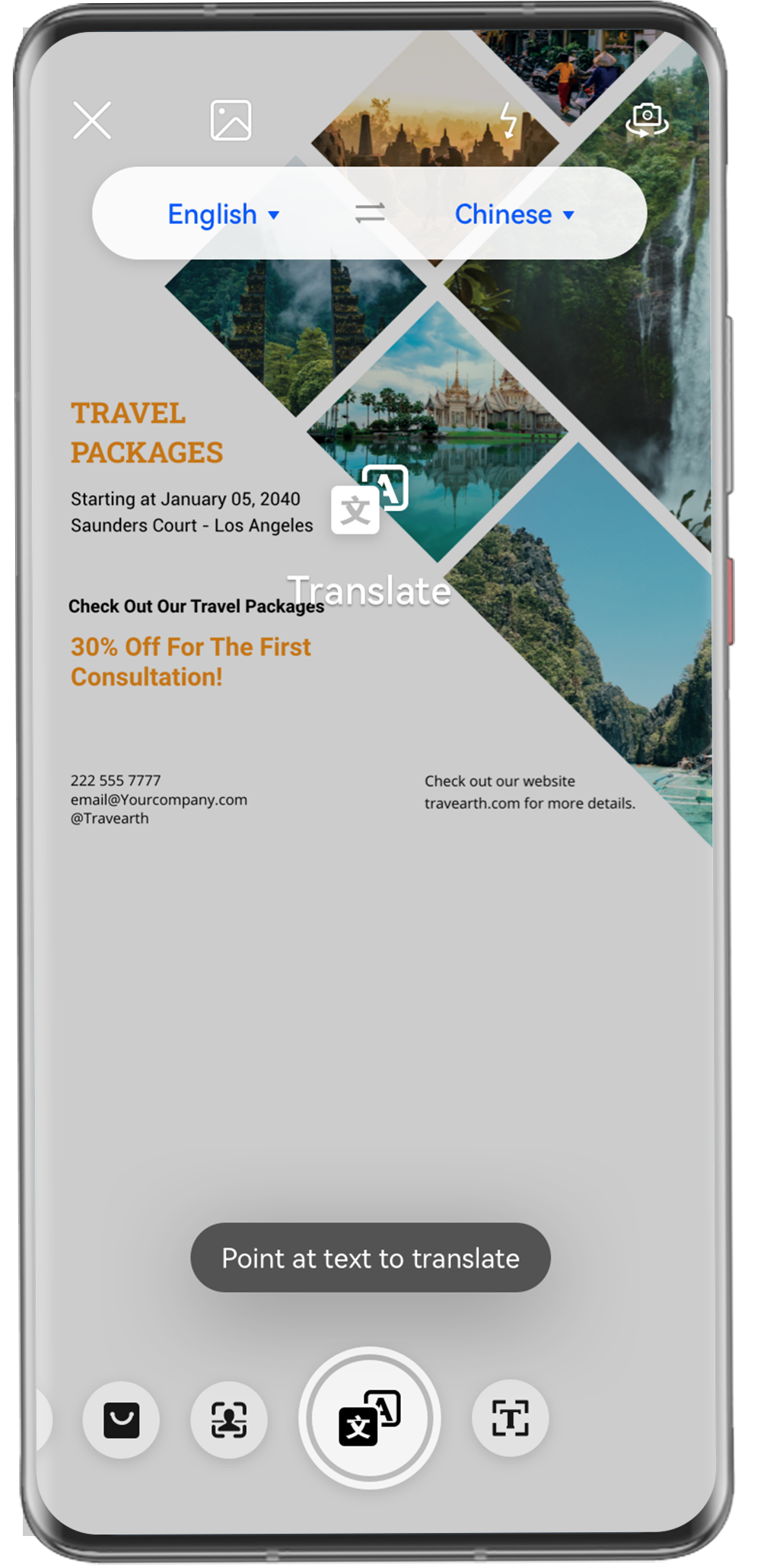


- Take a picture or upload a picture with text. You can select the source language or target language for translation.


- When you take a photo or upload a picture without text, onscreen instructions will be displayed for you.

Thanks for your feedback.
