How to uninstall apps downloaded from HUAWEI Vision AppGallery
Applicable products:
Vision Accessories,HONOR HD
Applicable system:
Harmony 1.0, Harmony 1.1
Applicable products:
Applicable system:
Results of query below
Unable to find results for the query, please try different key words
| How to uninstall apps downloaded from HUAWEI Vision AppGallery |
Uninstall the apps using either of the following methods:
1. On the home screen, go to , view all the apps, find the app you want to uninstall, then click Uninstall.
Figure 1.


Figure 2.
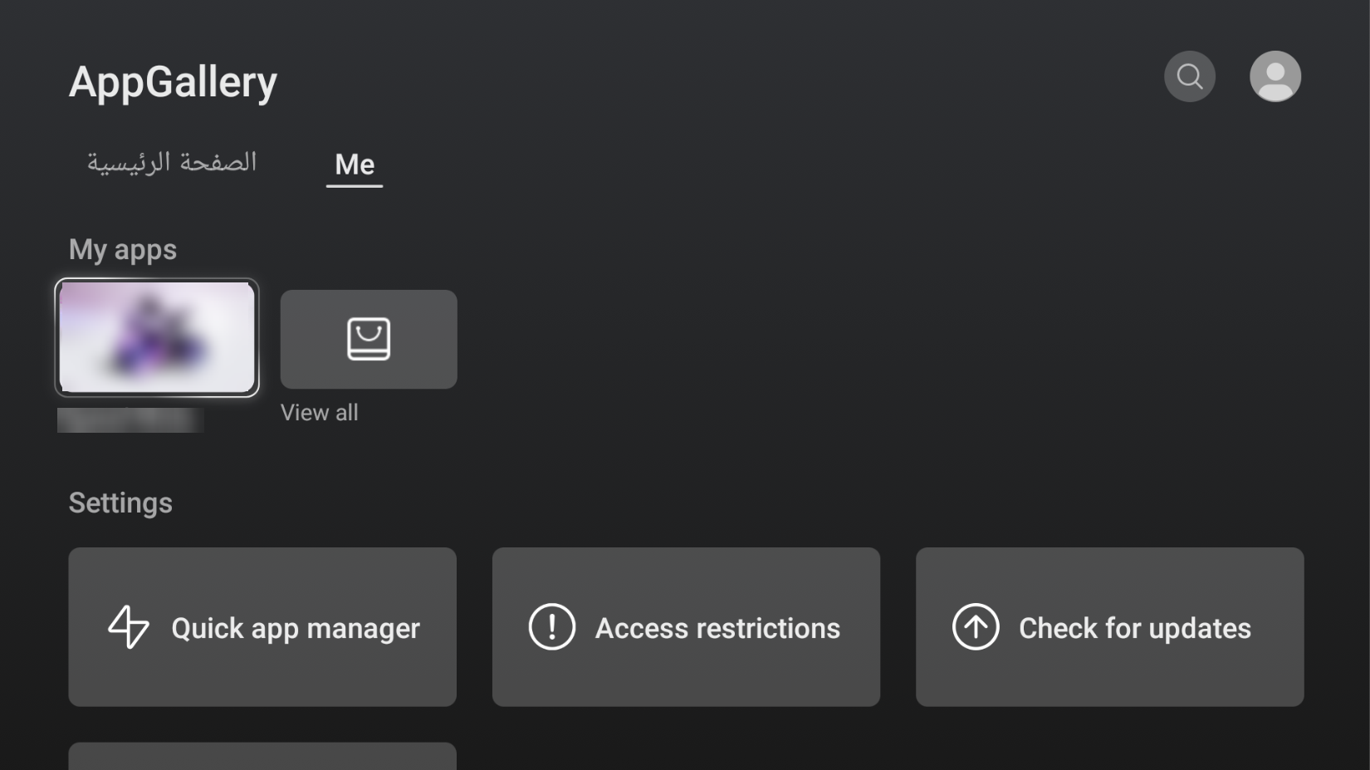
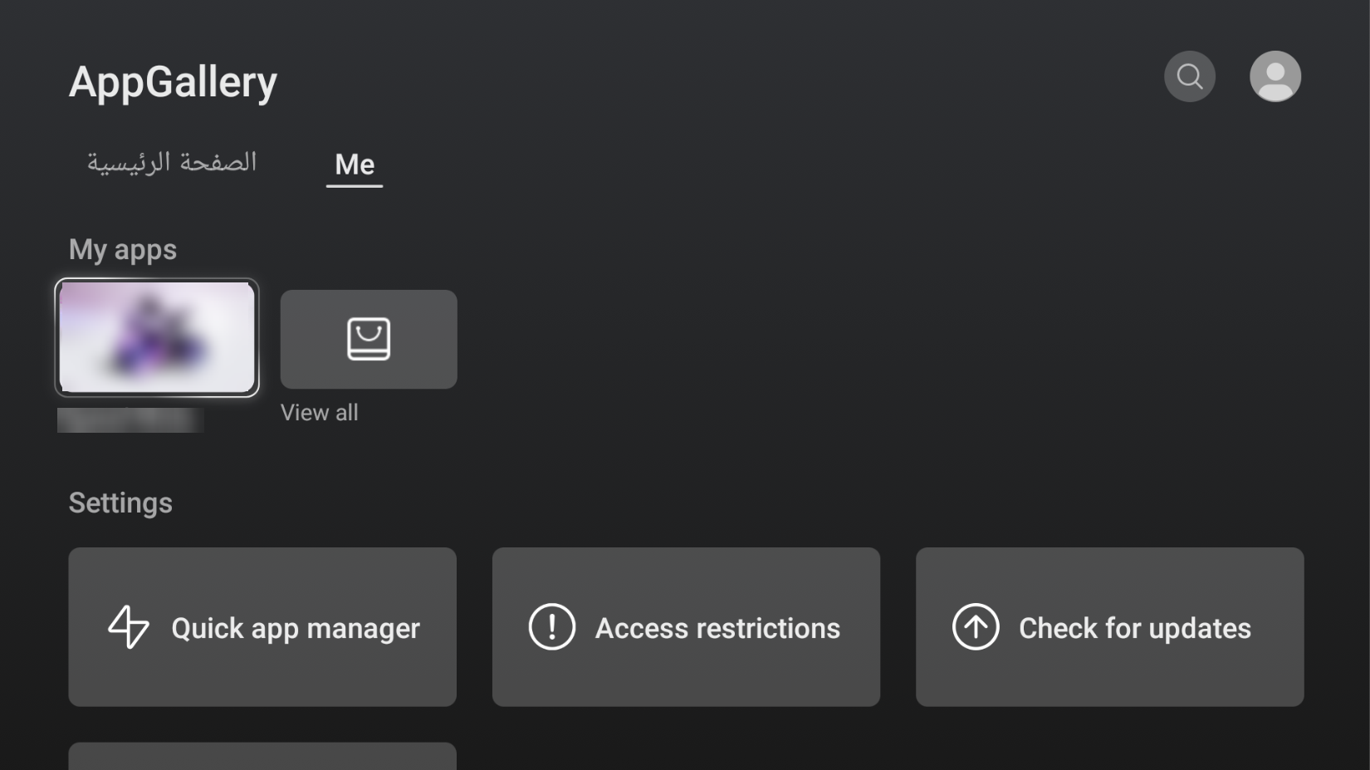
Figure 3.


2. On the home screen, go to .
Figure 4.


Figure 5.


Figure 6.


Thanks for your feedback.
