Unable to find the Petal Clip app icon on the home screen of my HUAWEI phone
Applicable products:
Smartphone
Applicable system:
Unrelated to OS version
Applicable products:
Applicable system:
Results of query below
Unable to find results for the query, please try different key words
| Unable to find the Petal Clip app icon on the home screen of my HUAWEI phone |
Currently, Petal Clip does not have a home screen icon on HUAWEI phones. You can add a Petal Clip shortcut on the home screen by performing the following steps:
- Open any video in . Then, touch Edit to enter the Petal Clip app, and go to .
- After the video has been successfully exported, select Add Petal Clip to your home screen, and touch Finish.
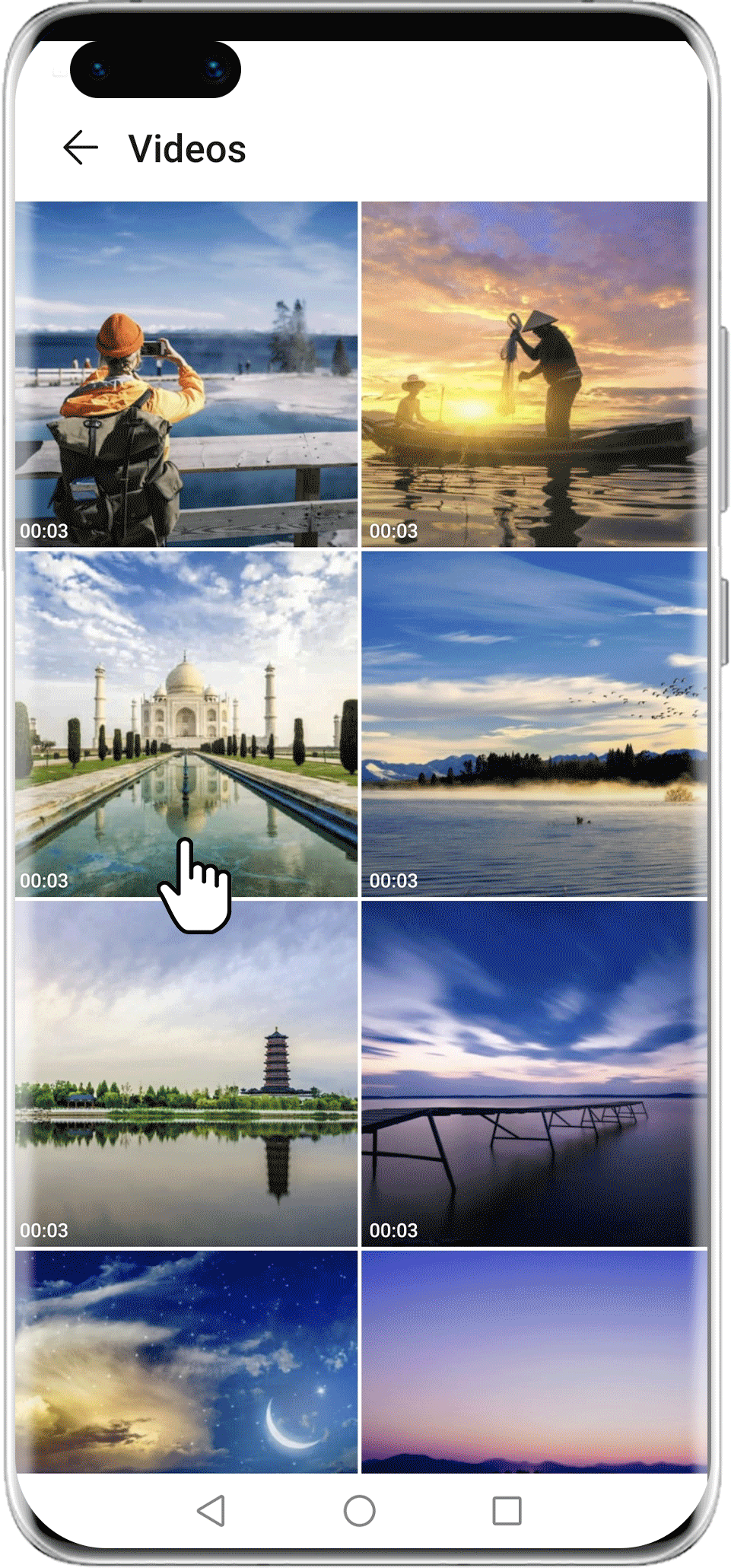
To learn more:
Thanks for your feedback.



