How to download Petal Search
Applicable products:
Tablet,Smartphone
Applicable system:
EMUI 10.0.1, EMUI 10.1.1, EMUI 5.0, EMUI 5.1, EMUI 9.1.1, EMUI 9.0.1, EMUI 8.0, EMUI 8.1, EMUI 9.0, EMUI 8.2, EMUI 9.1, Android 8.1.0, EMUI 10.0, EMUI 10.1, EMUI 11.0
Applicable products:
Applicable system:
Results of query below
Unable to find results for the query, please try different key words
| How to download Petal Search |
You can download Petal Search with the following methods:
- Pre-installed: To facilitate your search, Petal Search will be pre-installed on your HUAWEI devices when EMUI system is 11.0.1 or later versions.
- AppGallery: Go to HUAWEI AppGallery, search and download Petal Search.
- HUAWEI Consumer site: Go to HUAWEI Consumer official website, find Petal Search in the Smart office under the HUAWEI Mobile Services tab, and click or touch the install button.
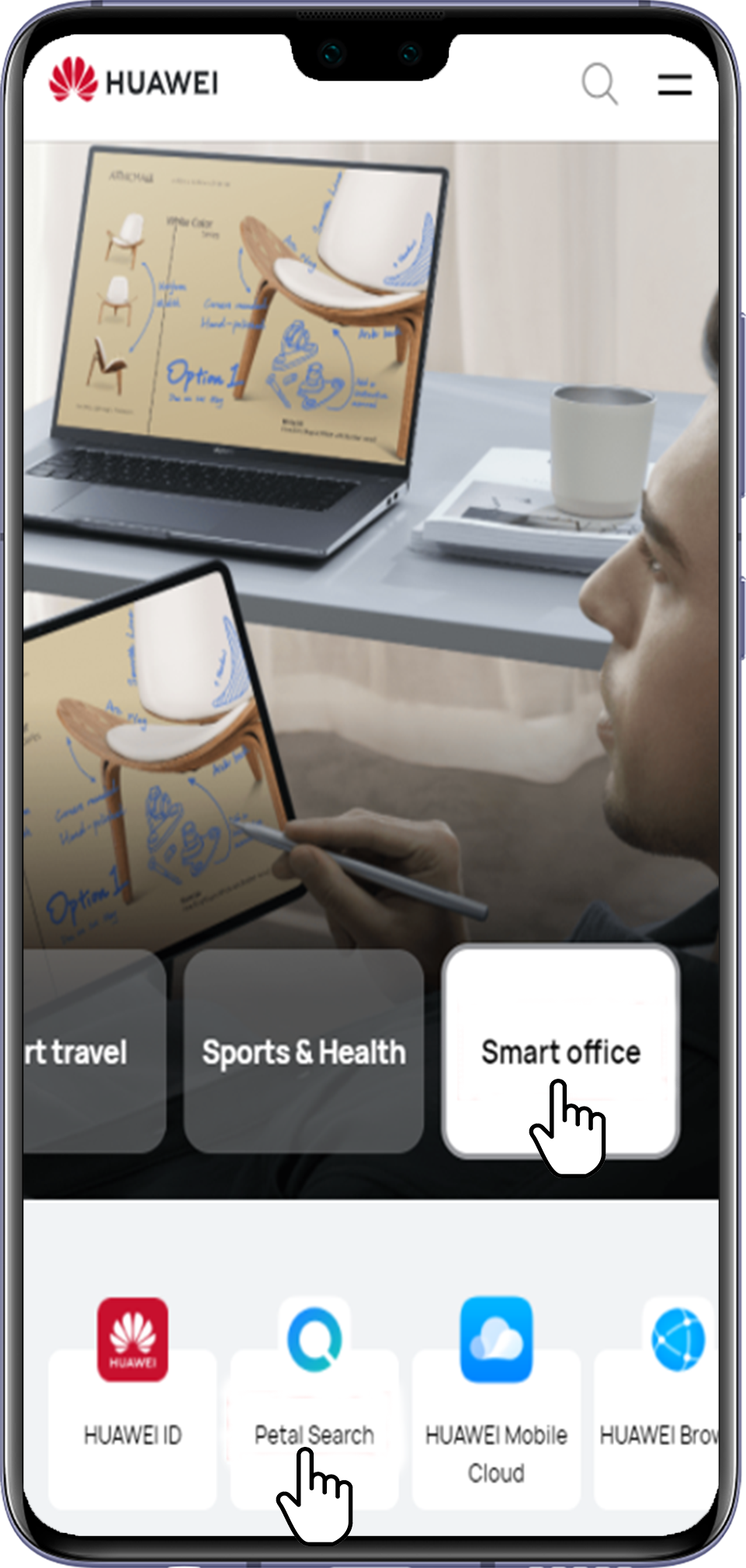
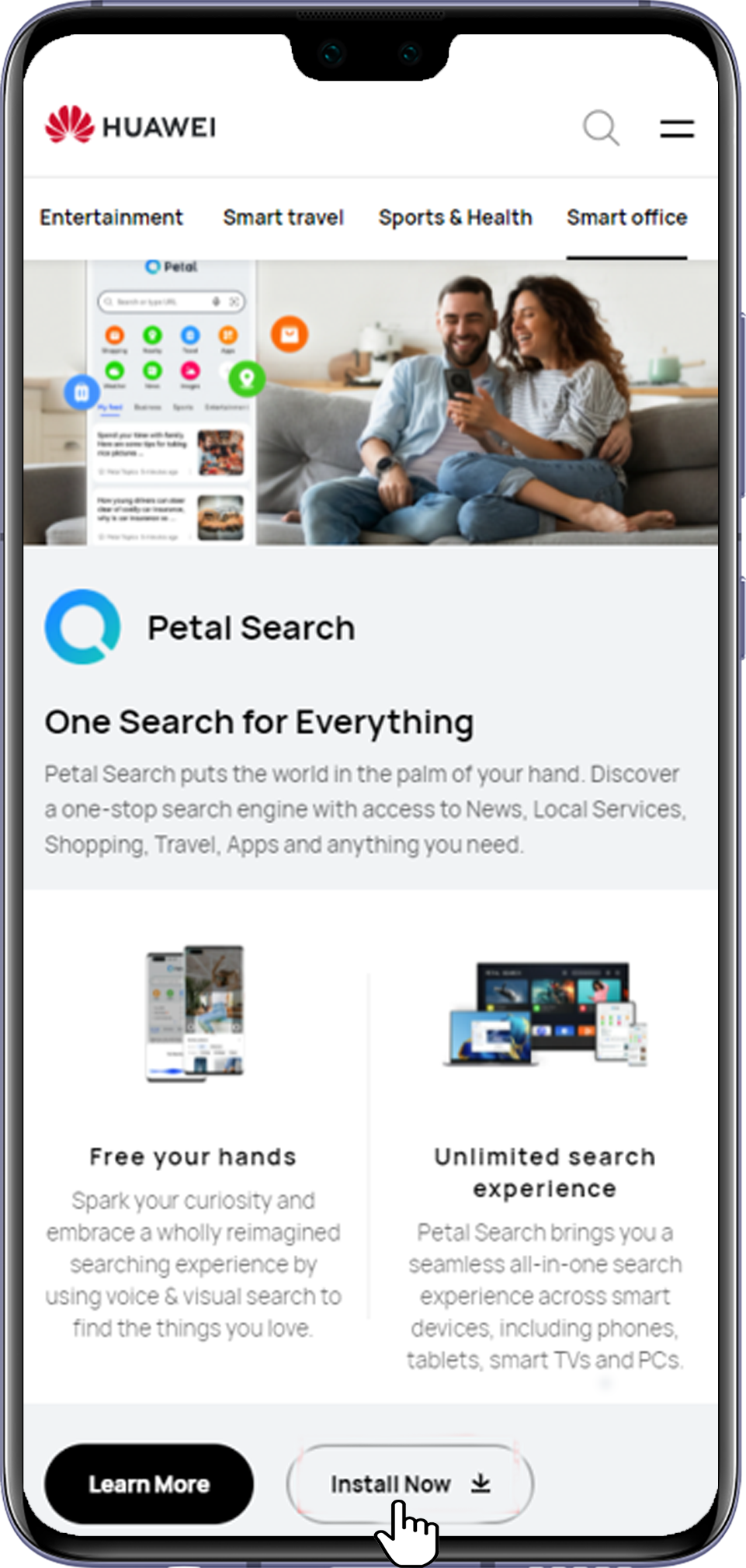
4. App Store: For iOS phone users, you can search and download Petal Search in the App Store.
Petal Search is a preinstalled system app for Huawei devices with EMUI 11.0.1 or later, which can't be uninstalled.
Thanks for your feedback.



