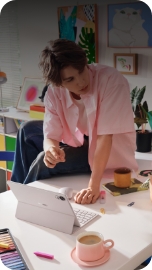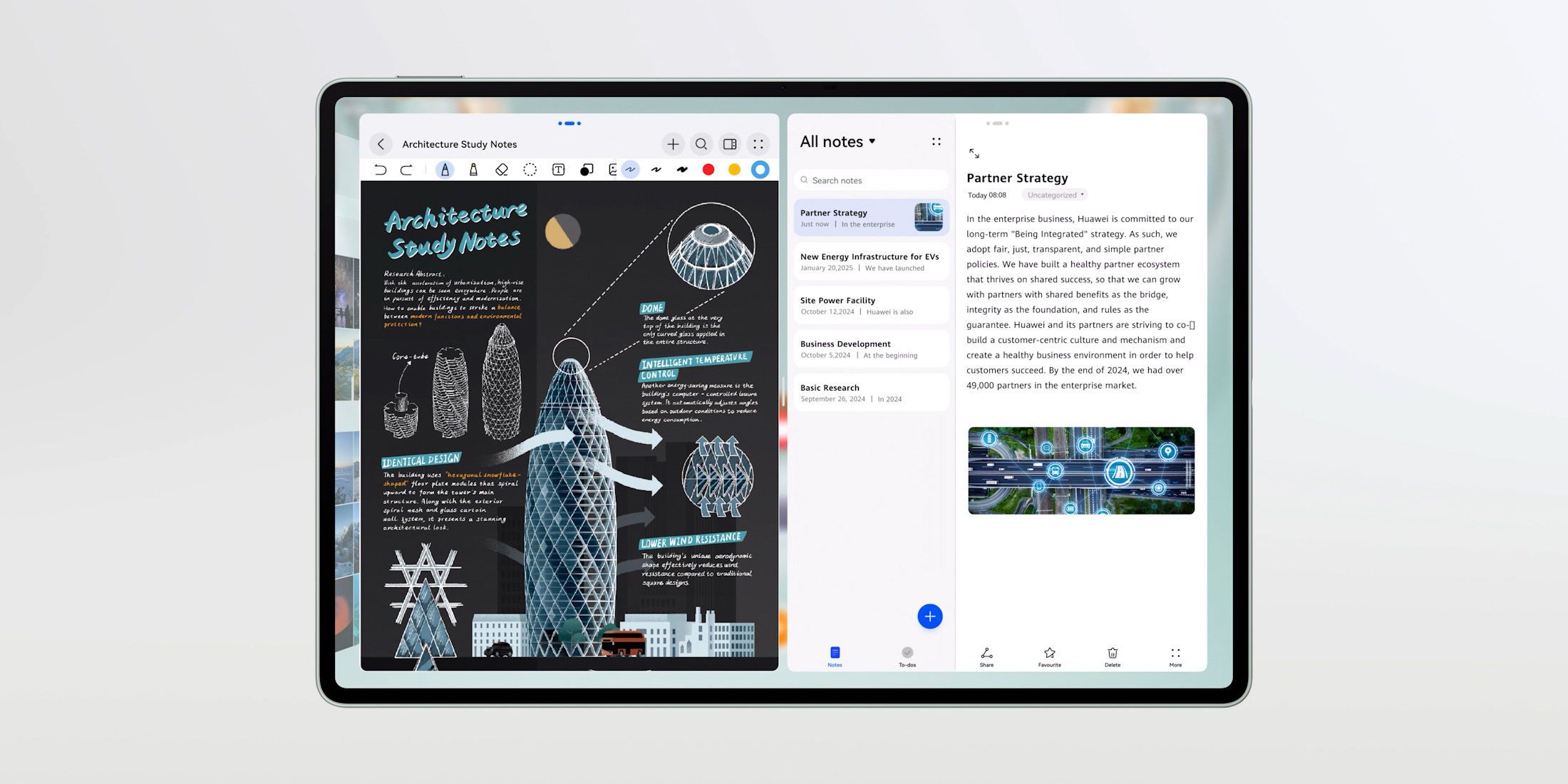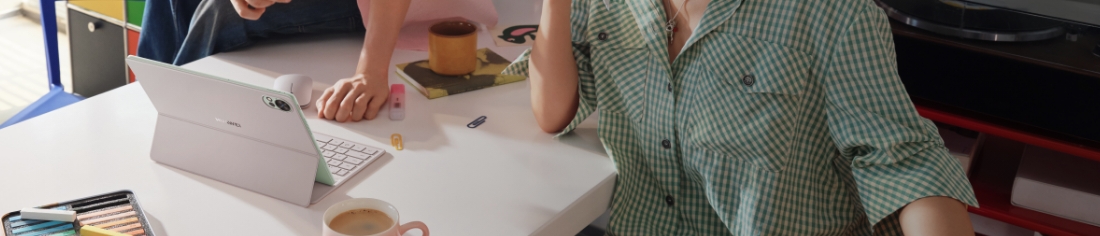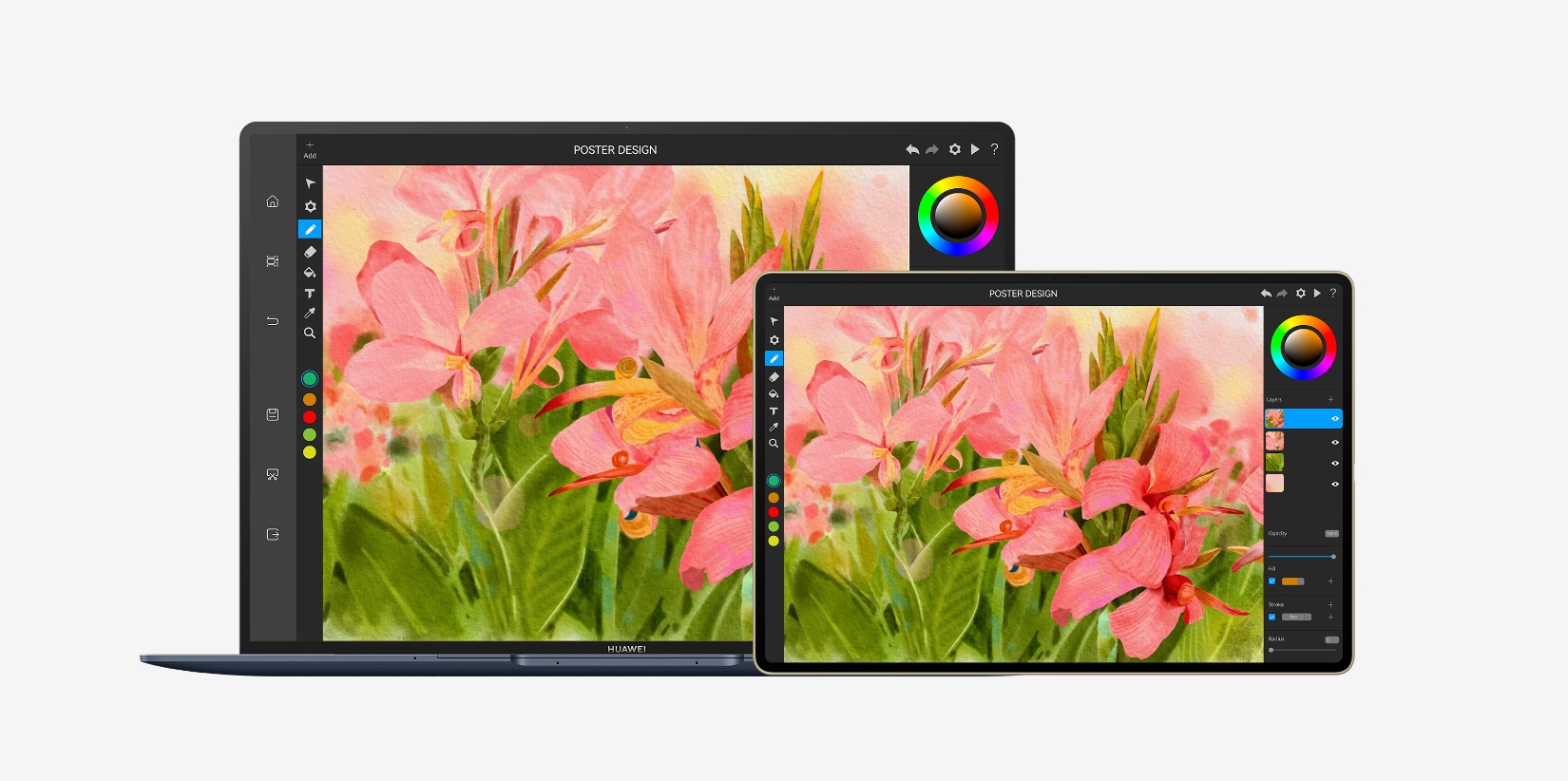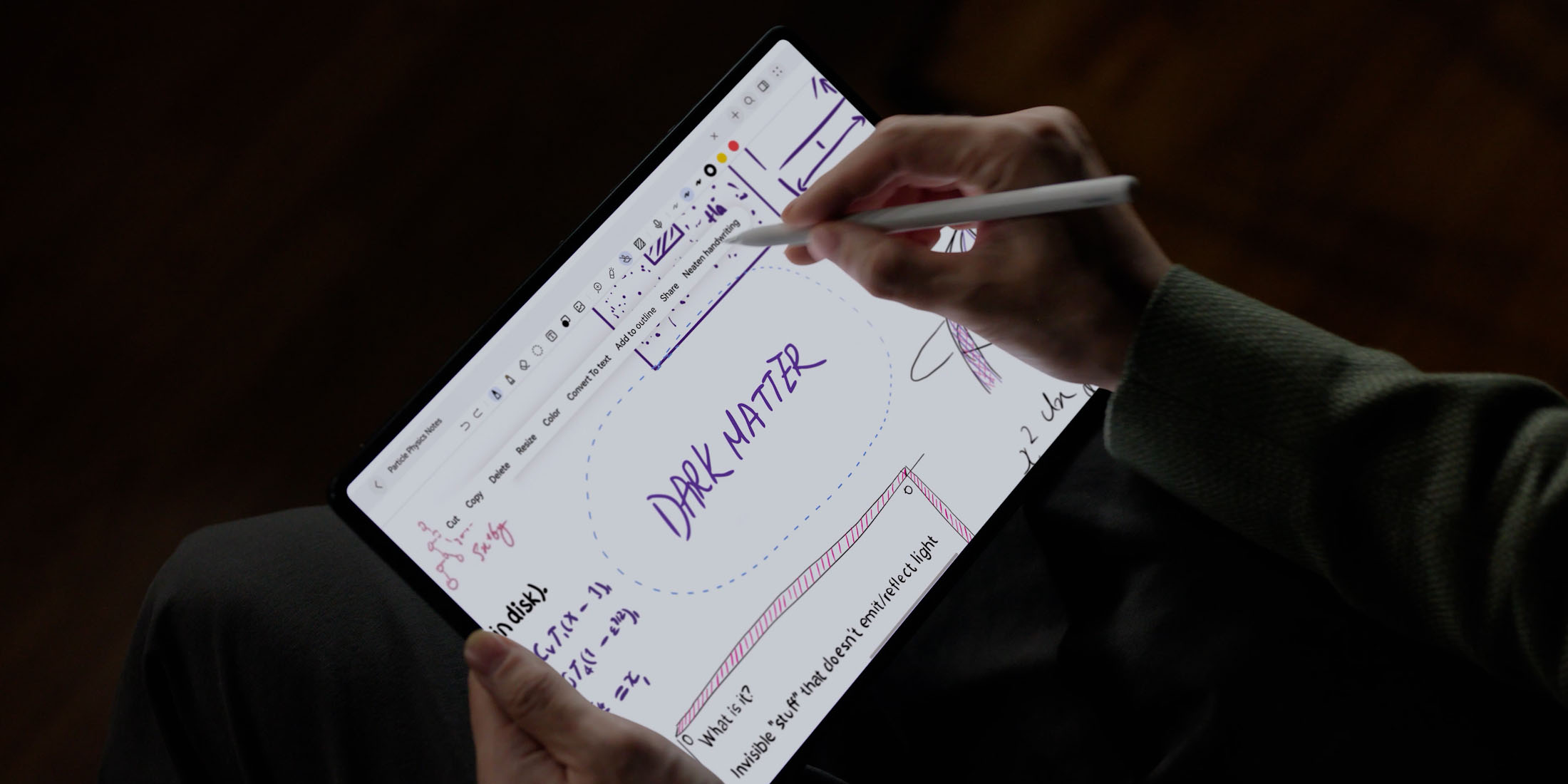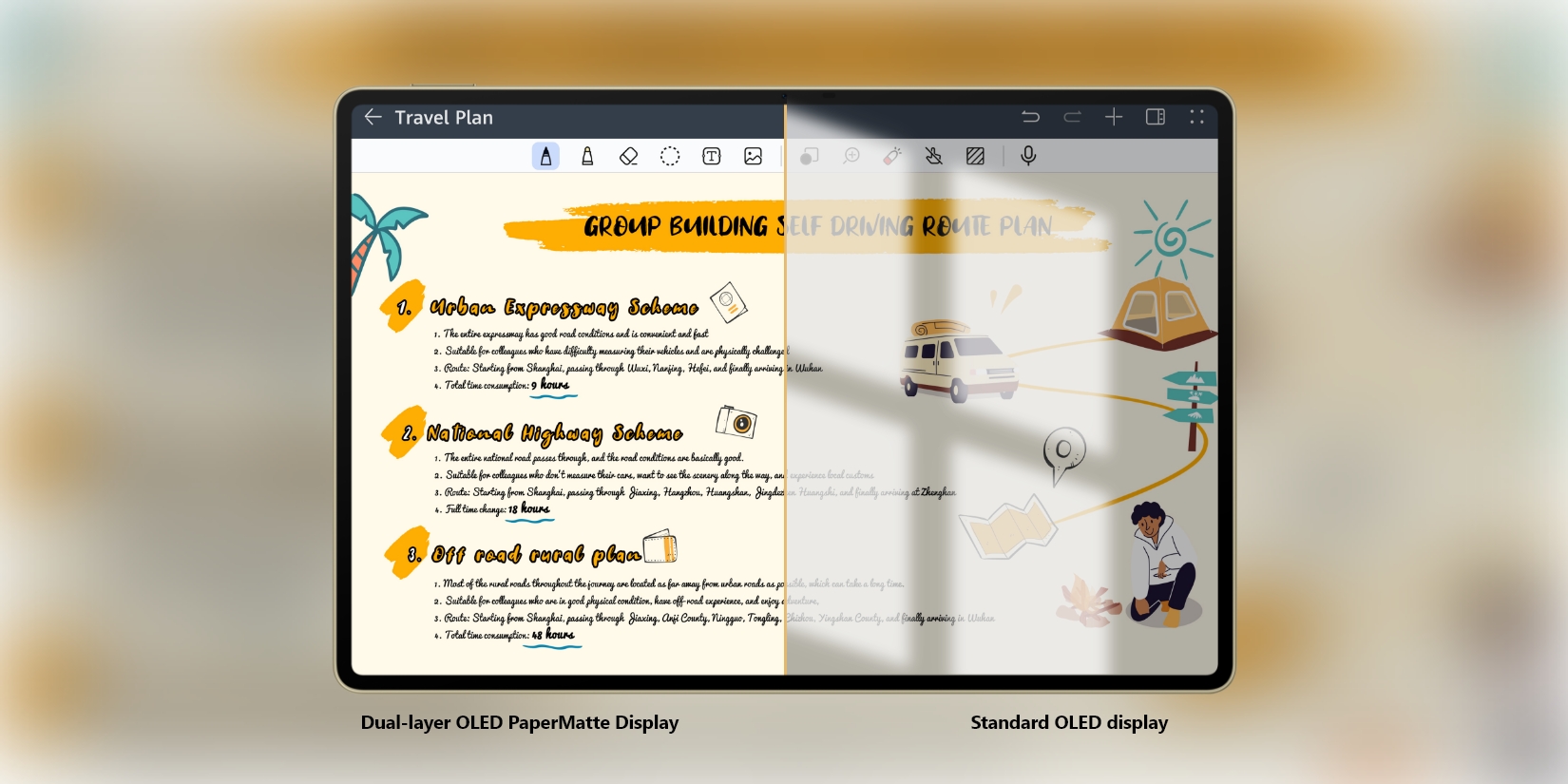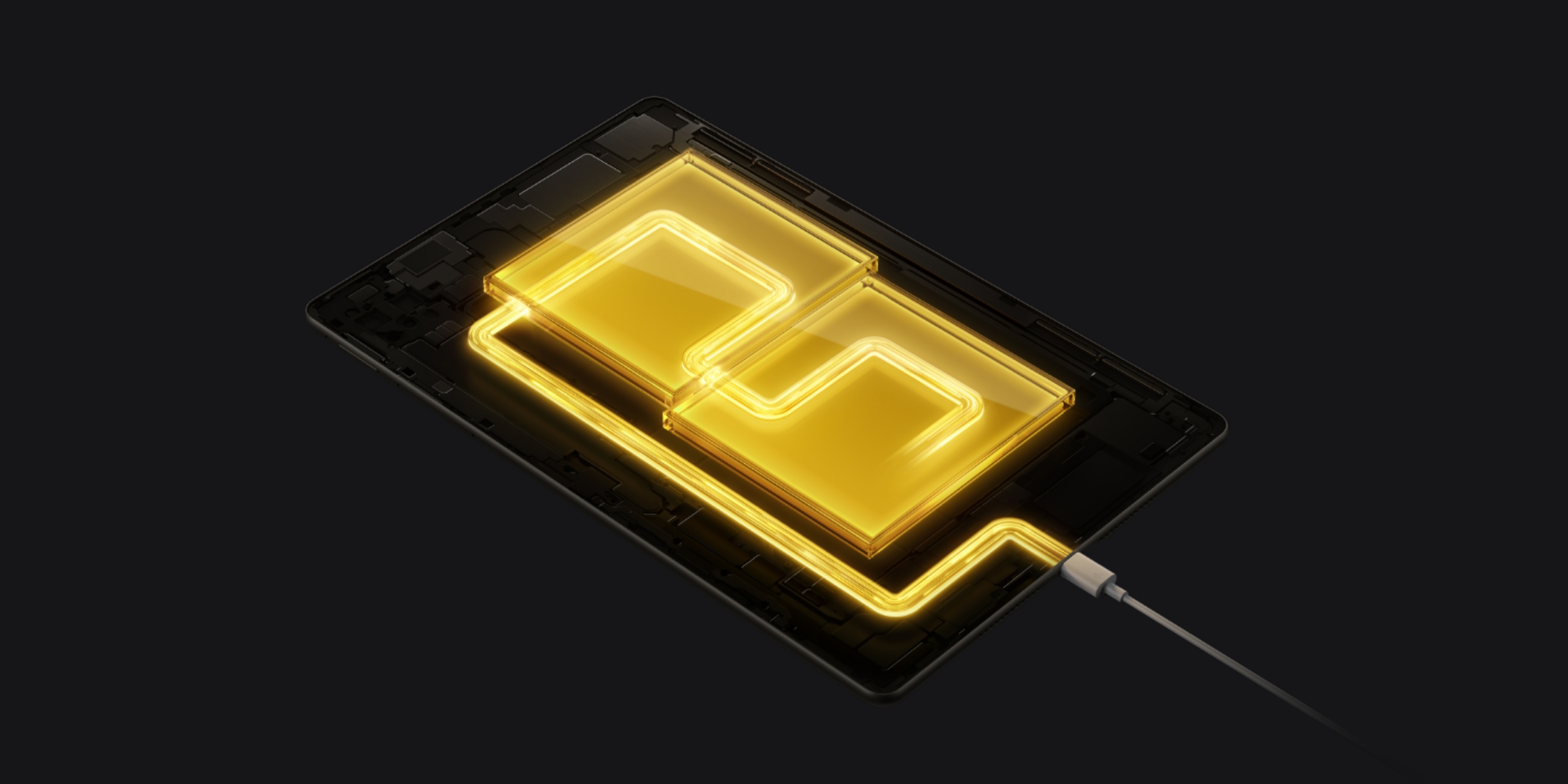Learning
The ultimate study buddy.
HUAWEI Notes supports handy tools like Note Replay, helping you recall content quickly and review more efficiently after class. Instant Shape1 makes it easy to draw patterns and straighten shapes in real time, so that you can study up a storm without having to strain. You can also use the lasso tool to select your handwriting and have them enhanced with the target font by tapping Handwriting enhance function2.
PaperMatte Display, paper-like comfortability.
PaperMatte Display provides paper-like reading effects. It eliminates 99%3
of
external light interference, while also reducing screen reflectivity and better
protecting the
eyes. The result is a clear, crisp, and colorful view for all your favorite content.
Efficiency enhanced with Multi-Window.
Take notes while attending an online course, edit emails while clued in on a
conference, and
drag files between your phone and tablet — HUAWEI MatePad has a myriad of tools, like
Multi-Window and SuperHub4, to make light work of all your hardest tasks.