Popular results
Suggested results
Meet HUAWEI WiFi Mesh 3. It's a powerful whole-home mesh system that fills every room and connects all of your devices. Set up by simply plugging in, then enjoy a strong and stable connection throughout your home.
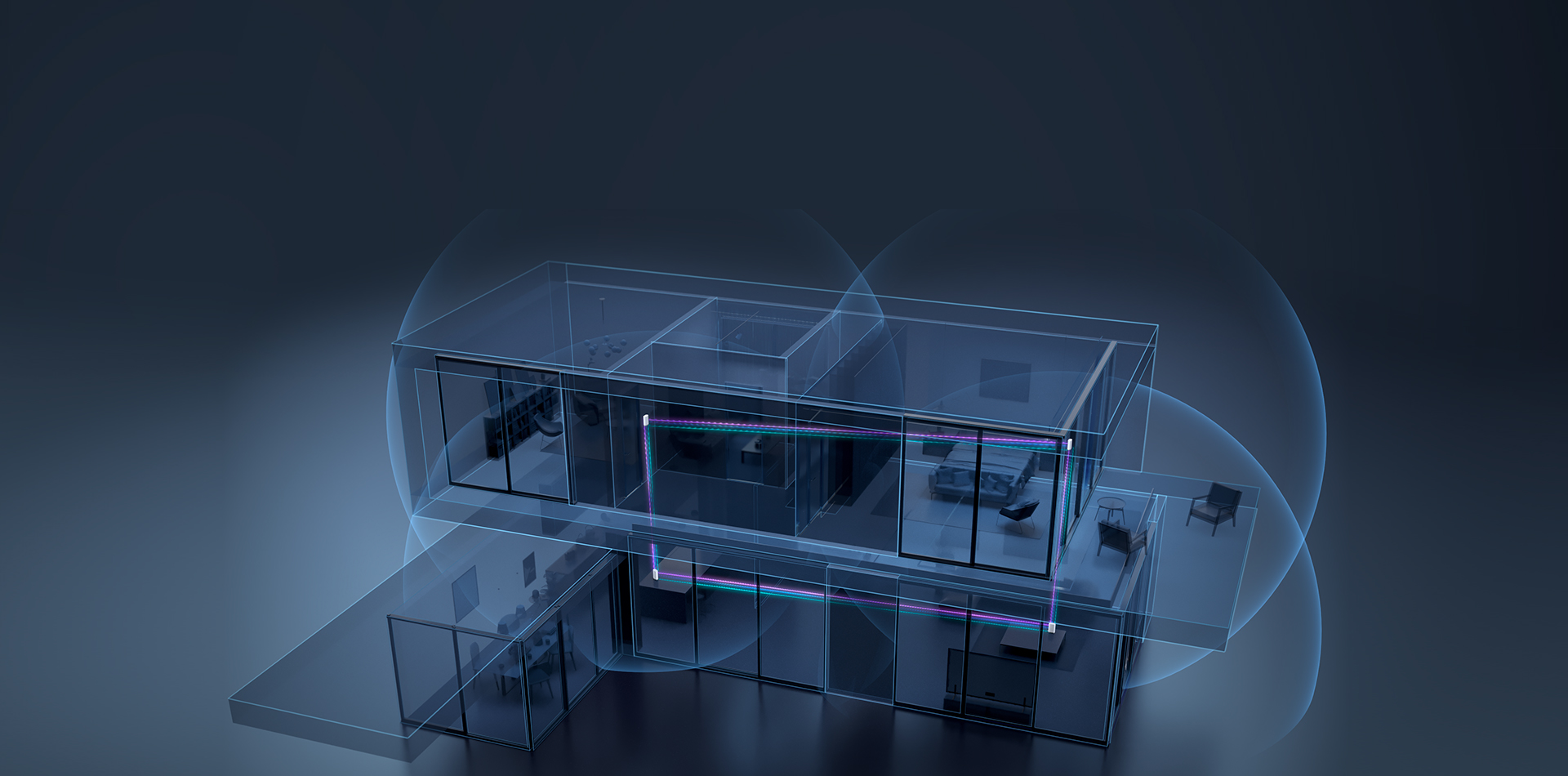
HUAWEI Wi-Fi 6 Plus boosts overall maximum speeds to 3,000 Mbps1. Bring exhilarating speeds to everything you do online, like downloading 4K films and large files.



HUAWEI WiFi Mesh 3 is equipped with 4 high-performance power amplifiers to provide a stronger signal and wider coverage for every room.
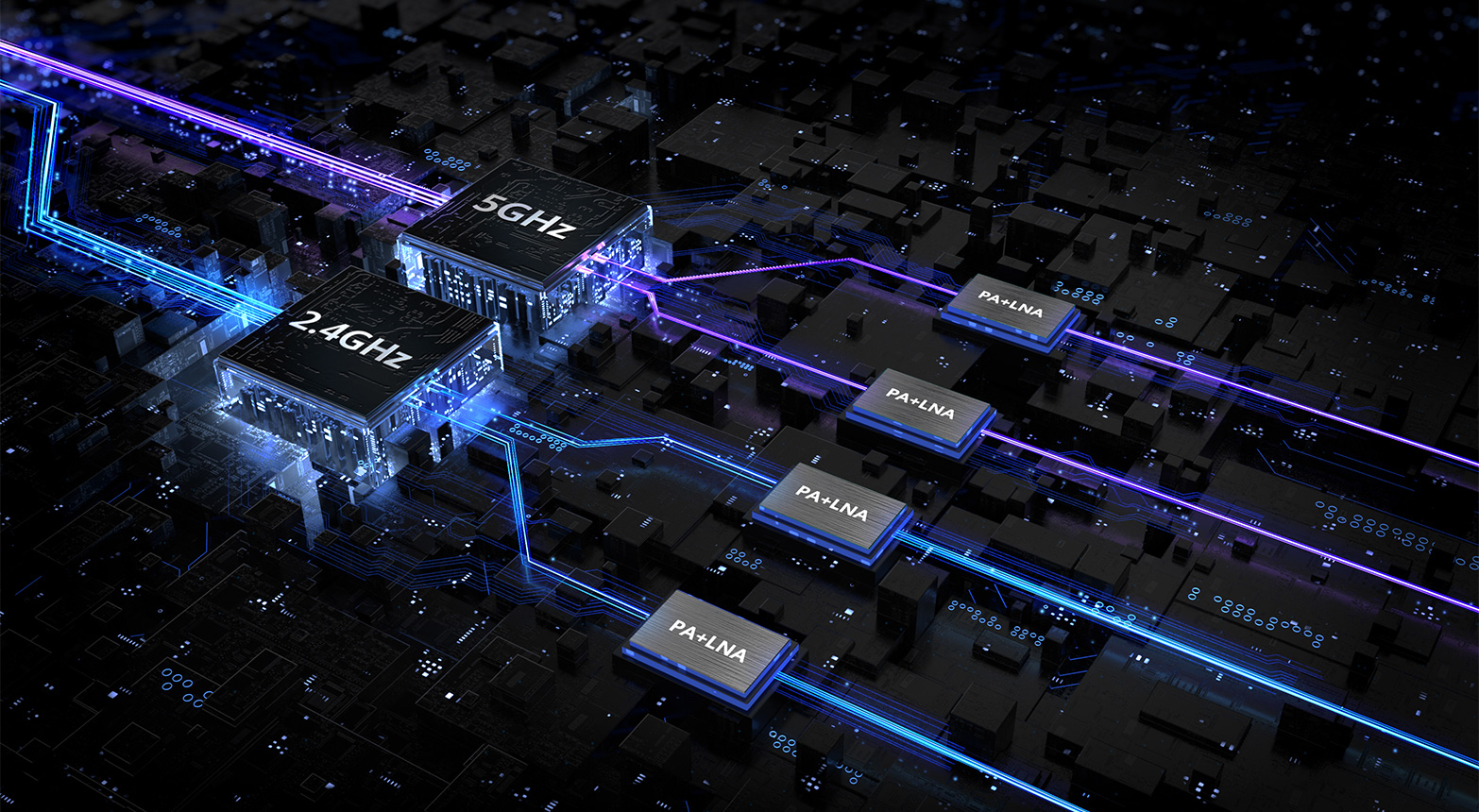
HUAWEI WiFi Mesh 3 keeps all your Wi-Fi devices connected, supporting up to 250+ connections3. You can watch HD movies, tune into live streams, and play online games all at the same time, with less buffering.
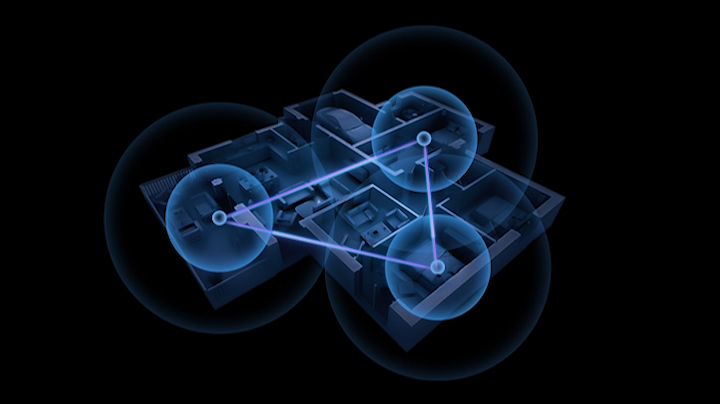
Create a mesh network with a 5 GHz band and a 2.4 GHz band simultaneously, bringing you exceptional speeds and a network efficiency boost. The signal remains strong even against obstacles and interferences — for more stable connections all of the time.

HarmonyOS Mesh+ keeps your devices seamlessly connected to the optimal Wi-Fi signal, so you can always enjoy a high-speed, stable network as you move freely around your home5.
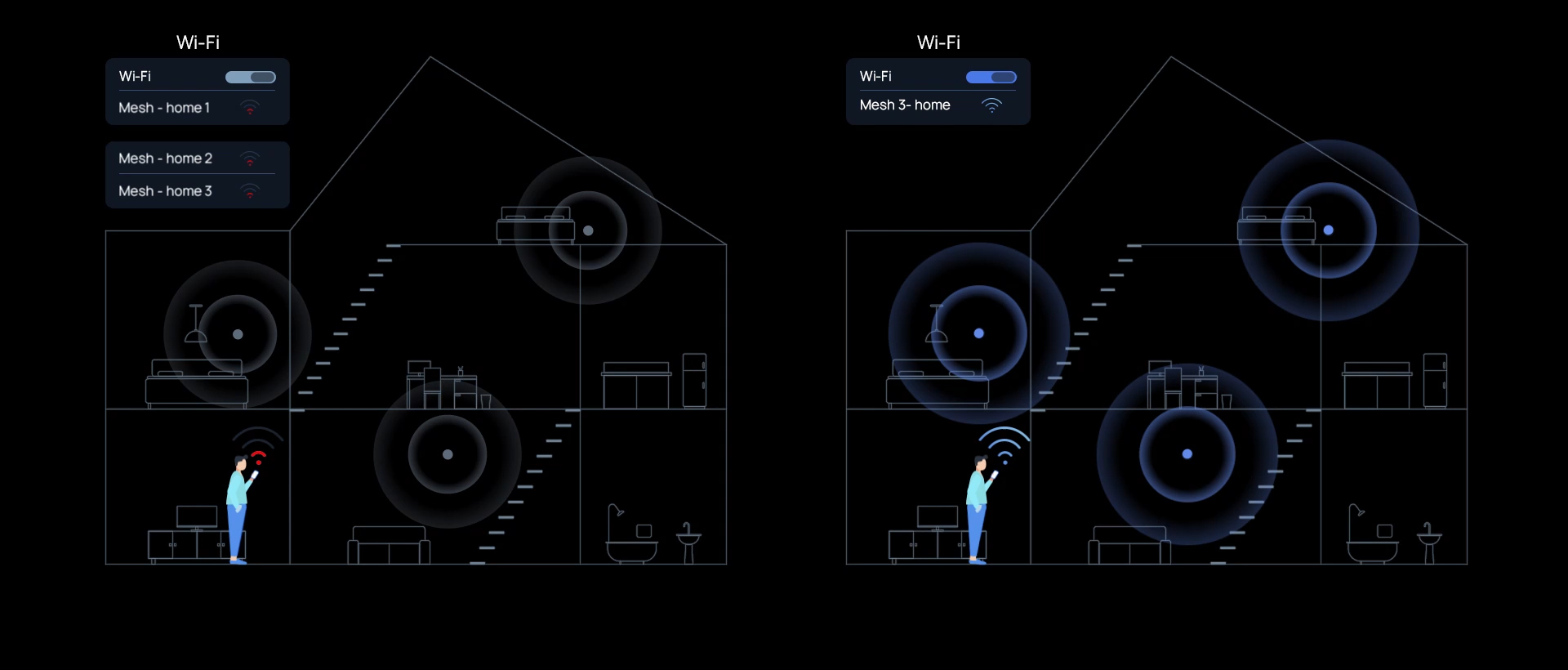
Other Mesh Router
HUAWEI WiFi Mesh 3
HUAWEI WiFi Mesh 3
50 ms*
Other Mesh Router
240 ms*
*Data from HUAWEI lab. Actual results may vary.
Manage your whole-home Wi-Fi, and detect and solve network issues, all with a few taps of the HUAWEI AI Life App.
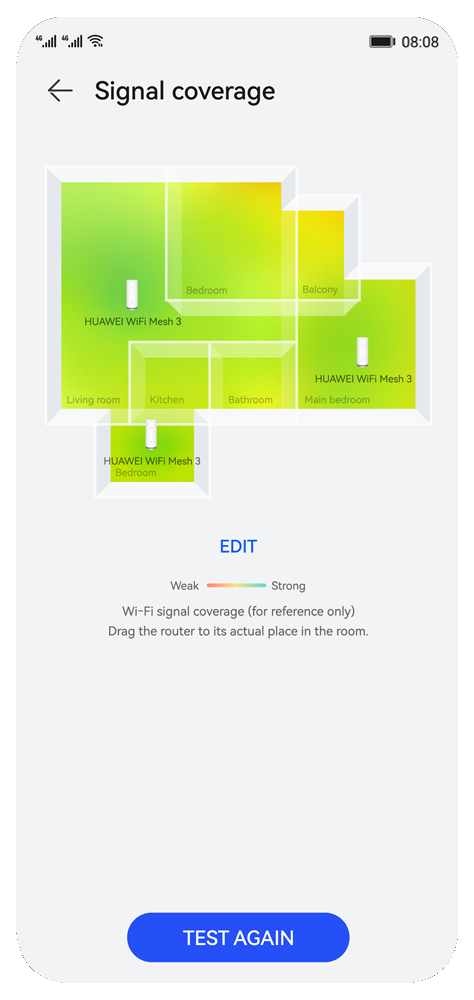
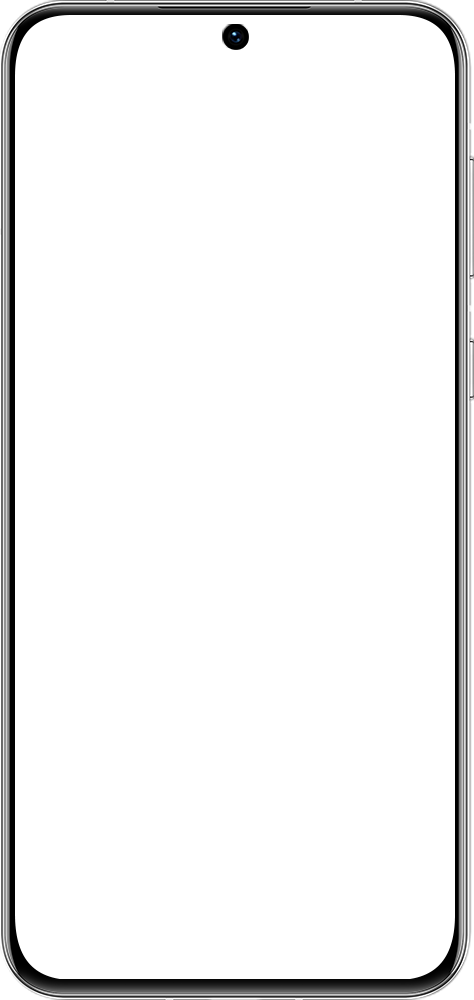
Provides a coverage map of your home Wi-Fi, displaying coverage precisely and vividly.
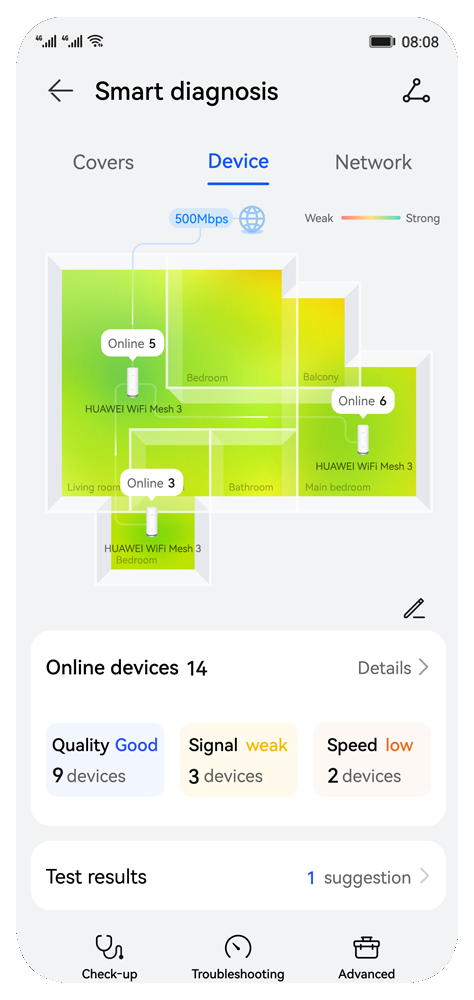
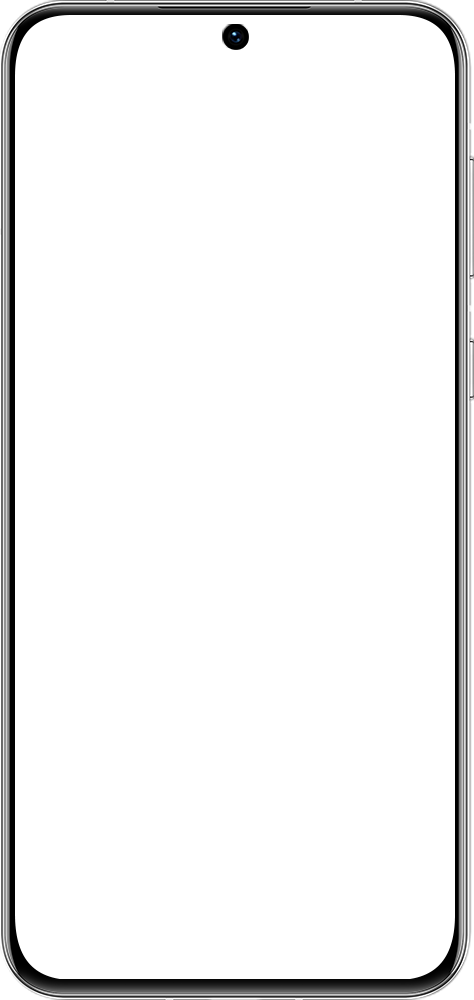
View the network status for each of the connected devices in your home. Get a clear understanding of your home network status.
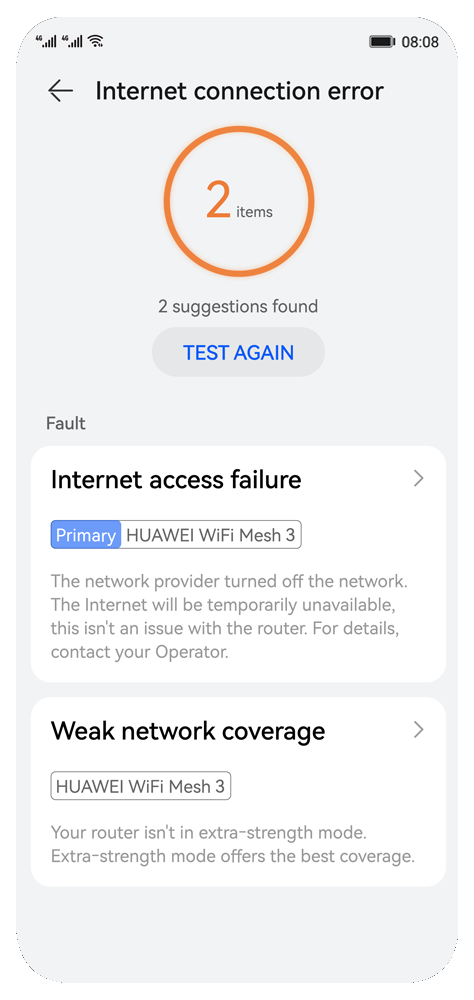
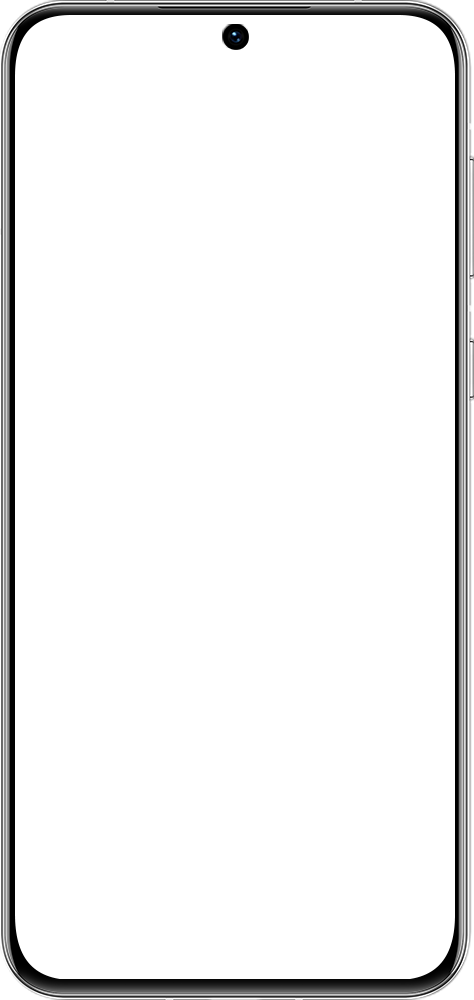
Detects connection issues and gives professional advice to optimize your home network.
Set up a whole-home mesh network in 3 easy steps.
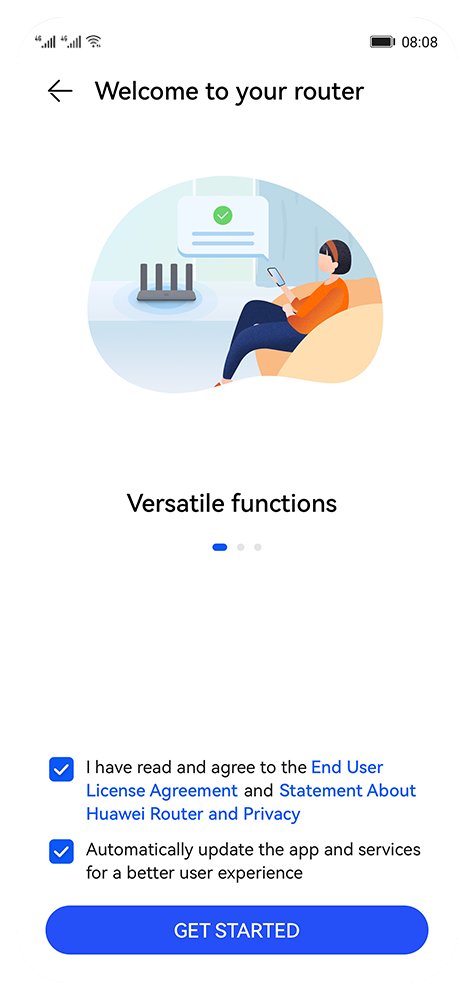
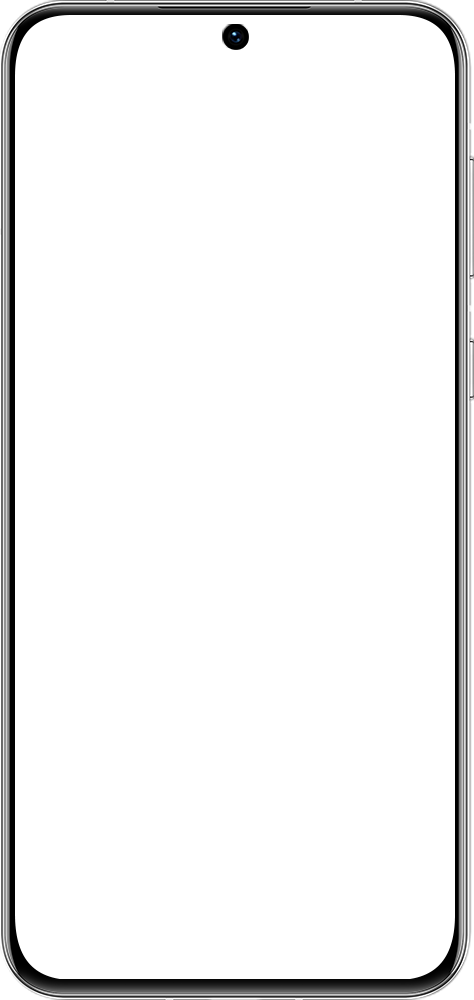
Power on the router.
Create a Wi-Fi name and password.
Plug in additional routers for extra coverage. Wait 1 to 2 minutes, and then a seamless Wi-Fi system will be automatically created.
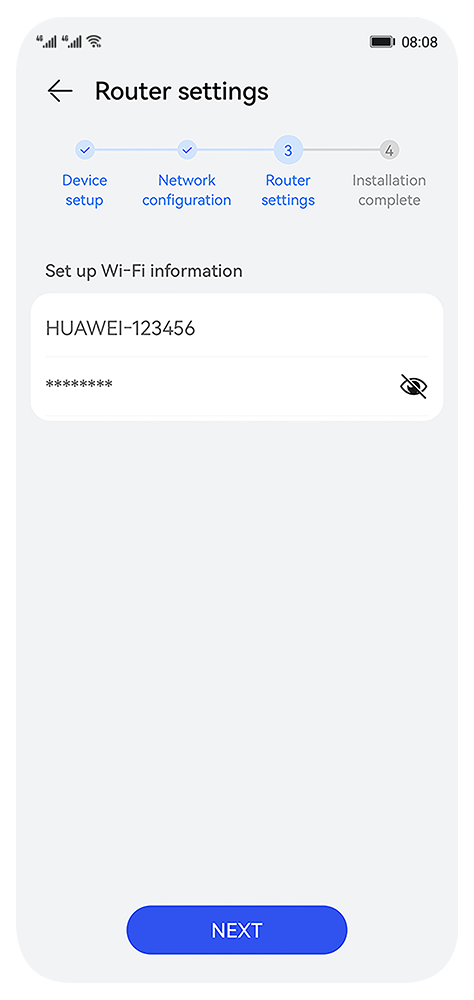
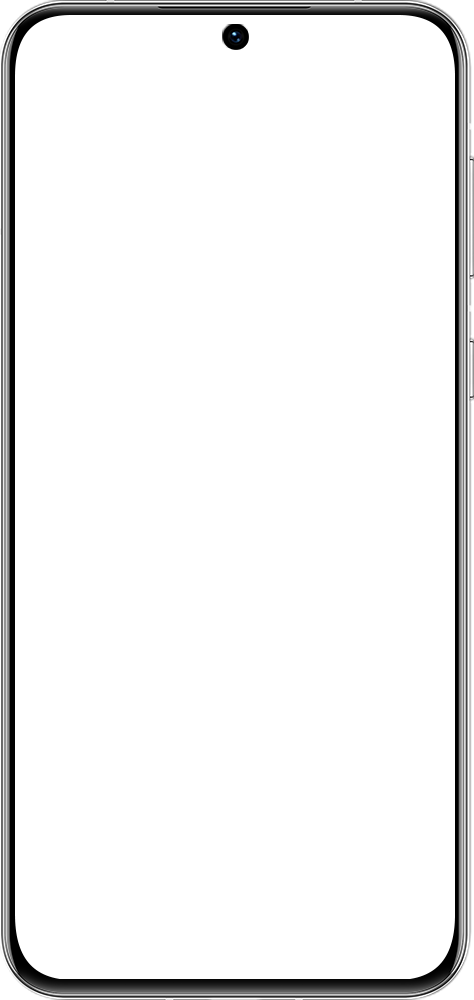
Power on the router.
Create a Wi-Fi name and password.
Plug in additional routers for extra coverage. Wait 1 to 2 minutes, and then a seamless Wi-Fi system will be automatically created.
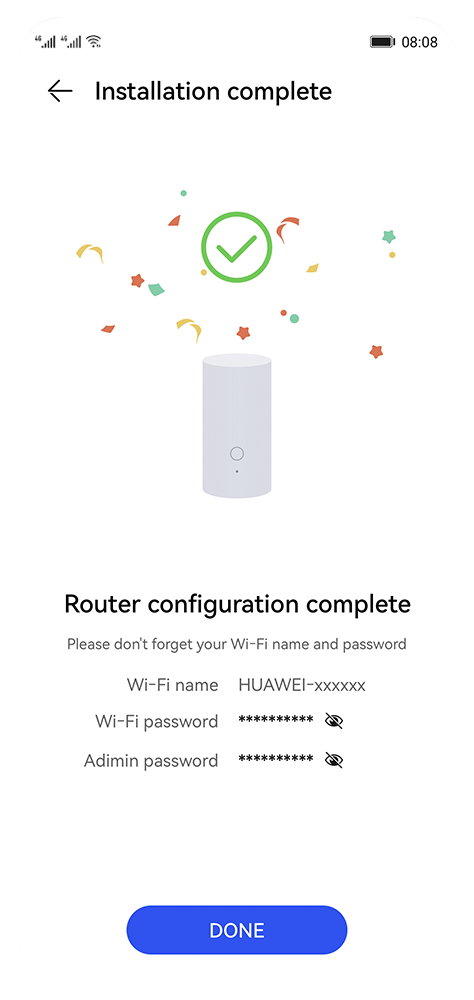
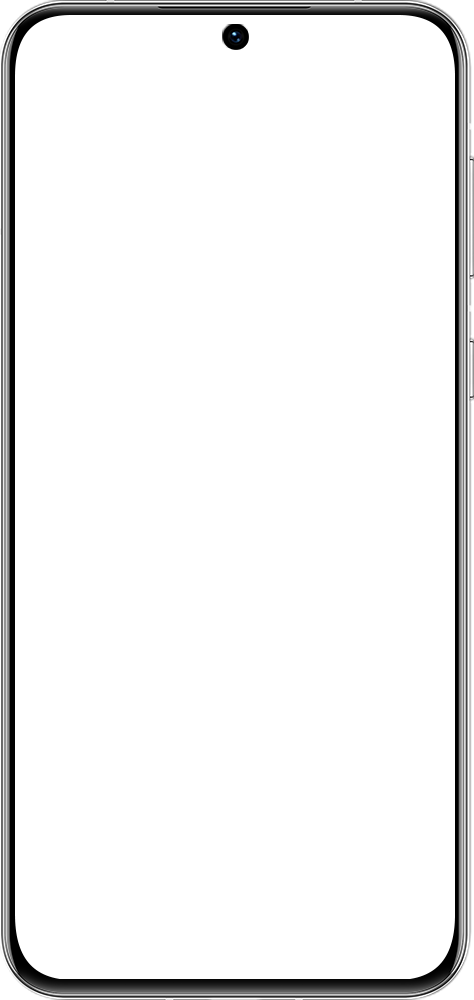
Power on the router.
Create a Wi-Fi name and password.
Plug in additional routers for extra coverage. Wait 1 to 2 minutes, and then a seamless Wi-Fi system will be automatically created.
Set up a whole-home mesh network in 3 easy steps.
Wi-Fi management has never been easier. With the HUAWEI AI Life App, you can view the status of connected devices, set speed limits, allow guest connections, set Wi-Fi timing, pause connectivity on your children's devices, and more.
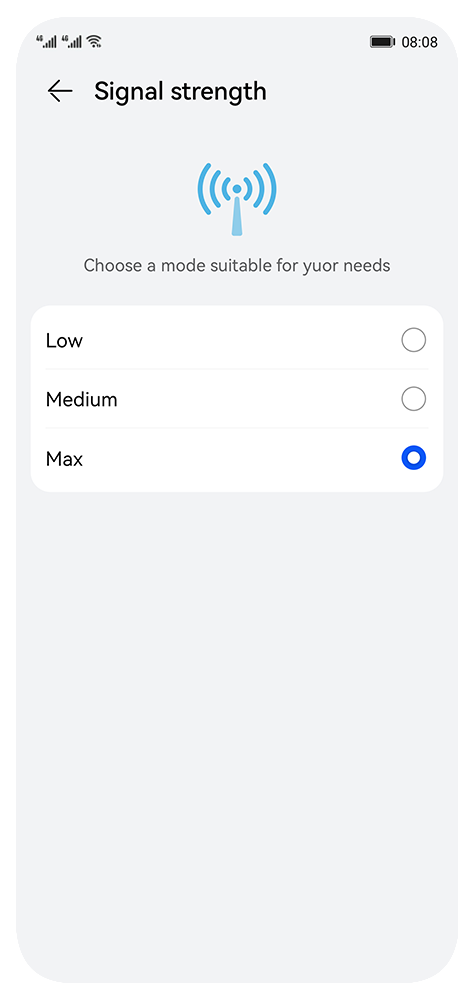
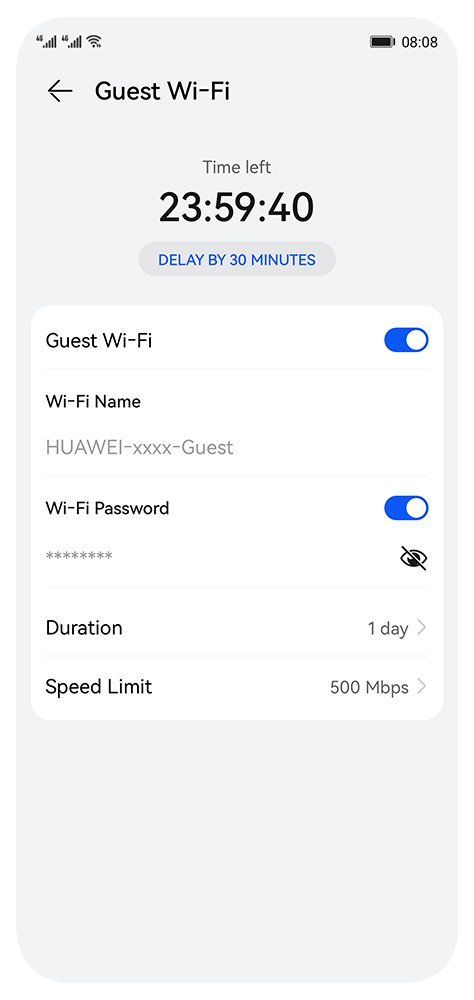
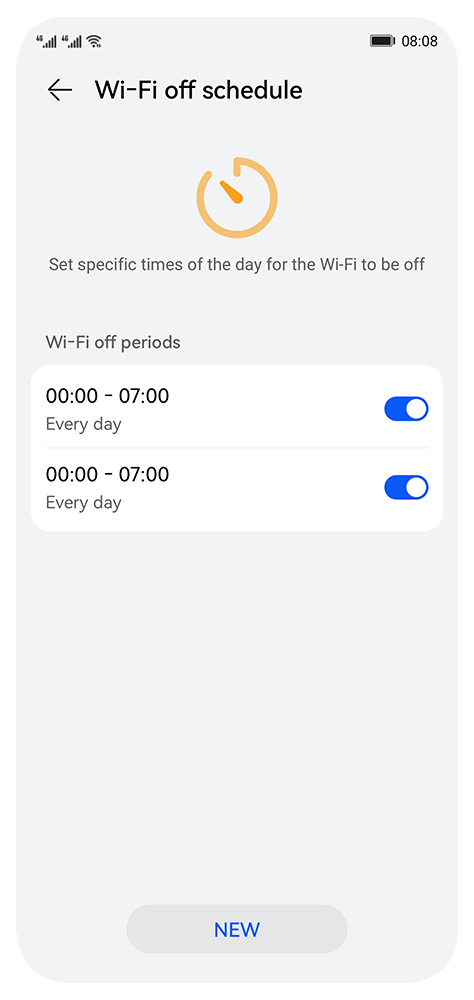
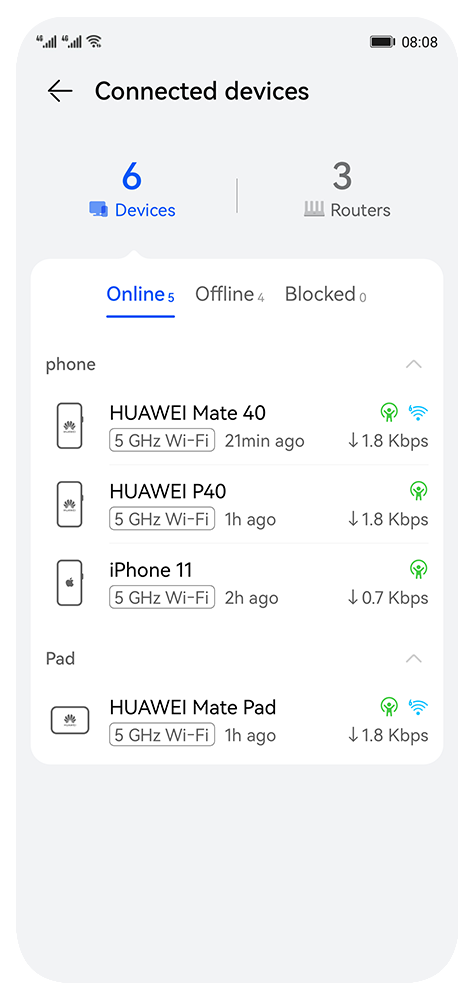
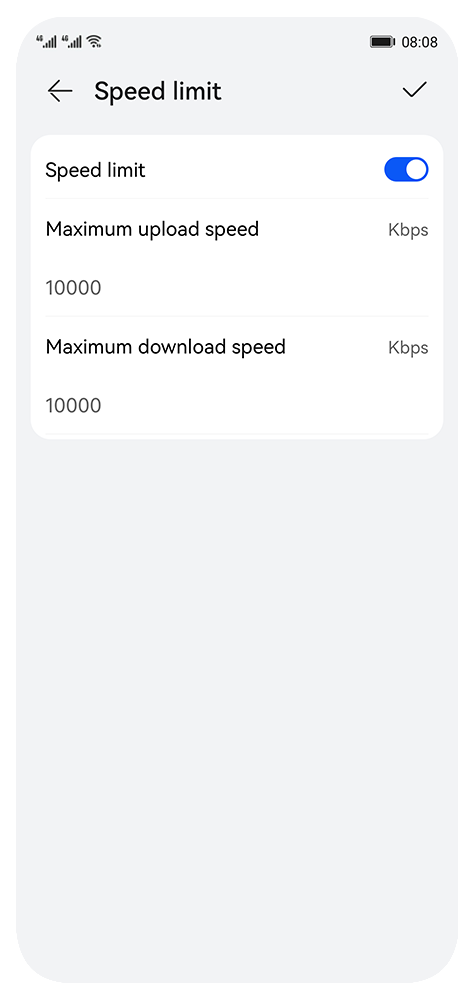
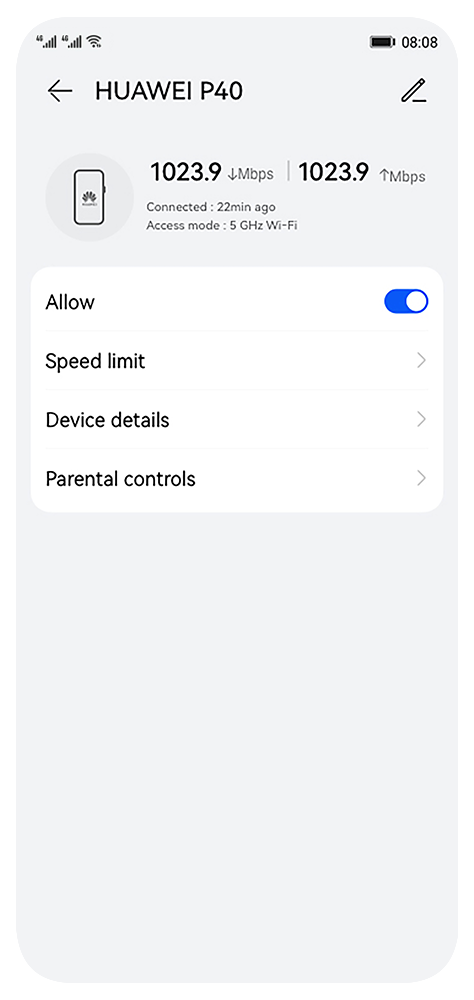
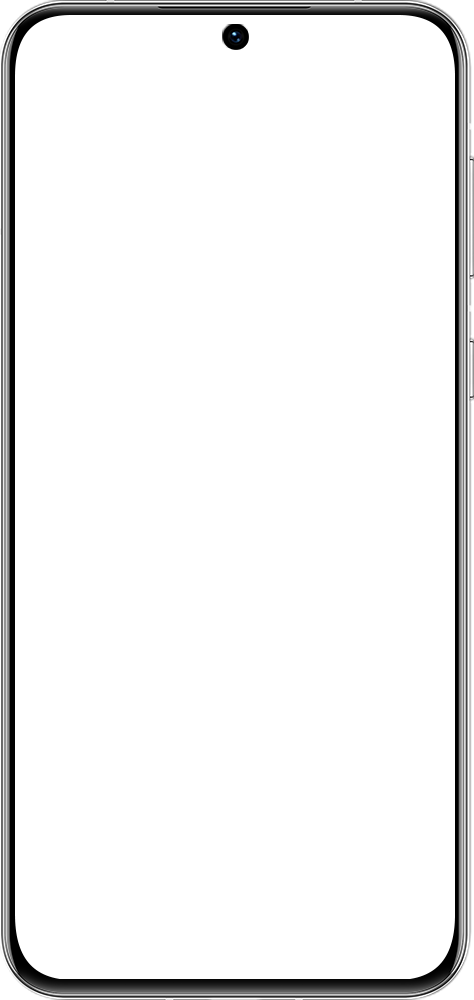
Change Wi-Fi Mode
Guest Wi-Fi
Wi-Fi Timing
Status of Connected Devices
Set Speed Limits
Comprehensive Parental Controls
Wi-Fi management has never been easier. With the HUAWEI AI Life App, you can view the status of connected devices, set speed limits, allow guest connections, set Wi-Fi timing, pause connectivity on your children's devices, and more.
Powered by HarmonyOS, HUAWEI WiFi Mesh 3 protects you and your family's network security via anti-brute force, anti-ARP spoofing, one-click removal of strangers, and WPA3.

HUAWEI WiFi Mesh 3 is stylishly designed and exquisitely crafted to fit in with your home decor.