How do I restore the Mobile WiFi to its factory settings?
Applicable products:
HUAWEI Mobile WiFi 2((e5577-320)、(e5577-321)),HUAWEI Mobile WiFi 3s,HUAWEI Mobile WiFi 2 Plus
Applicable system:
Unrelated to OS version
Applicable products:
Applicable system:
Results of query below
Unable to find results for the query, please try different key words
| How do I restore the Mobile WiFi to its factory settings? |
Method 1: Through the Reset button
- Turn on your Mobile WiFi.
- Use a pin to press and hold the Reset button for about 2 seconds. Your Mobile WiFi will now restart and be restored to its factory settings.
Method 2: Through the device's web-based management page
- Connect your computer or phone to your Mobile WiFi's Wi-Fi network.
- Open your Internet browser and log into your Mobile WiFi's web-based management page.
- Go to Advanced > System > Reset > Reset。
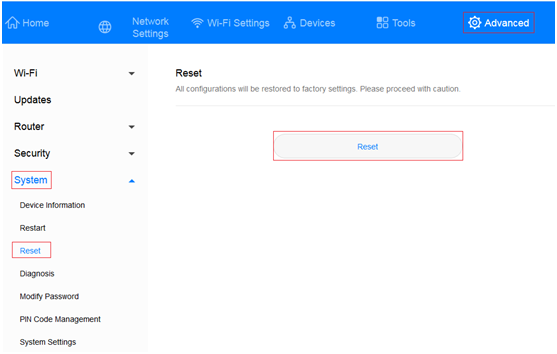
After your Mobile WiFi is restored to its factory settings, its user-defined settings will be deleted and its default settings will be restored.
Thanks for your feedback.
