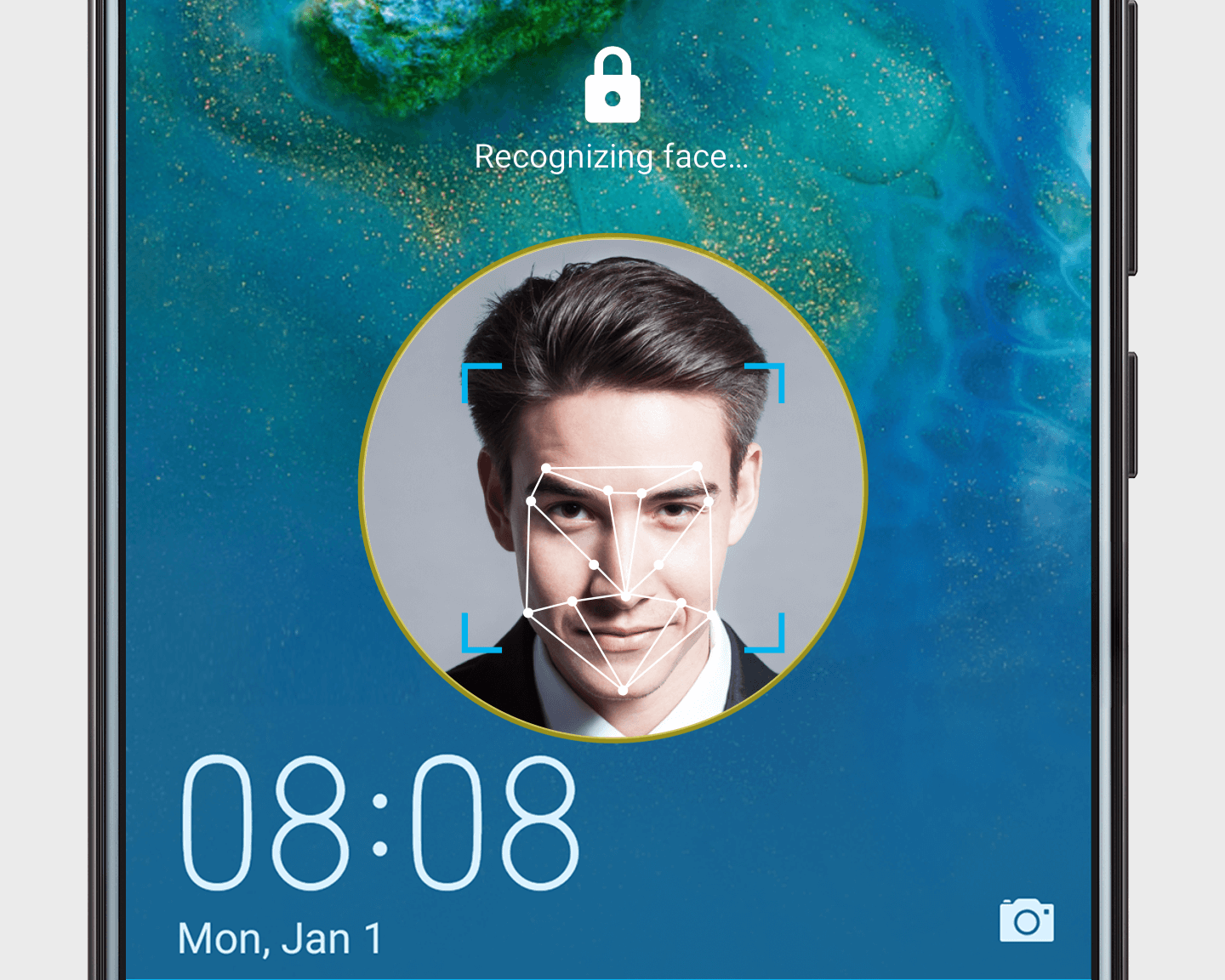3D
Face Recognition – A Safer Way to Unlock
3D
Face Recognition – A Safer Way to UnlockExperience the latest evolution biometric authentication. 3D face recognition powers security for your phone.
Unlock your phone safely in all kinds of lighting:
1. Open Settings, go to and enroll your face with the depth-sensing front camera.
2. Choose between two unlock settings (Direct unlock or Slide to unlock).
Note: Once you set up 3D face recognition, Wake up device will be enabled. This means your screen will light up when you pick up your phone.