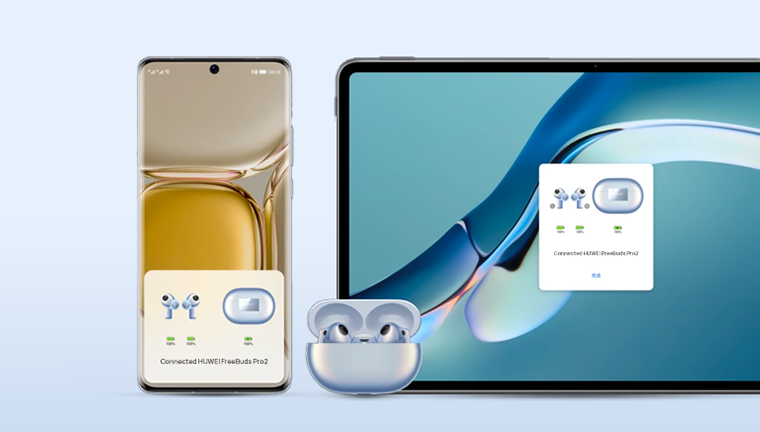Start your FreeBuds experience
Learn more about how Huawei FreeBuds/FreeLace series earphones connect with Bluetooth devices such as mobile phones, tablets, and PCs.
Learn how to connect your FreeBuds series earphones for listening to music, making calls, and more.
Learn the proper way to charge earphones and the charging case.
Properly clean the earphone charging box, mesh, earbuds, etc. to extend the life of your earphones.
Restoring the headphpones to factory settings will clear the pairing information and restore the settings, and the headset will re-pair.
Find out how to upgrade firmwares on Huawei FreeBuds/FreeLace series earphones.
The earphones support the simultaneous connection of two Bluetooth devices, such as mobile phones, tablets, PCs, and watches.