Popular results
Suggested results
With 1024-QAM and 160 MHz bandwidth, the overall speed of Wi-Fi 6 is greatly boosted3.
Wi-Fi 6 (with OFDMA) allows the router to be connected to more devices simultaneously with negligible slowdown3.
Wi-Fi 6 allows you to enjoy faster response times when connected to multiple devices3.
Unused devices wake up on demand to reduce power consumption3.

AX3 Pro and WiFi 6 Plus-enabled HUAWEI devices are the perfect match, with both supporting a 160 MHz large bandwidth. You'll enjoy an almost doubling in speed4, combined with maximum efficiency. Download large files instantly and enjoy video calls with no buffering.
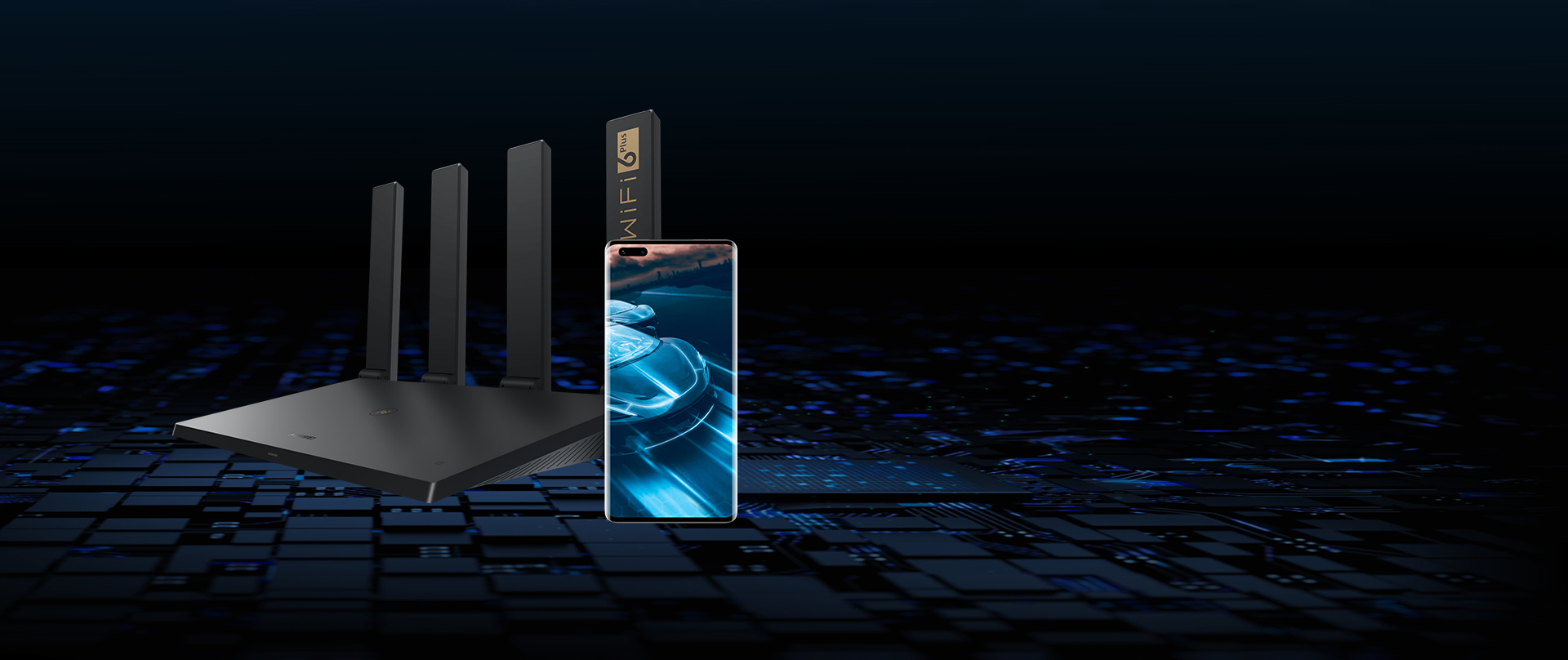
Get ready to be impressed with the blazing fast speeds delivered by AX3 Pro.
With peak theoretical speeds of 3,000 Mbps,5 you can stream
4K movies and play your favourite games smoothly.

When connecting AX3 pro to compatible Wi-Fi 5 devices that support 160 MHz, internet speeds may increase by as much as 60%6. Enjoy everything you do online at a much faster speed.

The high-performing antenna array has been meticulously designed
to reduce interference to the maximum extent possible within
the same frequency, generating pristine connections.
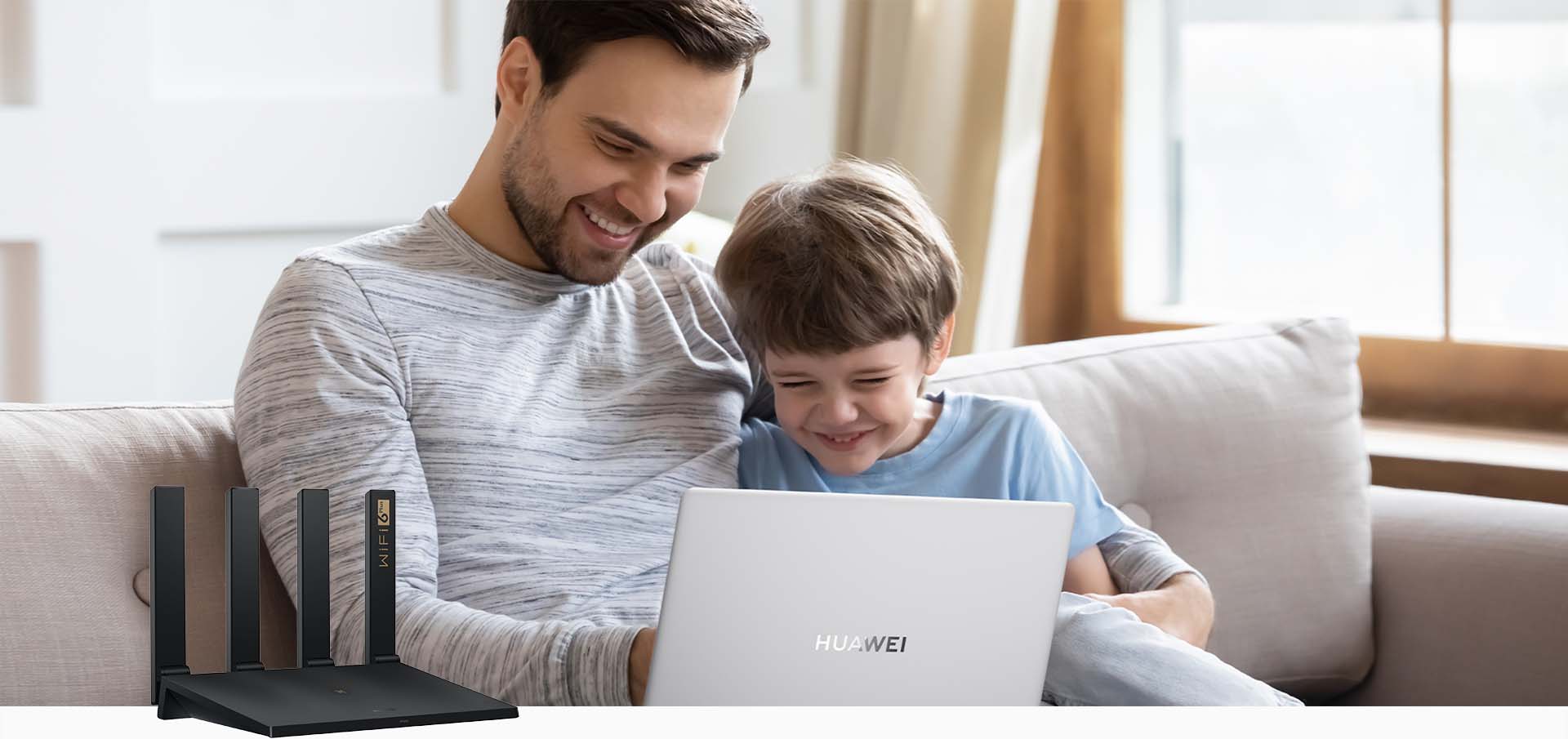
AX3 Pro comes with 4 built-in Gigabit Ethernet ports for as fast
and consistent internet as possible, with each port supporting WAN / LAN
auto-adaptation for easy setup.

Simply tap your phone on the NFC-sensing area of AX3 Pro for instant Wi-Fi
connection7. No need to input Wi-Fi name and password.

HarmonyOS Mesh+ gets your whole home covered with optimal Wi-Fi.
Via a wireless or wired connection, multiple routers8 are grouped together under
a single Wi-Fi name, to keep your devices connected to the strongest Wi-Fi
available as you move around your home.

With AX3 Pro, you can check the Wi-Fi coverage map for your home, view the network status at a glance, and easily solve network issues by following the suggested tips.
Thanks to parental controls, you can keep track of your family's online activities.
With a few taps on your phone, HUAWEI WiFi AX3 Pro can block out
inappropriate websites and limit access to selected devices.

Manage your router with a few taps of your phone to connect devices,
manage your online activities, and control network security.
Manage internet access modes and Wi-Fi settings.
Open a separate network for your guest(s) so you can keep your Wi-Fi password safe.
Manage how long your family spends online and their online activities.