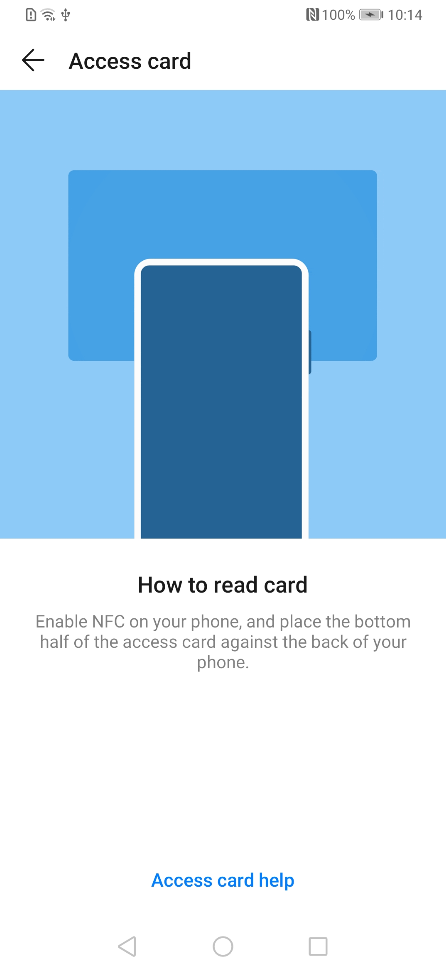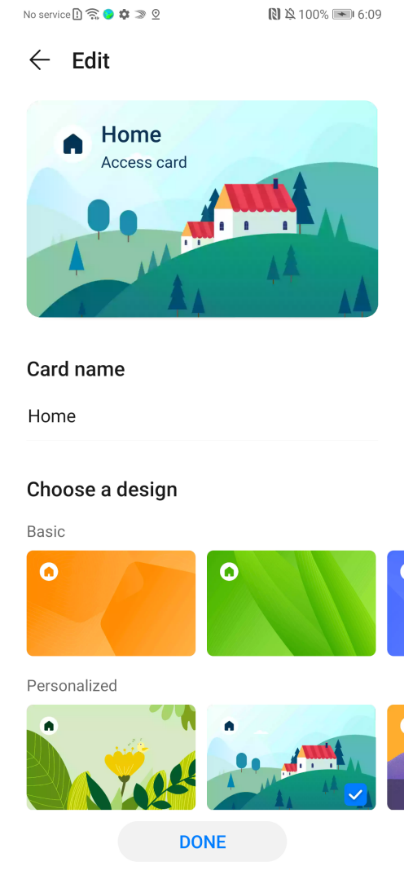How to add an Access card
Applicable products:
Smartphone
Applicable products:
Search reslt, please select
No search result, please select
Thanks for your feedback.