2017/11/06
Wide Aperture Mode: Making Your Subjects Stand Out
-
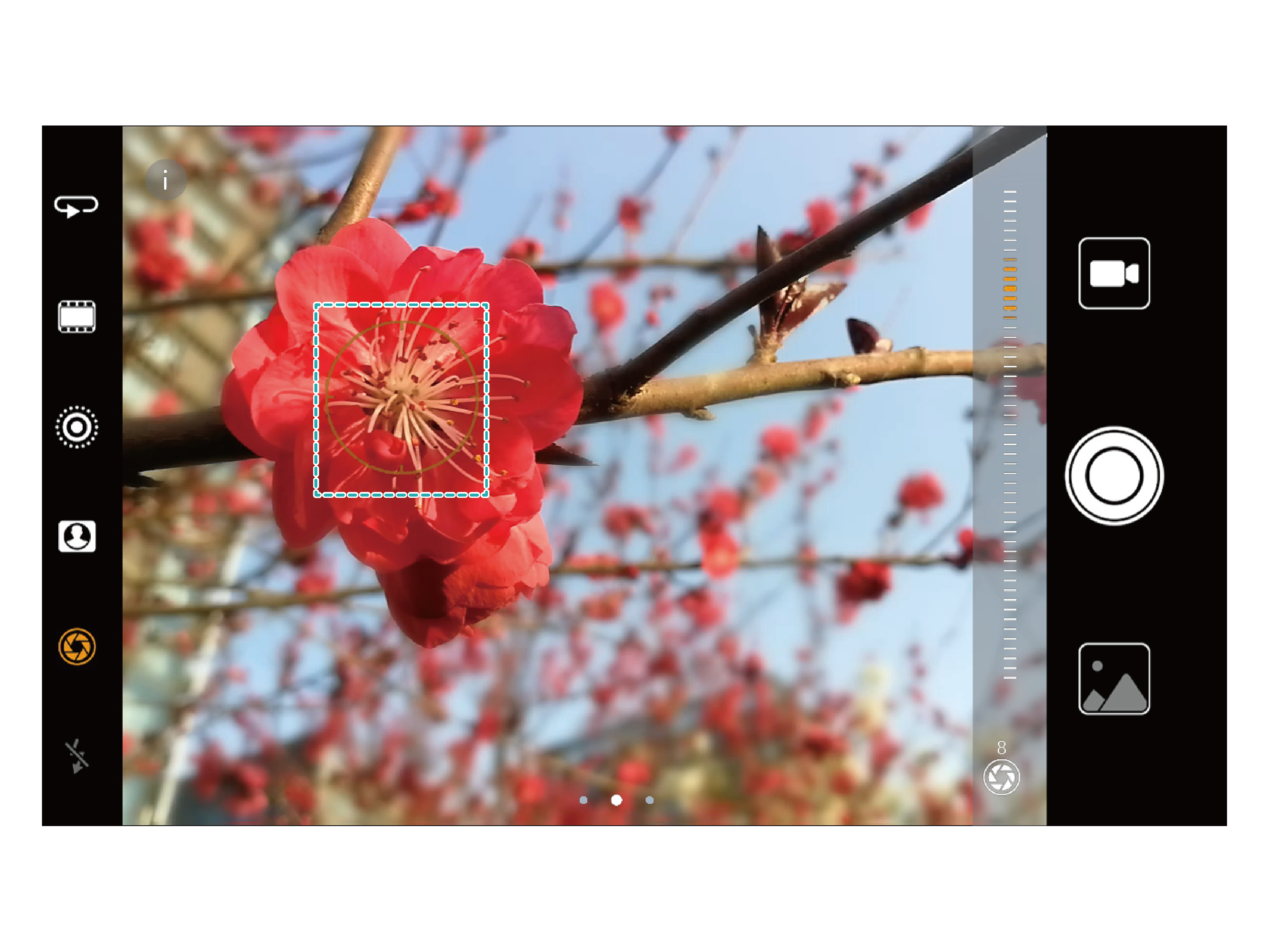
Wide aperture mode makes your subjects stand out by keeping the foreground in focus while blurring the background.
Open
 Camera and select the rear camera. Touch the
Camera and select the rear camera. Touch the  icon at the top of the screen to enable Wide aperture mode. While shooting, touch the screen to select a focal point, and then touch
icon at the top of the screen to enable Wide aperture mode. While shooting, touch the screen to select a focal point, and then touch  to capture the photo.
to capture the photo.
-
Touch
 and swipe left or right on the slider to adjust the aperture level. The lower the aperture level, the greater the background blur.
and swipe left or right on the slider to adjust the aperture level. The lower the aperture level, the greater the background blur.For optimal results, ensure that the subject is positioned no further than 2m (6 ft) from the camera.
-
