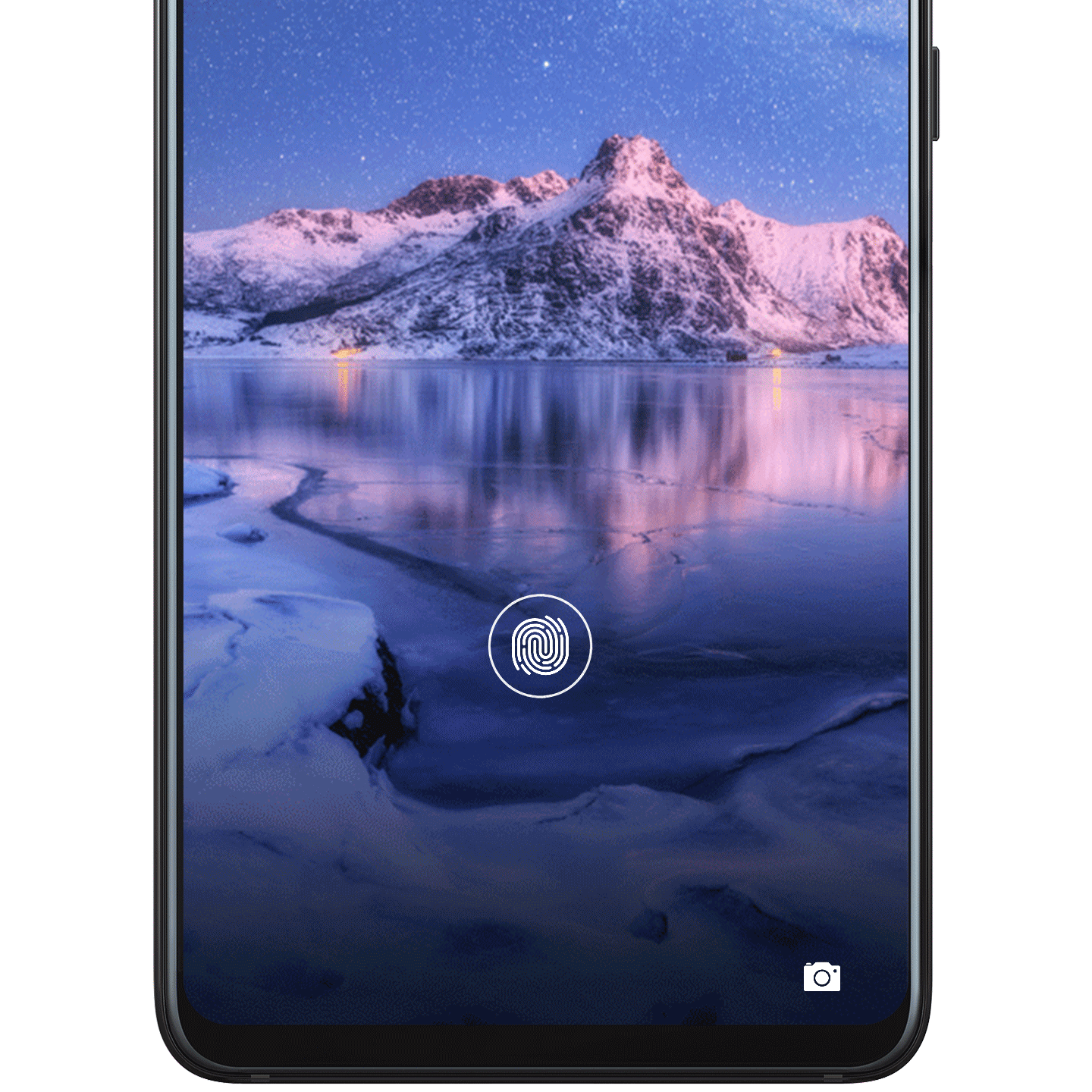Touch for Seamless Access
Unlock your phone and dedicated apps, or make hassle-free payments, with the in-screen fingerprint sensor. It's simple, secure, and sensitive to touch.
Set it up
1. Open Settings, go to , and enter your lock screen password.
2. Turn on Unlock device.
3. Touch ADD FINGERPRINT and follow the onscreen instructions to enroll your fingerprint.
![]() Note
Note
Fingerprint features may vary depending on your device model.