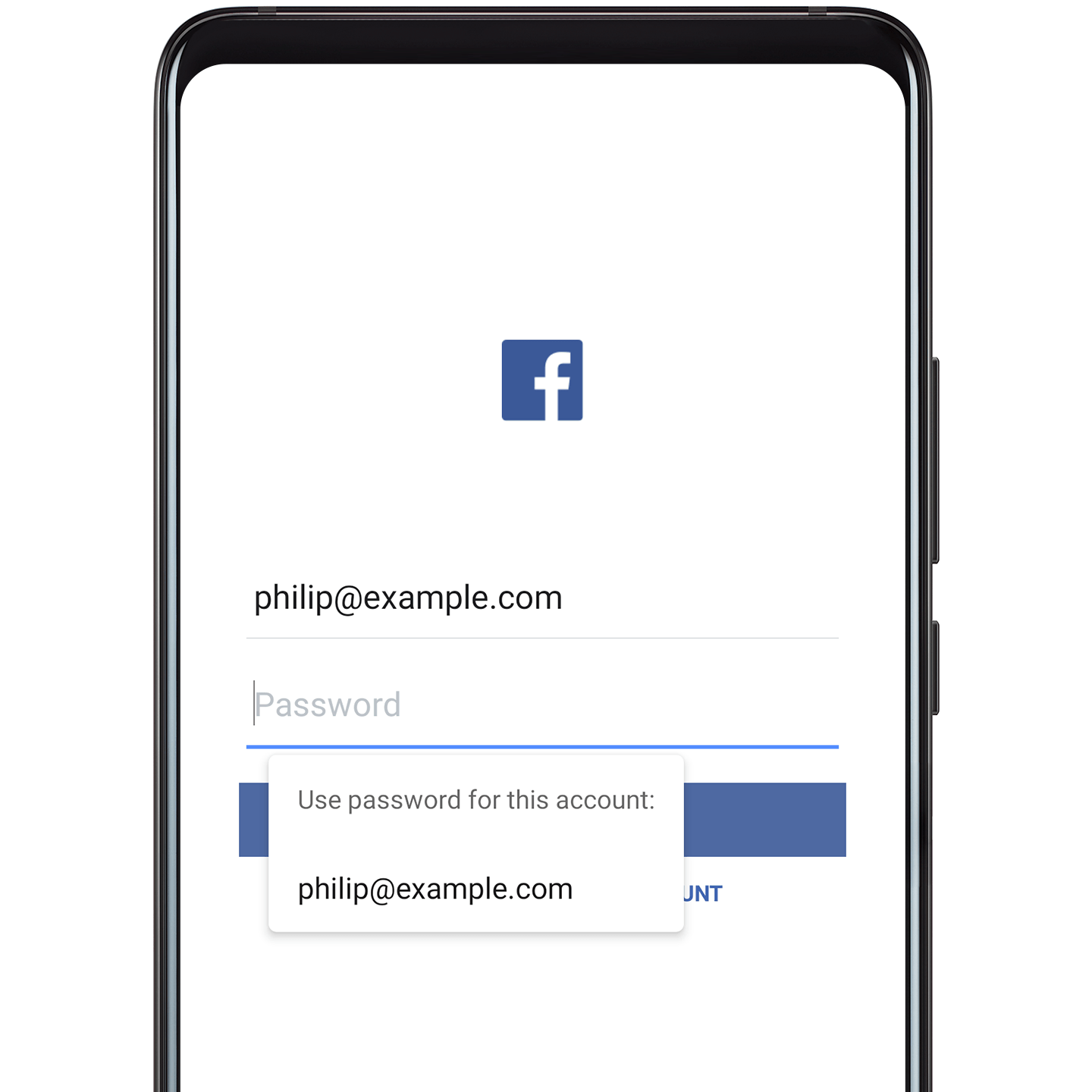Save your usernames and passwords to a secure vault. Your phone will auto-fill them each time you log in. Password vault encrypts your saved info, so no one else (not even Huawei) can access or read this data.
Set it up
1. Make sure you've set a lock screen password.
2. When you log in to an app for the first time, touch SAVE when prompted after entering your username and password.
Use it
The next time you log in, enter your lock screen password, and Password vault will auto-fill your password.
Manage it
Go to to view or delete your Password vault data.
![]() Note
Note
When switching to a new Huawei phone, you can use Phone Clone to migrate your Password vault data.