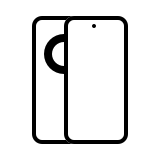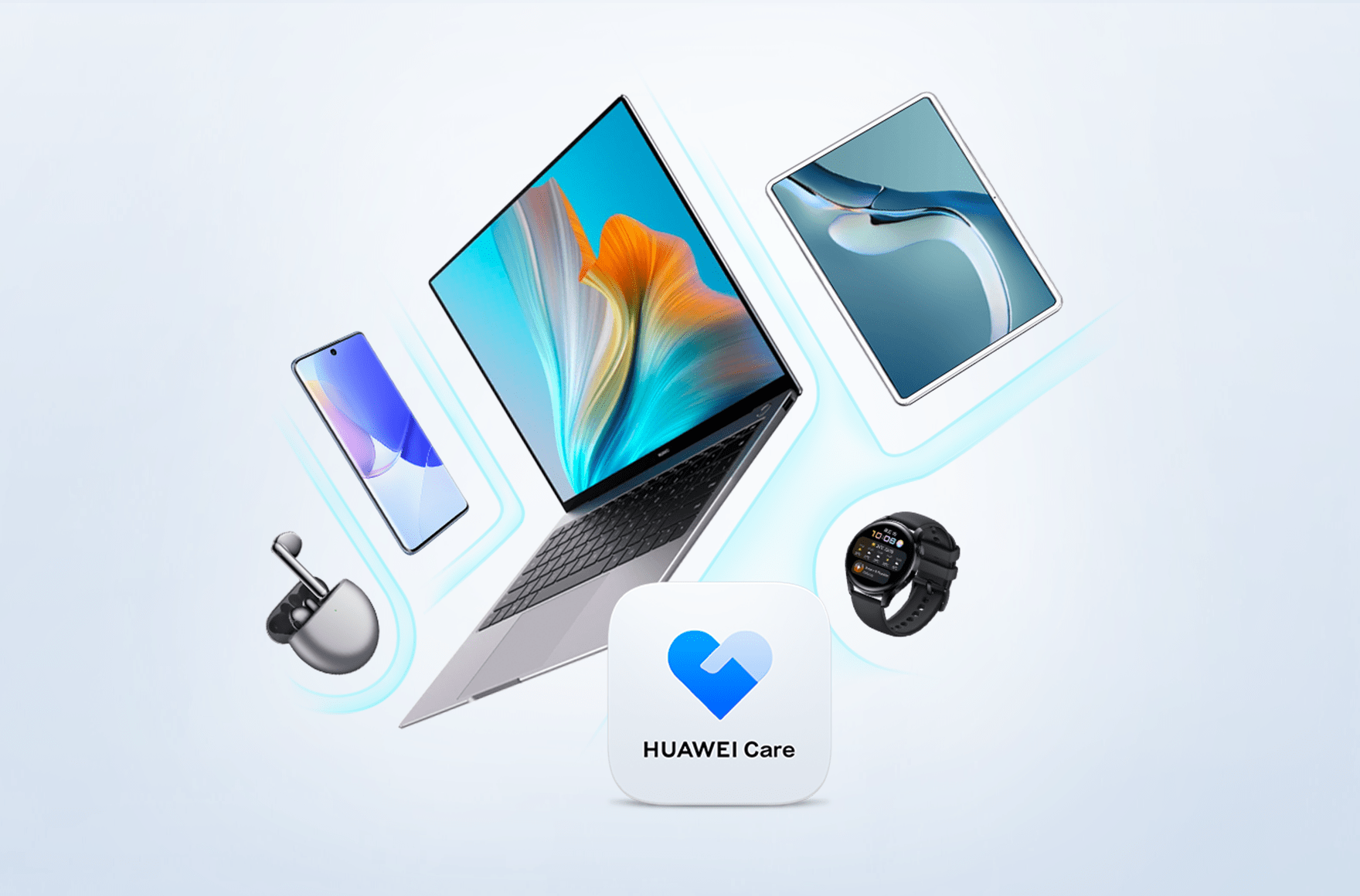Pairing a wearable device with your phone
Download the HUAWEI Health app and use it to pair your phone with the band.
Learn more
Meet My HUAWEI App
Get to know new products, contact with our customer service and interact with HUAWEI community.
Learn more