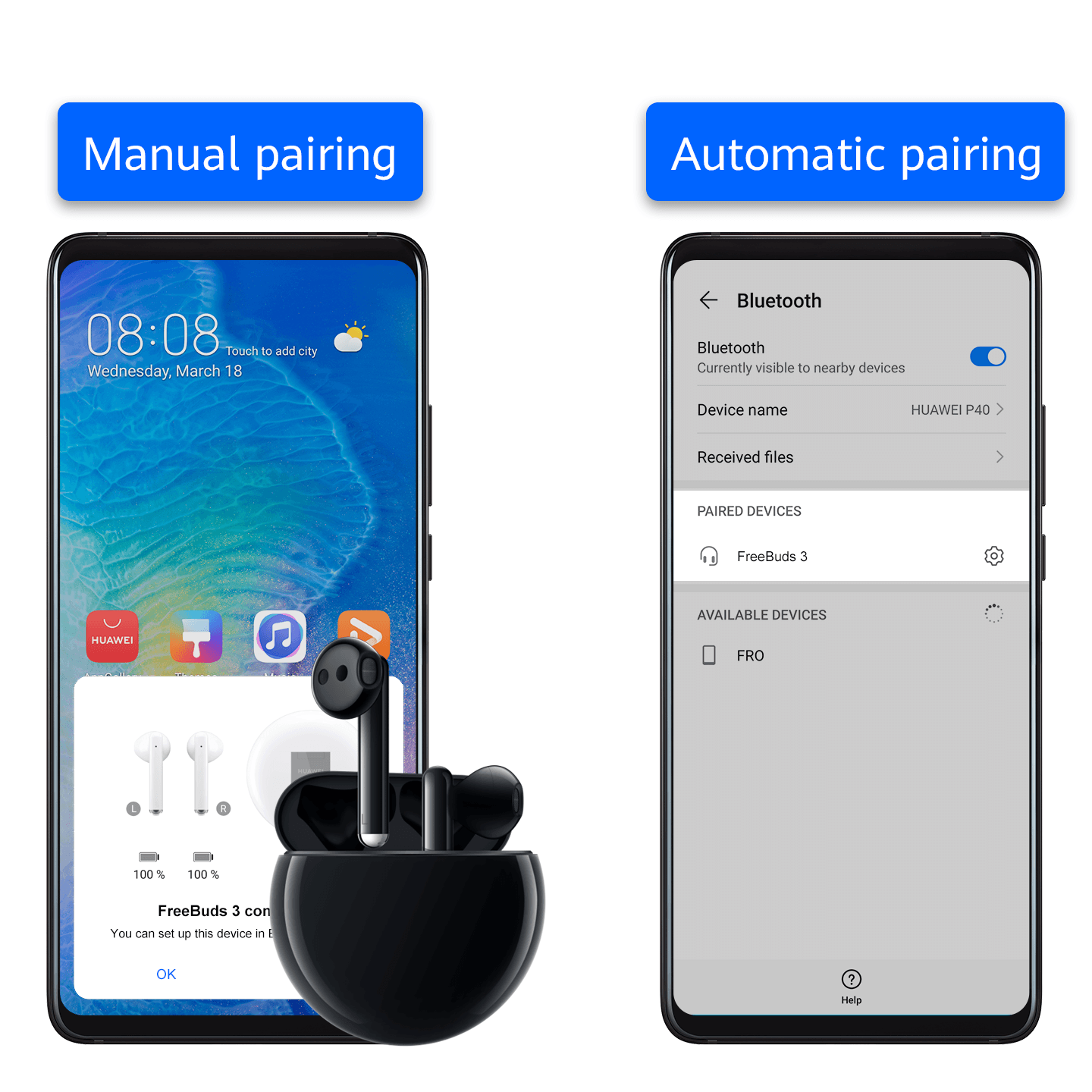Pair your Huawei/Honor Bluetooth headset with a phone or tablet logged in with your HUAWEI ID, and it will automatically be paired with other phones and tablets logged in with the same HUAWEI ID, to allow for quick connections.
How to use
1. Log in to your HUAWEI ID on your phone or tablet, and pair your Bluetooth headset.
2. On a different trusted phone or tablet, log in to the same HUAWEI ID.
3. Swipe down from the status bar to open the notification panel (swipe twice, if necessary), and touch and hold Bluetooth to access the settings screen. The Bluetooth headset will automatically be displayed in the Paired devices list. You can touch it to quickly establish a connection.
![]() Note
Note
Unpairing the Bluetooth headset from any device logged in with your HUAWEI ID will cause it to also be unpaired from all other devices logged in with the same HUAWEI ID.