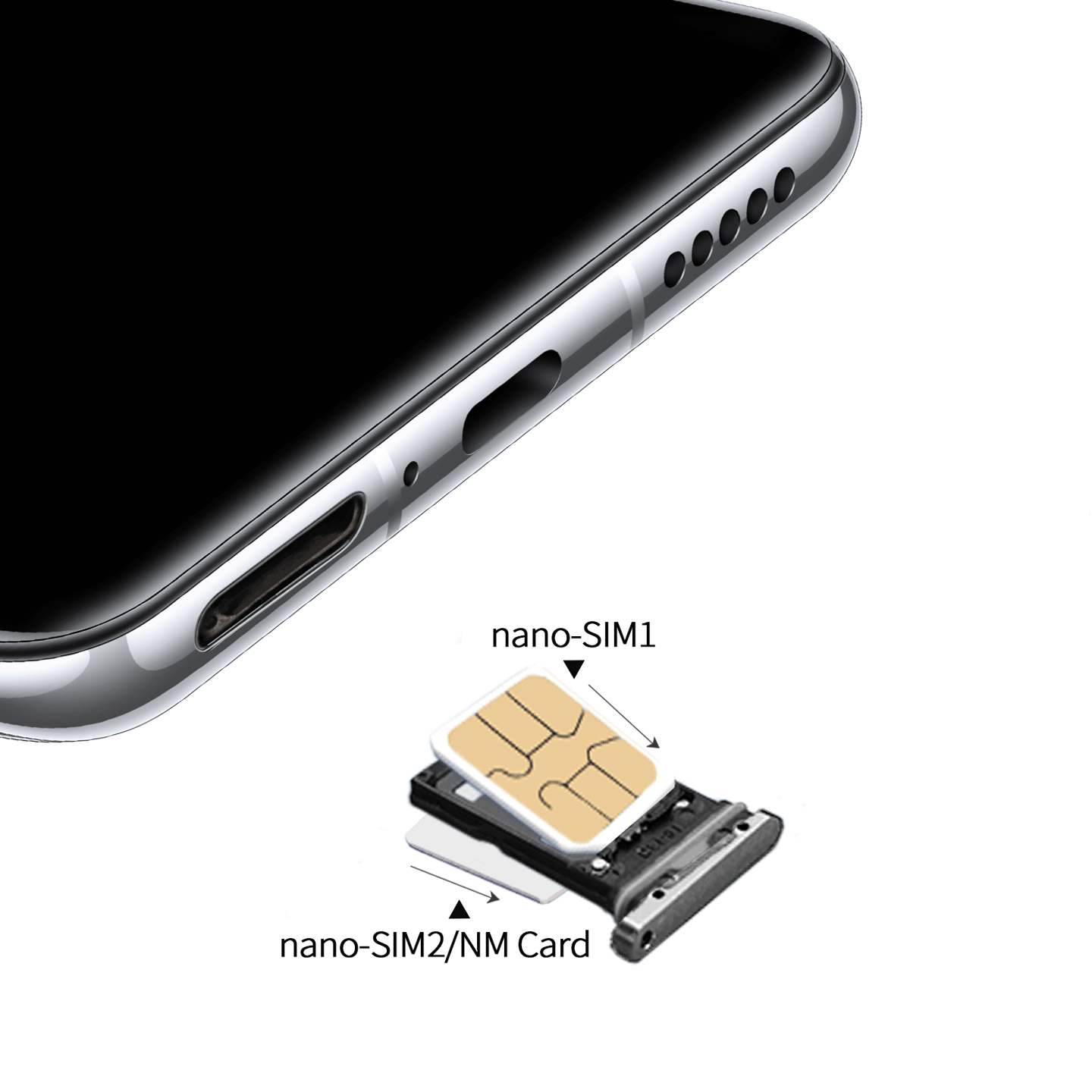Use your extra card slot to set up an NM card for more storage or a second nano-SIM card (on supported models).
Installation: Place your card into the card holder by aligning the diagonal edge of the card with the diagonal edge of holder. Then, gently but firmly press along the edge of the card, until it snaps into place.
Configure dual SIM settings: When using two nano-SIM cards (or one nano-SIM and one eSIM), go to , and choose your default mobile data and calling SIMs.
![]() Note
Note
For detailed instructions on how to use an eSIM card, search for eSIM in the Tips app.
Support for eSIM may vary according to the device, carrier, and country/region.