Smartphones, Laptops & Tablets, Wearables and More
About Huawei, Press&Event, and More
Products, Solutions and Services for Enterprise
Products, Solutions and Services for Carrier
Smartphones, Laptops & Tablets, Wearables and More
About Huawei, Press&Event, and More
Products, Solutions and Services for Enterprise
Products, Solutions and Services for Carrier


Laser Multi-Function Printer

Easy Connection to
Multiple Devices

High-Speed Automatic
Duplex Printing

Stable Connection

Cost-Effective
Cartridges

High-Speed Automatic
Duplex Printing

The HUAWEI PixLab B5 supports multiple wired and wireless connection methods, making it easy to work with PCs, phones and tablets1. There are three ways of connecting to your computer via HUAWEI Print2 to make working more convenient than ever.
With a USB Cable
Over Lan
Wi-Fi
Via Printer Hotspot

The HUAWEI PixLab B5 features high printing speeds, which means greater productivity. It can print up to 30 pages per minute in single-sided printing3, needing just 2 seconds for each page, so that you can print what you need quickly. It also supports duplex printing, where the paper can be turned over automatically. It is quick, easy, saves on paper and is therefore environmentally friendly.

Single-sided printing
30pages/min
As a 3-in-1 printer, copier, and scanner, the HUAWEI PixLab B5 is capable of meeting a broad range of needs. The Smart Card Copy4feature is even able to correct the position and orientation of the card, presenting flawless copies, even when placement isn't ideal.

The HUAWEI AI Life app enables you to use the HUAWEI PixLab B5 for remote printing after connecting the printer to a network, such as when you're out of the office, but would like to share a document with a colleague. Remote printing is supported by HUAWEI CLOUD printing services, to ensure a high level of security and stability5.

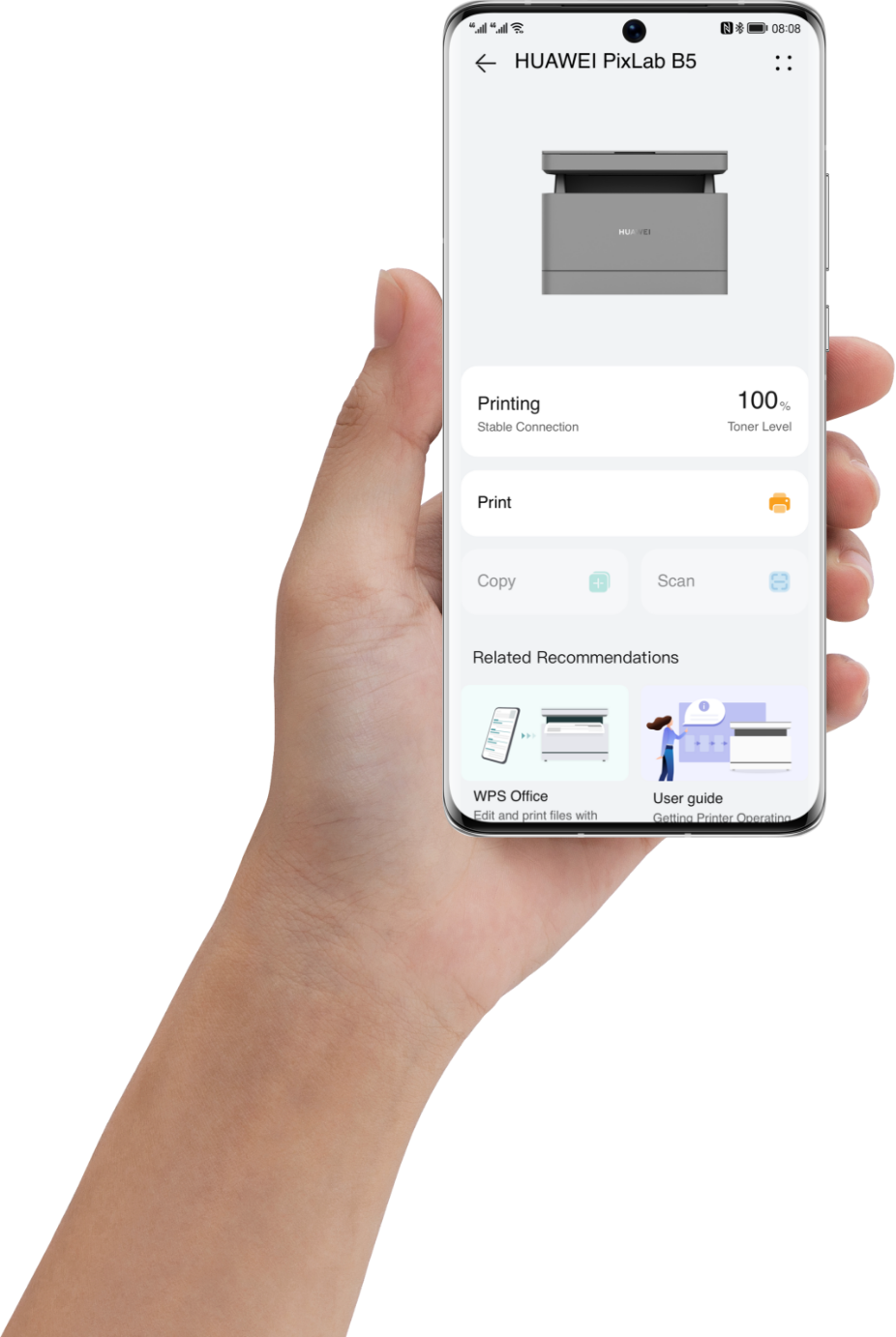
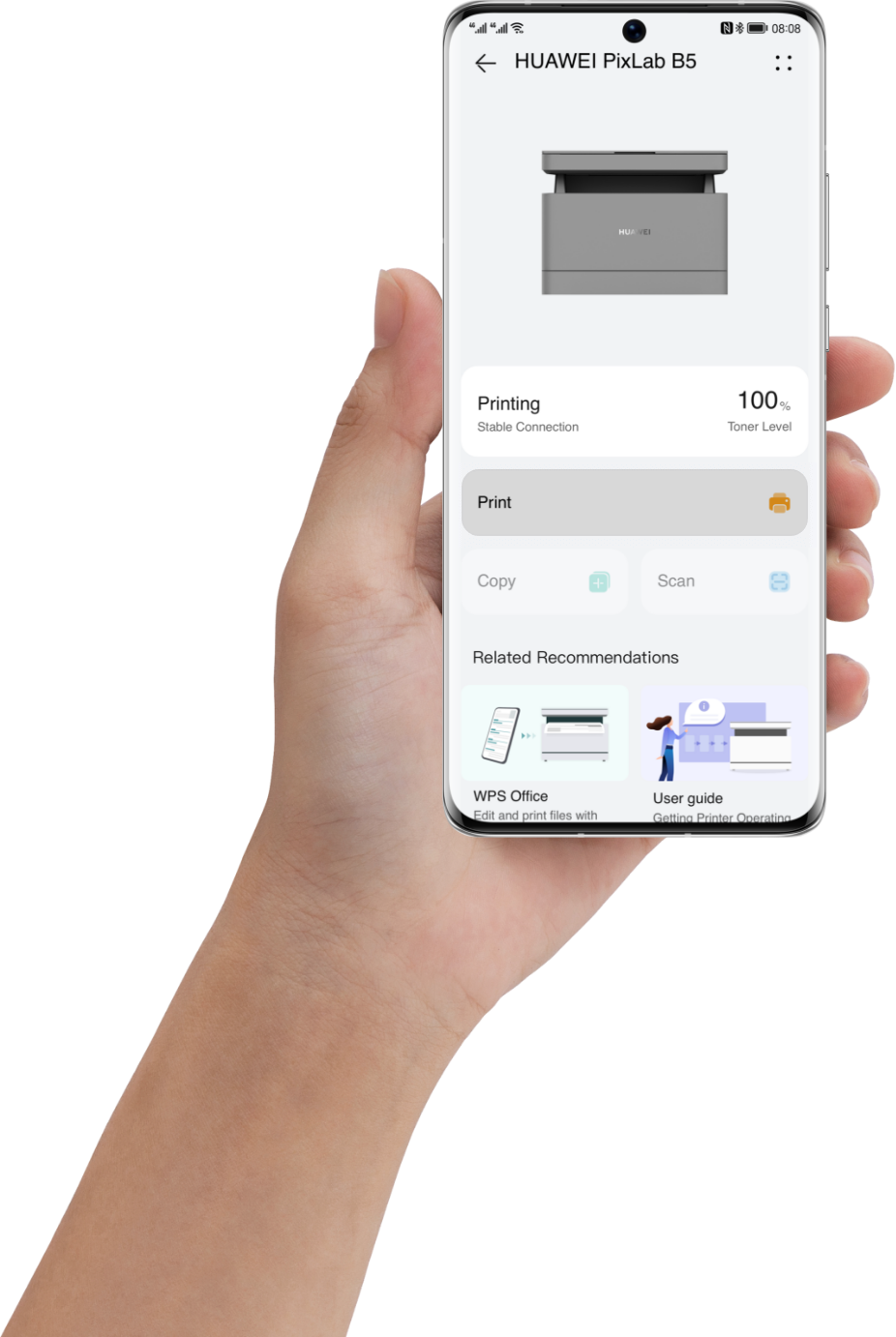
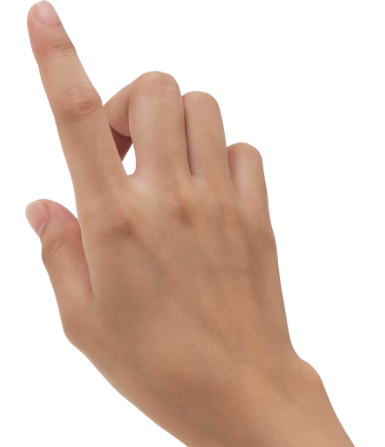

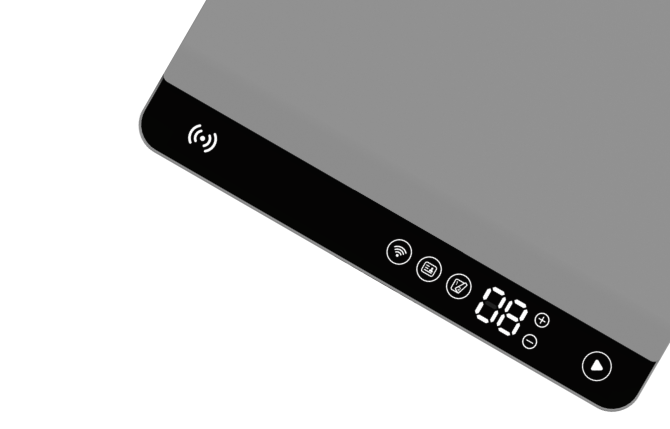
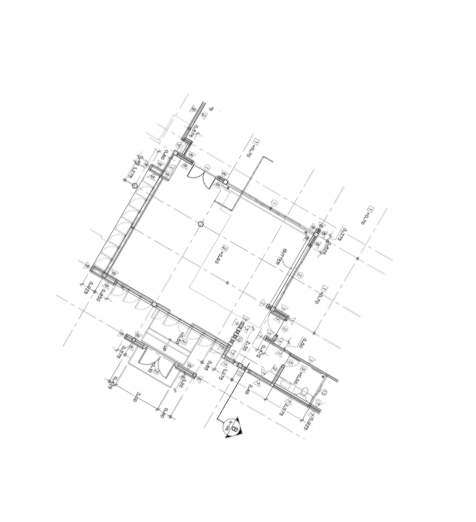
Separated drum and toner cartridges allow the toner cartridge to be replaced independently, resulting in lower printing costs. A single X-15000BZ Drum Cartridge supports up to 15,000 pages of printing6, and the F-1500BZ Toner Cartridge supports up to 1500 pages of printing7, boosting productivity while slashing costs.
Learn more about the HUAWEI X-15000BZ Drum Cartridge >
Learn more about the HUAWEI F-1500BZ Toner Cartridge >
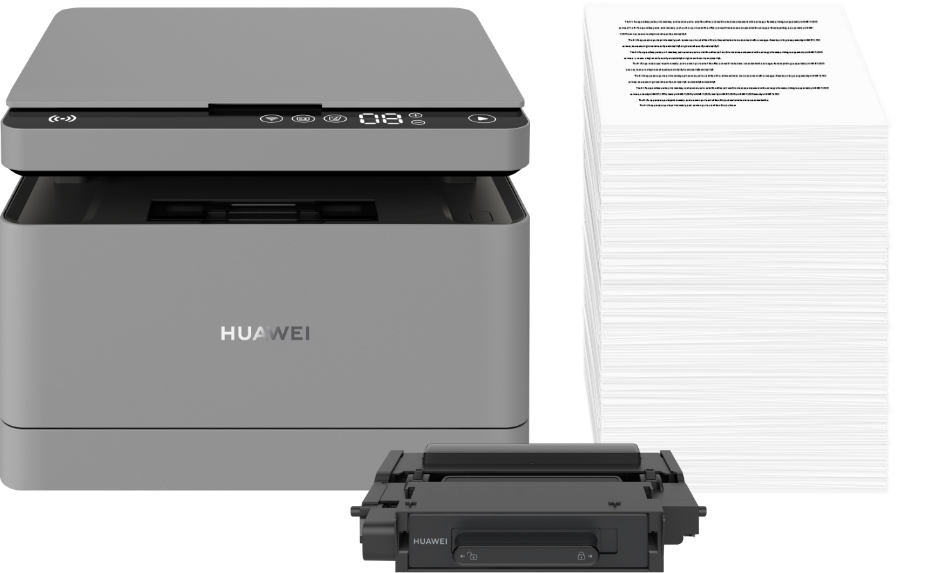
Drum Cartridge Maximum Yield
15,000pages
Toner Cartridge Maximum Yield
1500pages
An innovative drawer-style toner cartridge can be replaced simply in two steps8.
All
you need to do is pull and push, sparing you from contact with the drum cartridge or toner which may
get your hands dirty.



Toner Cartridge


Drum Cartridge
The printer adopts the Gray Scale Q14 to deliver clear and layered black-and-white print-outs. In addition, its original drum and toner cartridges help it generate flawless black-and-white printing of text, lines, numbers, and icons9.
Neat and distinct
High-contrast
Clear and saturated
Even and straight
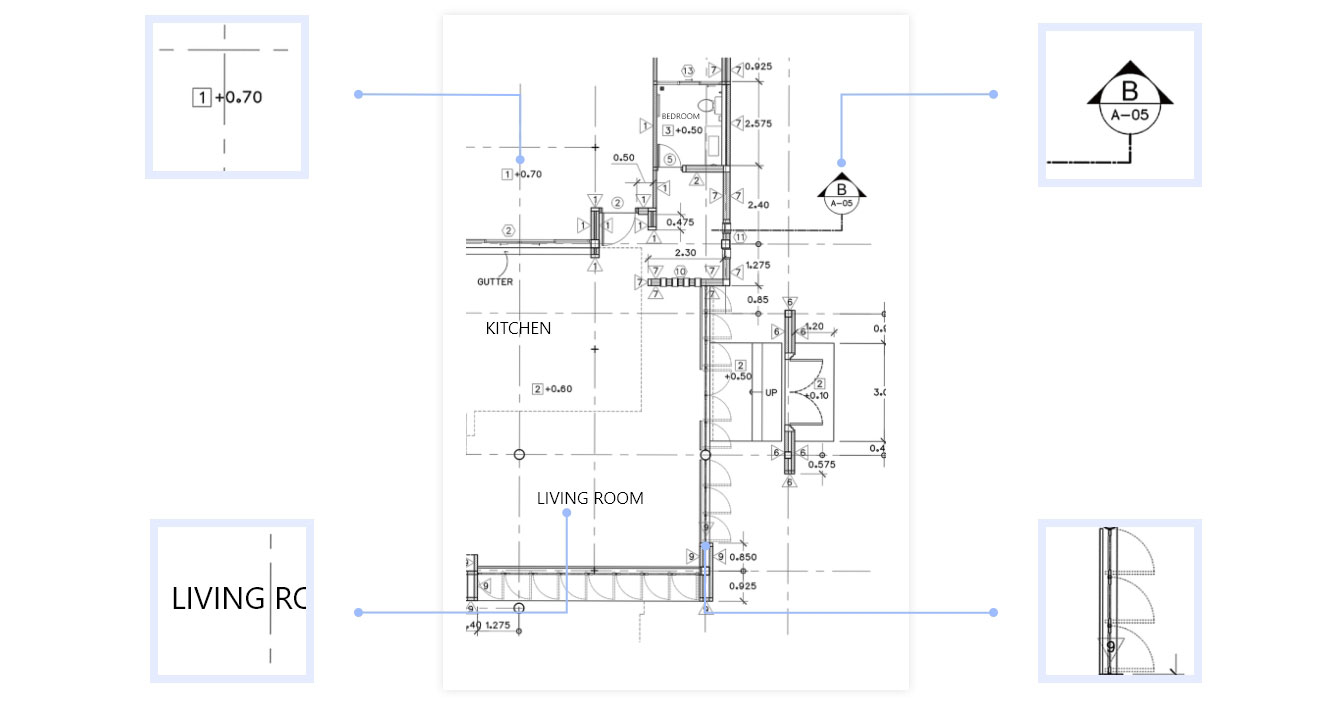
The black column creates an airy floating effect, complemented by the elegant gray body that is minimalistic as well as futuristic.

The Wi-Fi connection has been greatly enhanced, thanks to four key optimizations, and a rigorous thousand-hour testing process, keeping you connected at all hours. The printer responds to printing tasks without a hitch, even in environments with strong signal interference10.
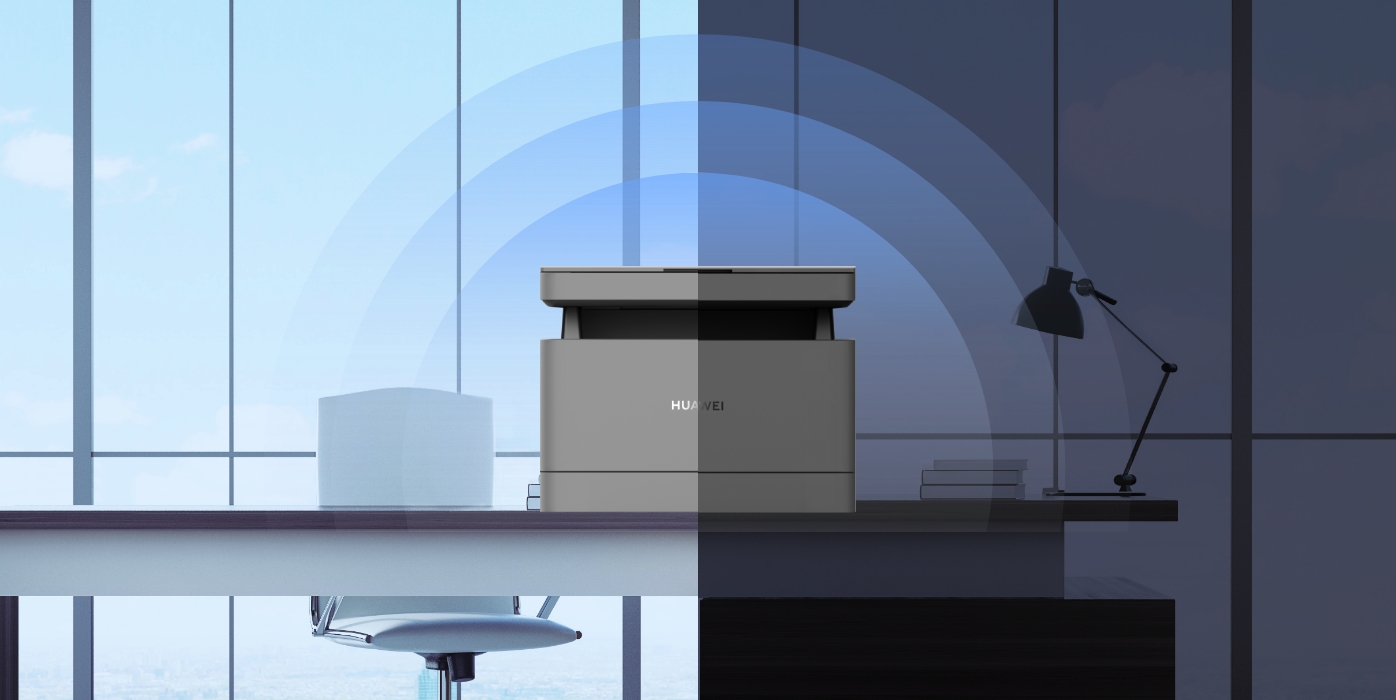
The HUAWEI PixLab B5 has passed a stringent battery of tests, including those related to high and low-temperature environments, impact-resistance, and reliability, proving itself more than equipped for whatever life throws its way11 It aims to serve the users with increased quality and reliability.
Temperature cycle test
High temperature and humidity test
Exterior impact test
Port insertion and removal durability test
Continual pressure test for the Power button
Package reliability test
The HUAWEI PixLab B5 attaches great importance to information security and provides a feature to clear your printing history, and you can set it to automatically clear printing tasks, or manually clear the residual printing information in the drum cartridge and memory after each printing task so that information leakage can be nipped in the bud.
Clear printing
tasks
Clear printing
info in the drum cartridge
Clear printing
data in the memory
