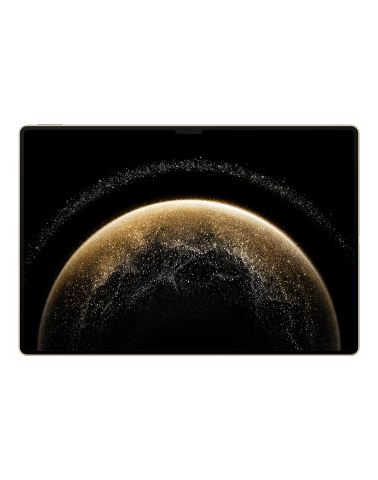| Photo taken appears different from the preview image |
Problem 1:
If you have zoomed in on the photo, the zoomed-in photo will appear different from the preview.
Cause:
In contrast to iPhones and Samsung phones, which opt for optical zoom, your phone uses the RGB and monochrome lenses.
The preview image is taken from the RGB lens, but the resultant photo is taken from the monochrome lens for maximum detail with superior image clarity. This lens shift results in a change to the viewing angle, which is more noticeable when shooting at a closer distance.
Solution:
The lens shift is unavoidable for optimal image clarity. It is recommended that you keep a little distance from the object while zooming or manually zoom in on the viewfinder to reserve some space at the edges of the photo.
Problem 2:
When Adjusted documents or Documents mode is enabled, the text doesn't appear as good as I had hoped.
Solution:
If you find the skew correction provided by Adjusted documents or Documents mode unsatisfactory, you can manually adjust the text area by touching  in the upper right corner of the photo and dragging the four corners to customize the correction area.
in the upper right corner of the photo and dragging the four corners to customize the correction area.