Unable to open PC Manager using F10
Applicable products:
PC
Applicable products:
| Unable to open PC Manager using F10 |
- F10 can only be used to open PC Manager when there is a PC Manager installed. If you have uninstall PC Manager, pressing F10 will not help you open the app . To resolve this issue, install PC Manager again and configure the function keys by selecting PC Manager> Settings > System settings > Hotkey priority.
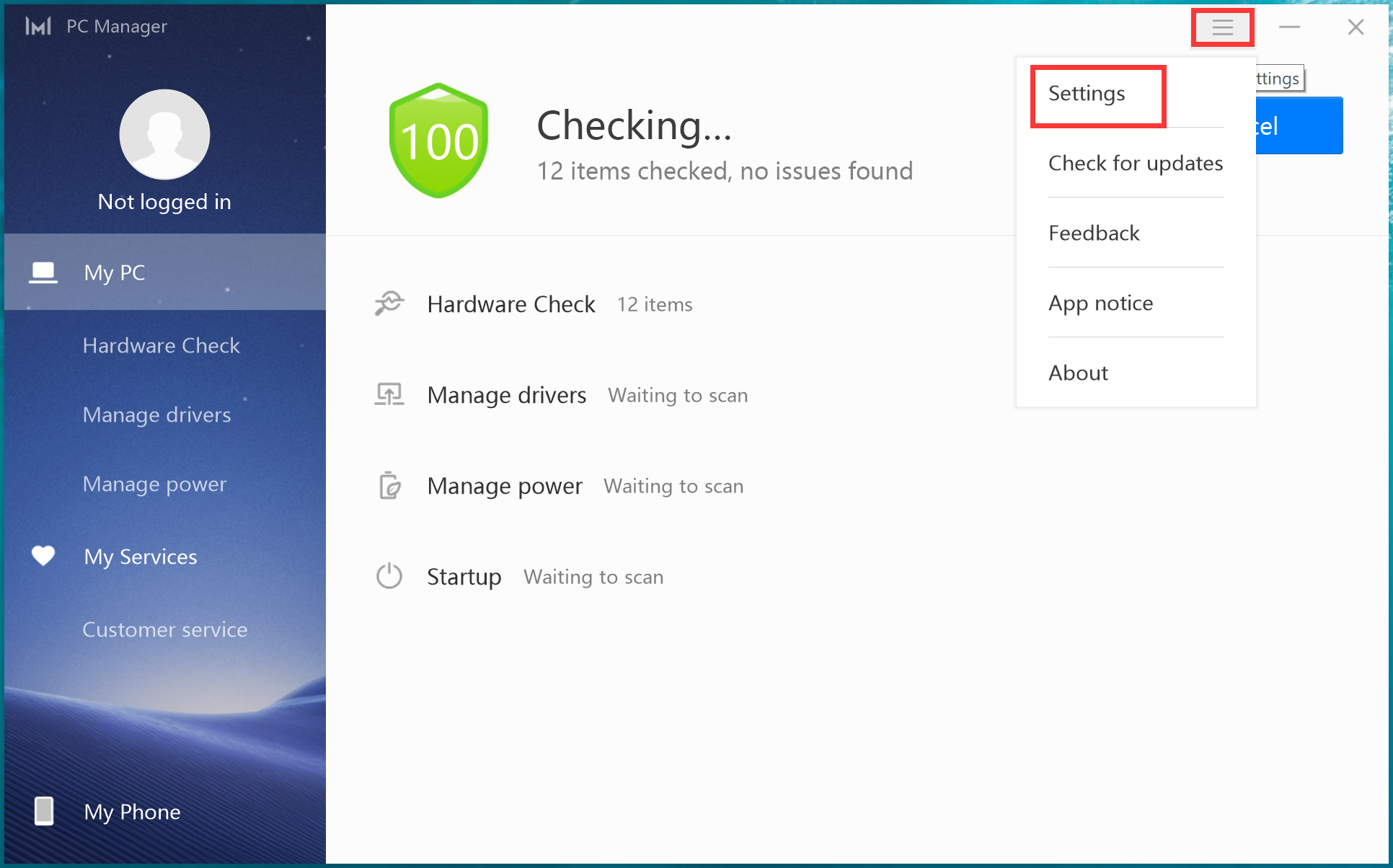
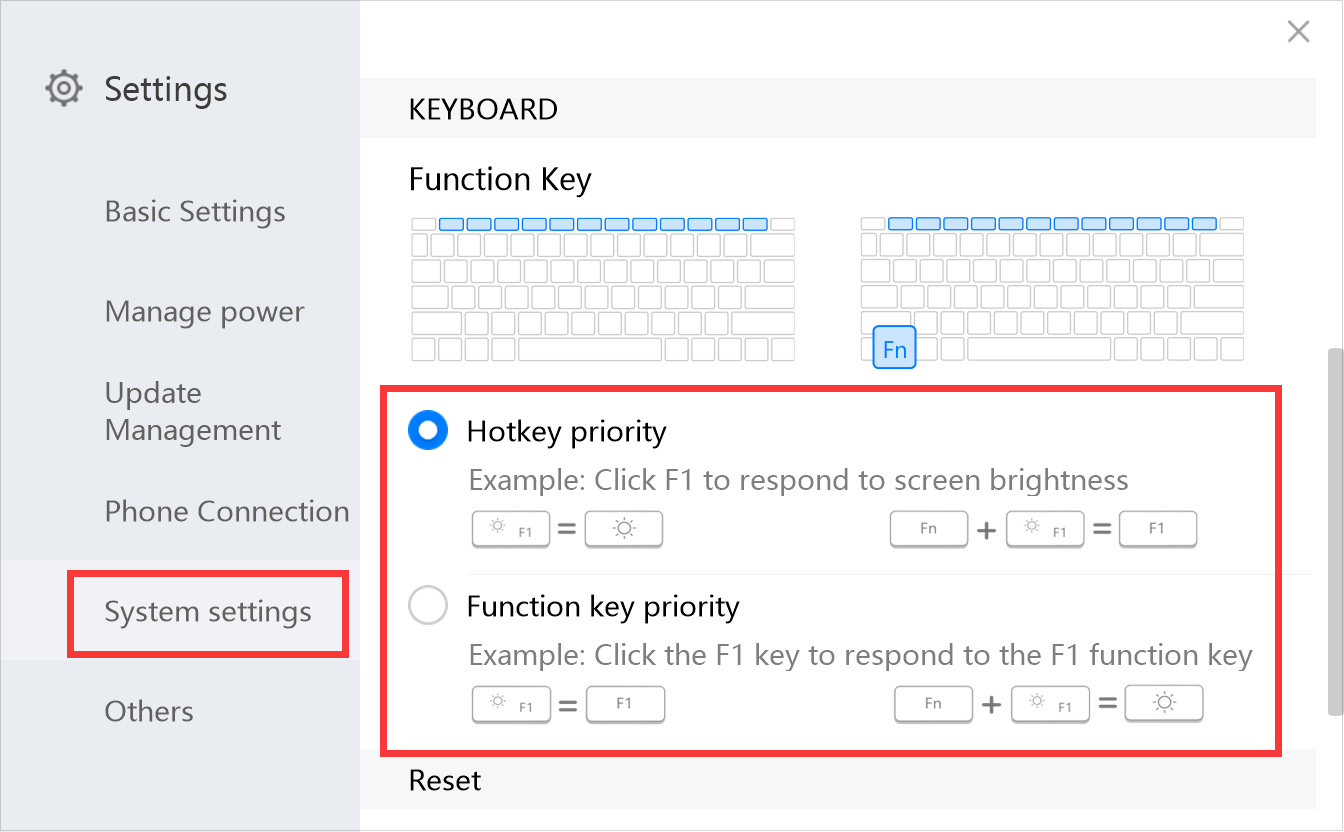
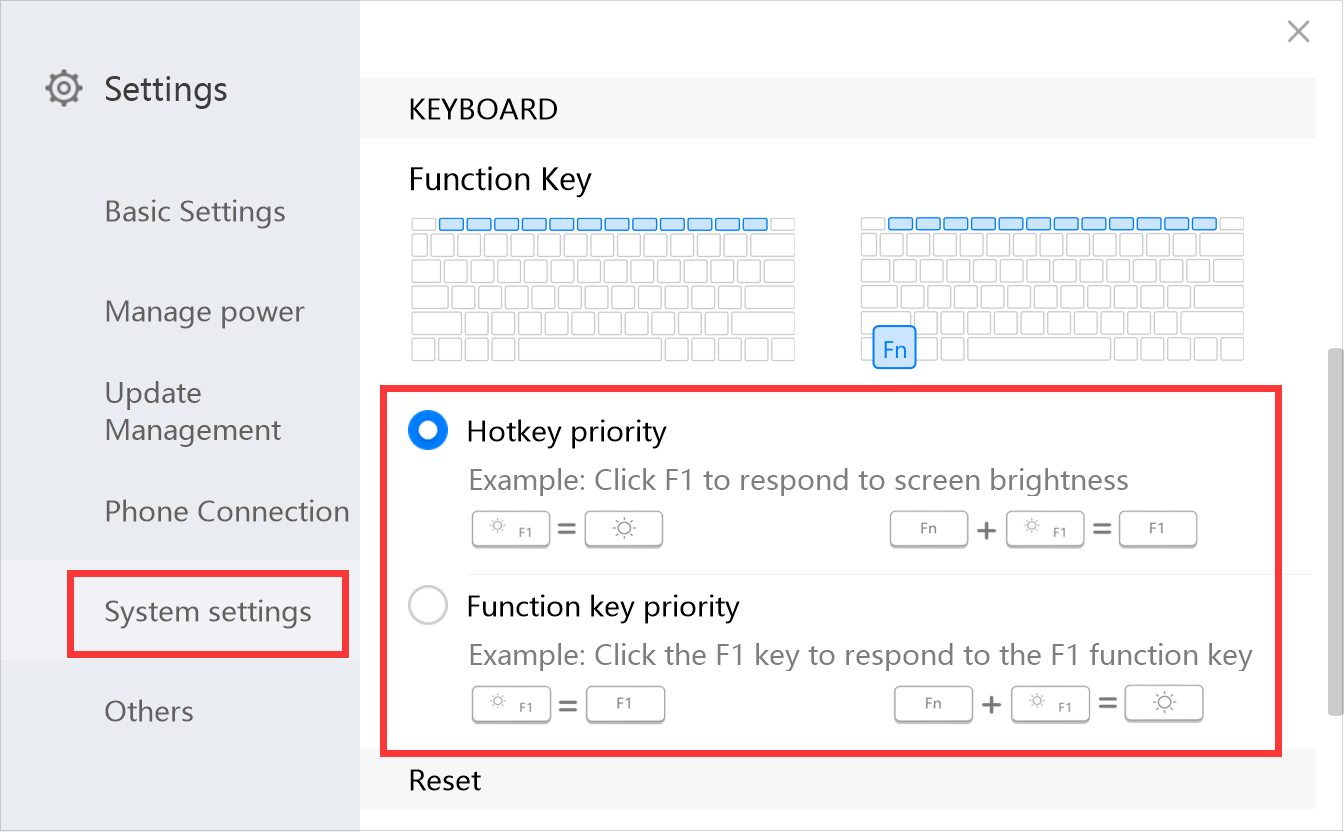
- Perform the same steps to change to Hotkey priority in PC Manager.
- Check whether your computer has hotkey drivers. To install hotkey drivers, search for your computer model in the official Huawei website http://consumer.huawei.com/en/support/. Download and install the hotkey driver. Please note that the F10 system recovery function is not available on Huawei computers released in United States (US).
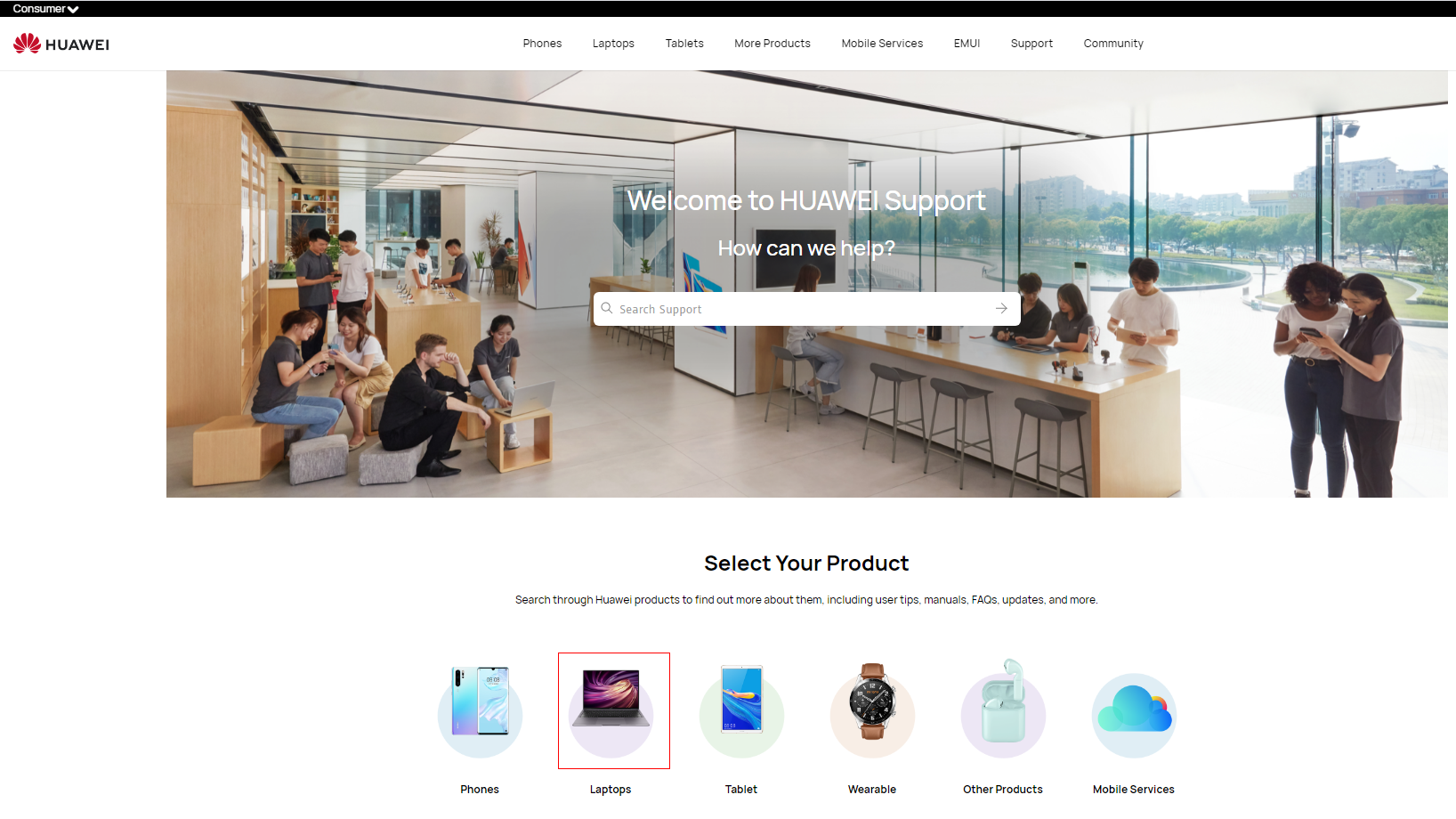

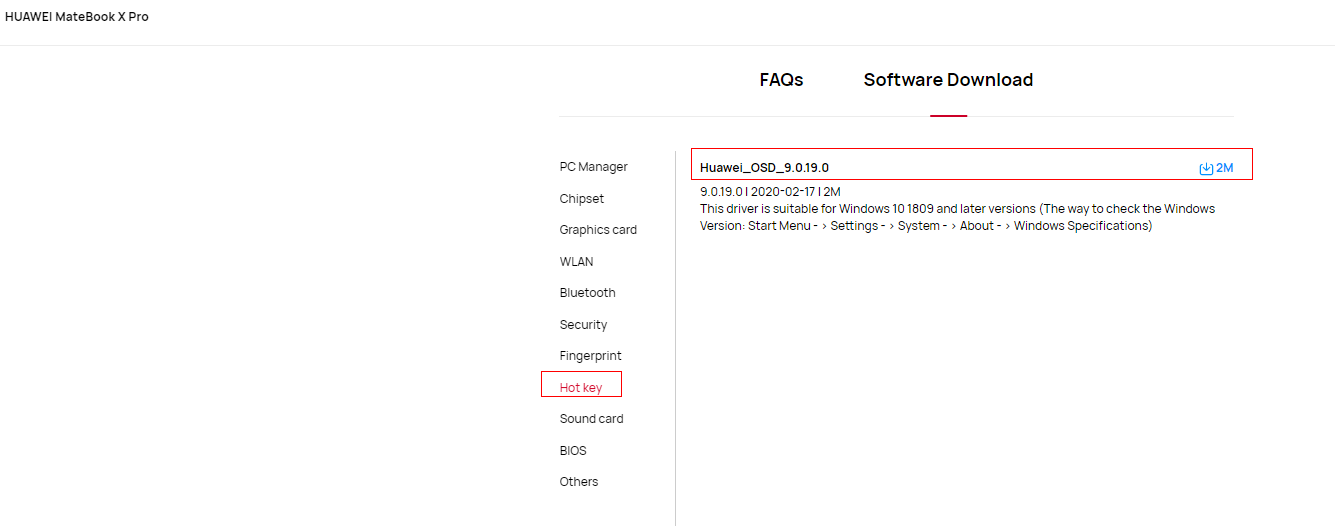
Thanks for your feedback.
