Music playback stops when the computer screen turns off
Applicable products:
PC
Applicable products:
| Music playback stops when the computer screen turns off |
- If music playback stops immediately after the computer screen turns off, the music app may be causing this issue. Try using an alternative app.
- If music playback stops a while after the computer screen turns off, your computer may have entered Sleep mode. To save power in Sleep mode, the system stops certain apps from running such as pausing music playback on the app. You can set how long you want your device to wait before going to sleep when you're not using it.
- Click the Windows icon and then the Settings icon, and select System.
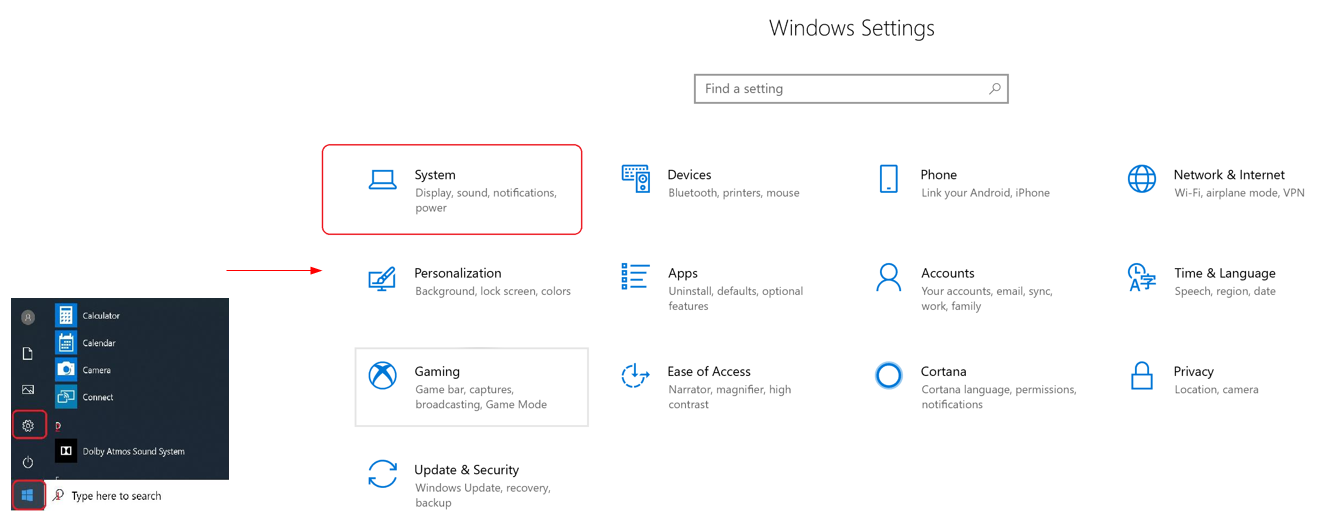
- Click Power & sleep, then adjust sleep settings.

- Click the Windows icon and then the Settings icon, and select System.
Thanks for your feedback.
