Unable to play gameplay videos in full screen using the Steam app
| Unable to play gameplay videos in full screen using the Steam app |
Problem
The user tries to use Steam to play gameplay videos but is unable to play them in full screen.
Cause:
The scaling and the layout size of the Windows system is not set to "100%", resulting in an incompatibility issue between Steam and the Windows system.
Solution
Perform the following steps to change the scaling and the layout size of the Steam app:
- Right-click Steam and select Properties.
- Click Compatibility.
- Select Change high DPI settings.
- Tick the box next to Override high DPI scaling behavior..
- Select System under Scaling performed by:.
- Click OK then restart Steam.
- You will then be prompted with a message indicating that Steam is being run in a Windows-compatible manner. Then click CONTINUE to proceed.

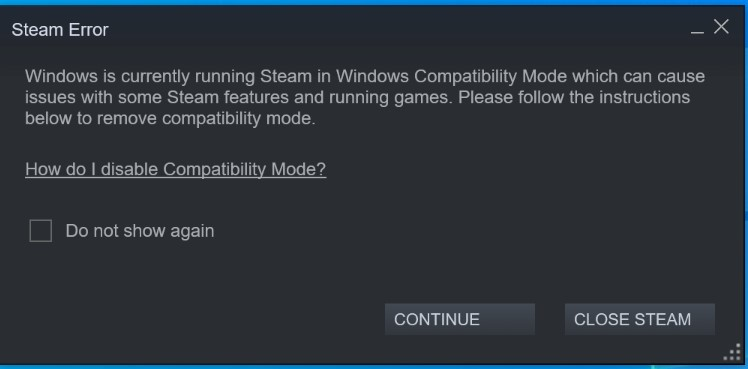
Huawei has reported this issue to Steam. Stay tuned for further updates to Steam.
