Print a web page in Microsoft Edge
Applicable products:
PC,Desktop
Applicable products:
| Print a web page in Microsoft Edge |
Method 1:
- Open the web page that you want to print in Microsoft Edge. Right-click any blank area on the page and click Print.
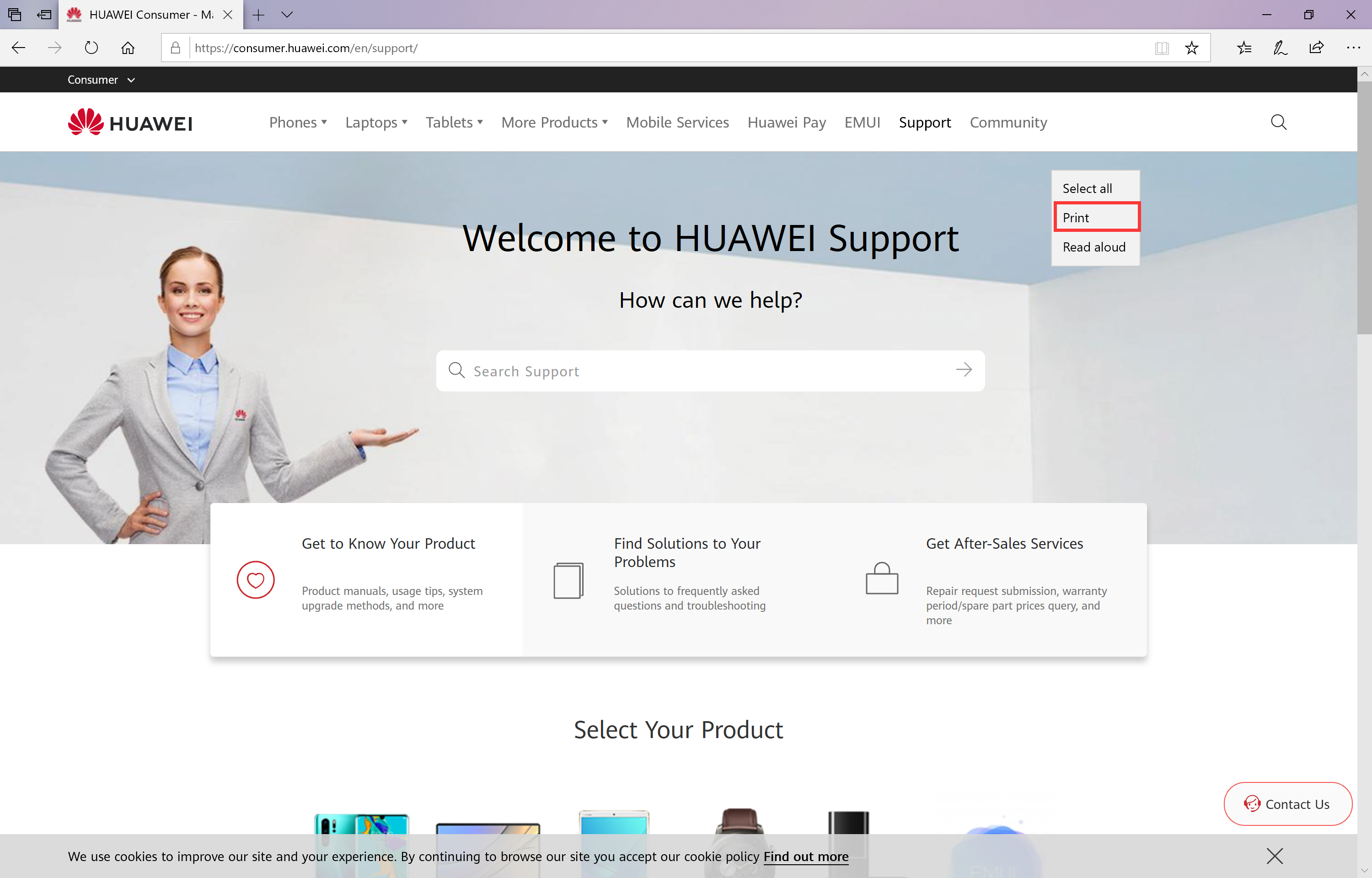
- Select the printer and set values in corresponding dialog boxes. You can view the preview print screen on the right. Then, click Print.
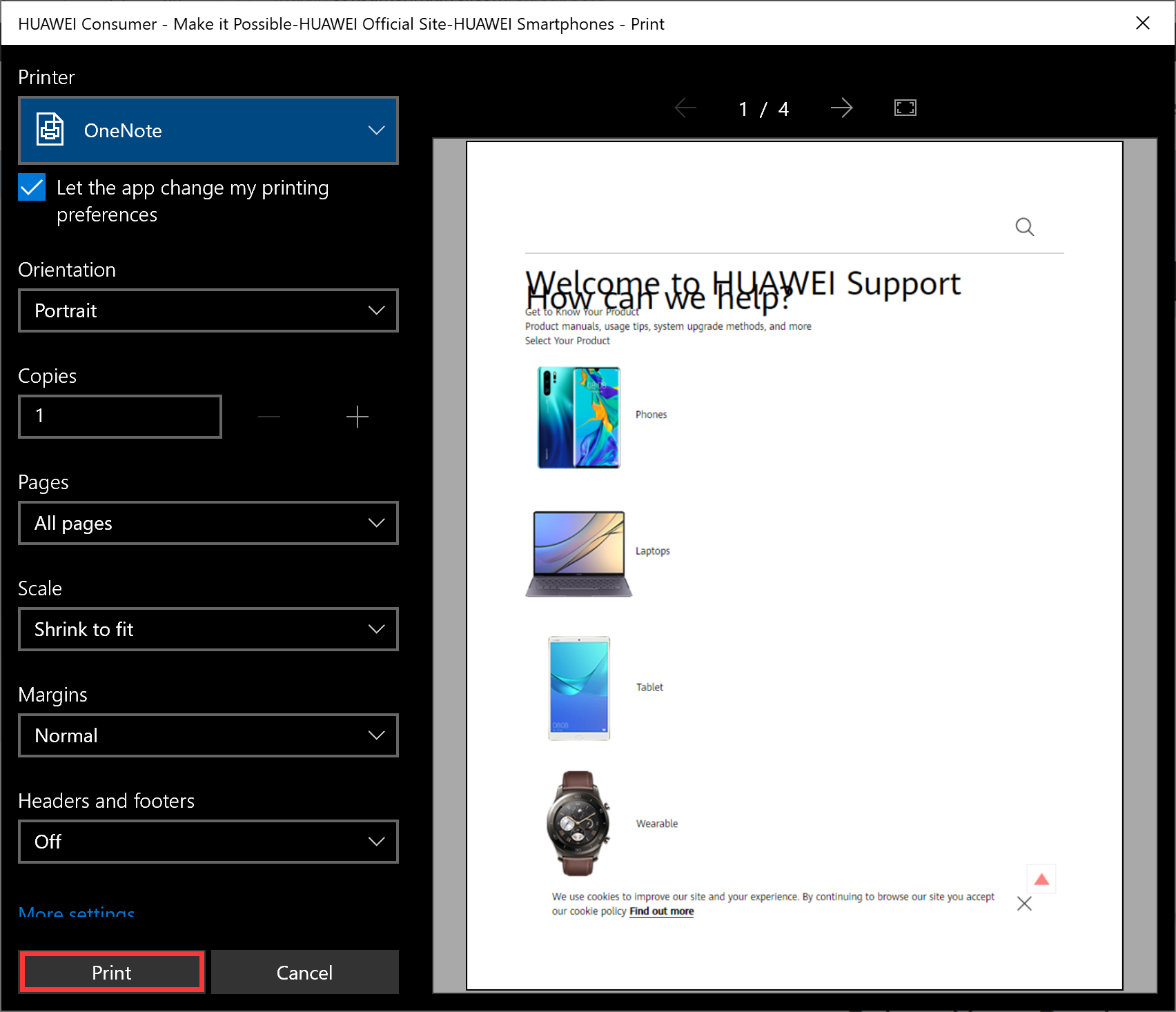
Method 2:
- Open the web page that you would like to print in Microsoft Edge. Click the More icon in the top-right corner and then click Print.
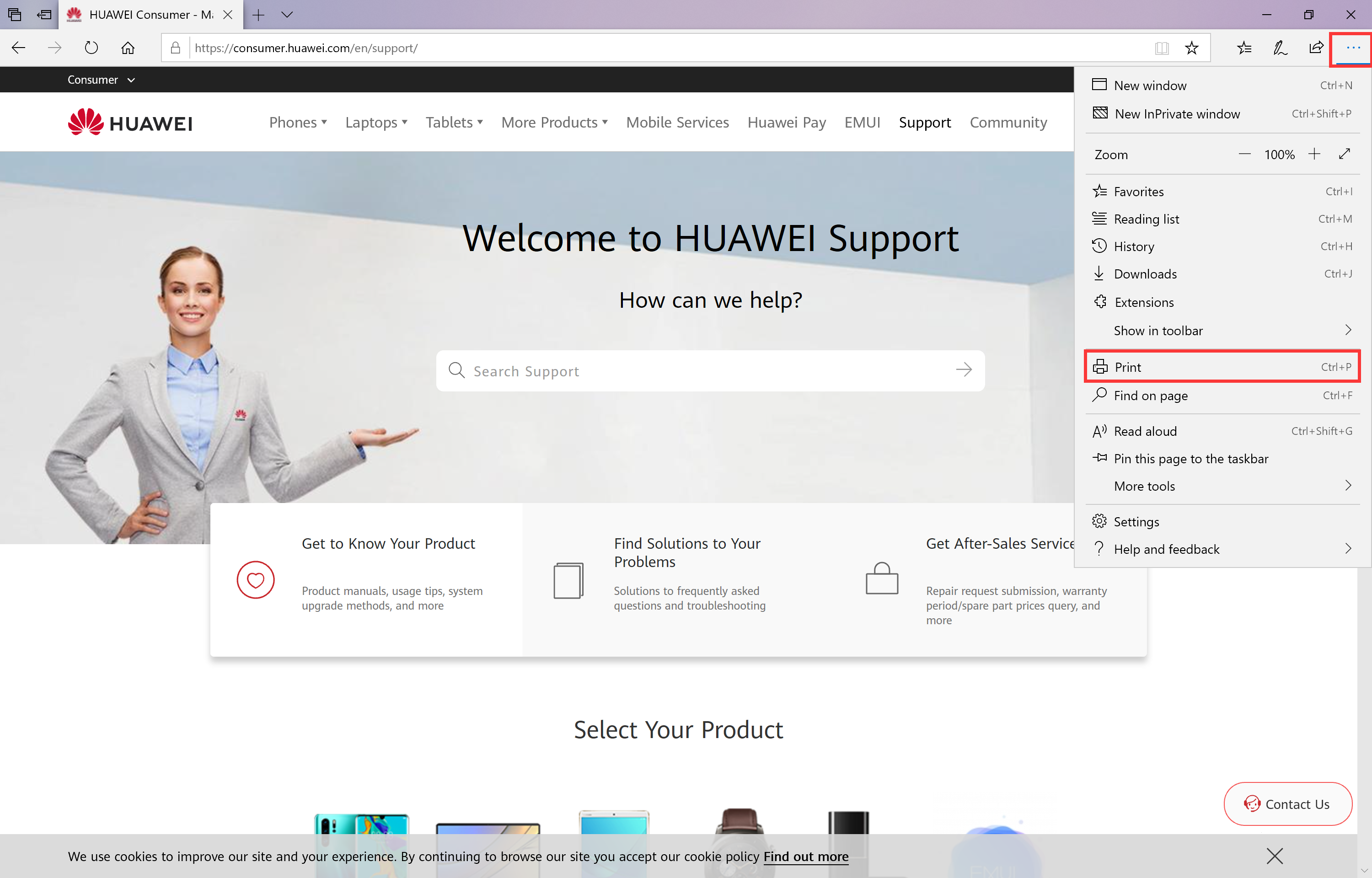
- Select the printer and set values in corresponding dialog boxes. You can view the preview print screen on the right. Then, click Print.
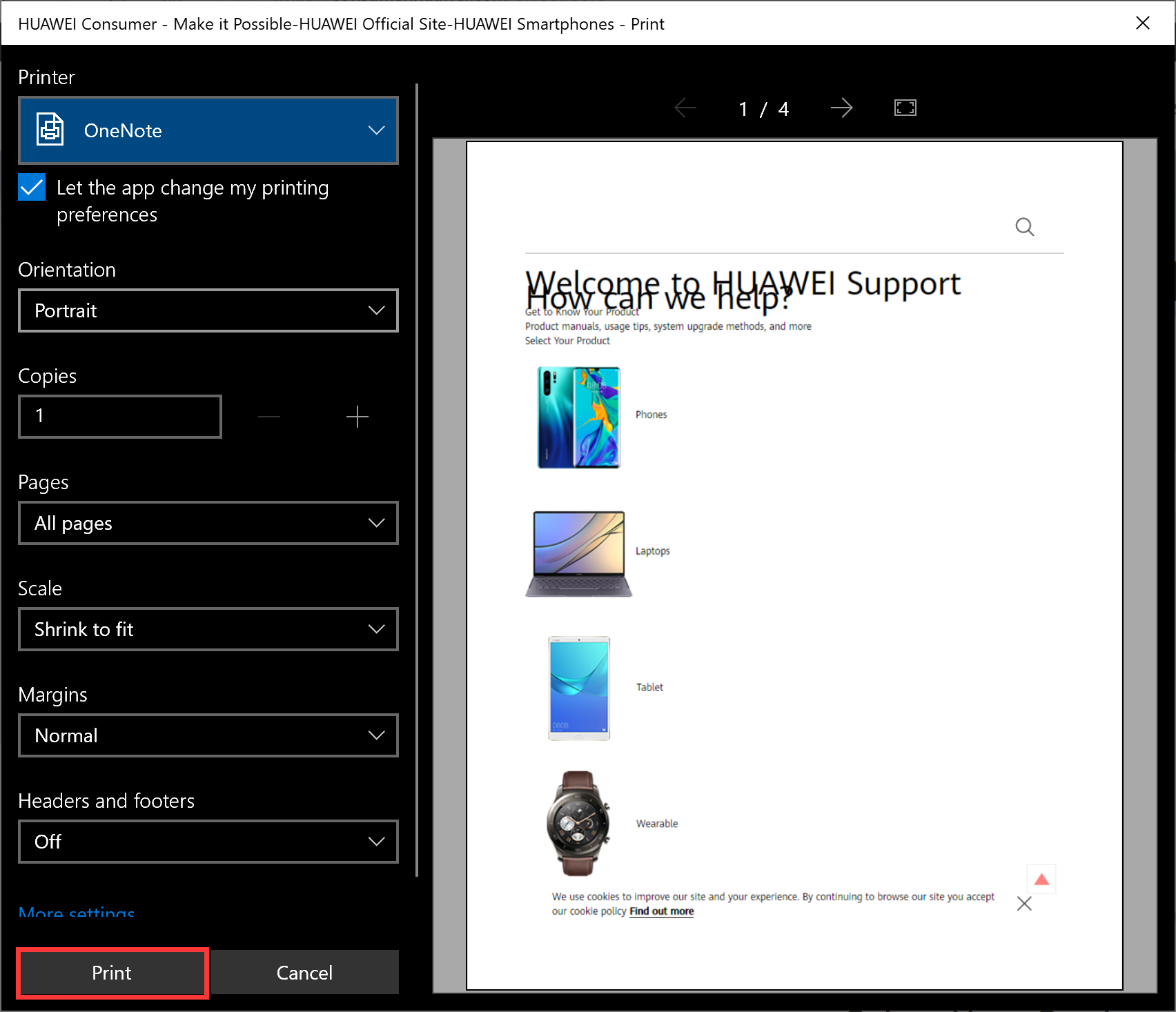
Thanks for your feedback.
